Hello Team,
I have some shapes dynamically created from a table.
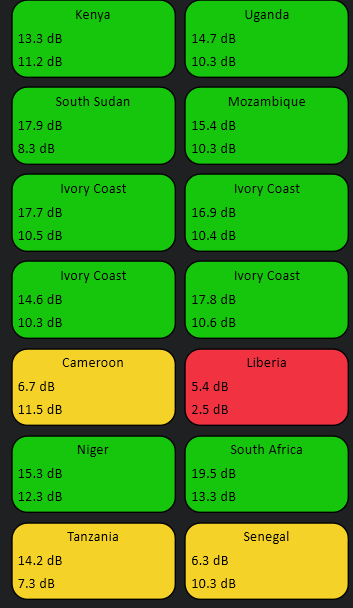
The shapes are already sorted out using a Tablecolumn ID.
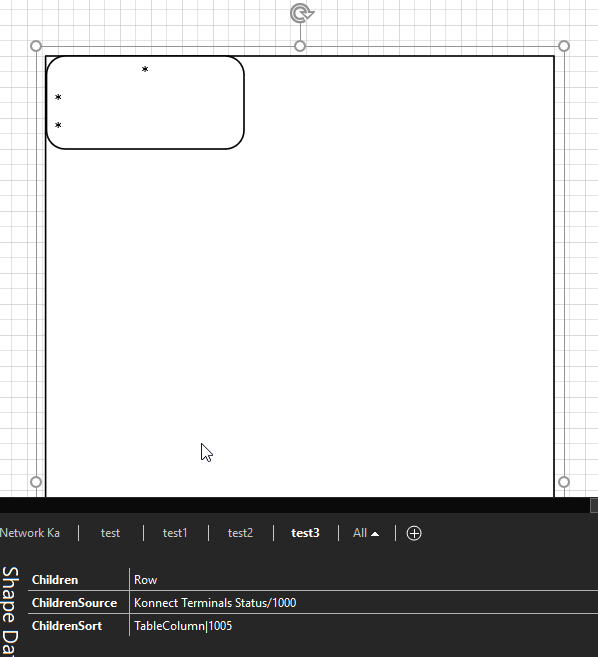
Now, I would like to know if it is possible to display only the shapes from a row in alarm?

I tried with an extra property ChildrenFilter on the subgroup but not working…
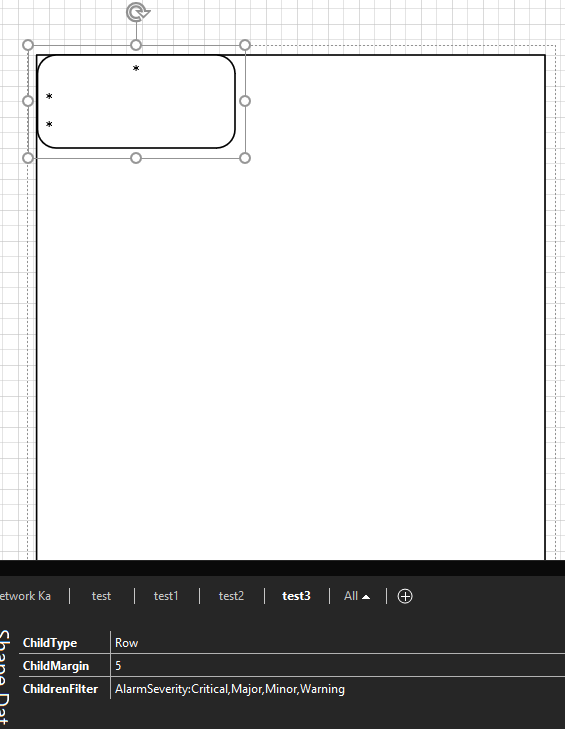
Any idea ? Thanks a lot !
Edit to Miguel’s answer:
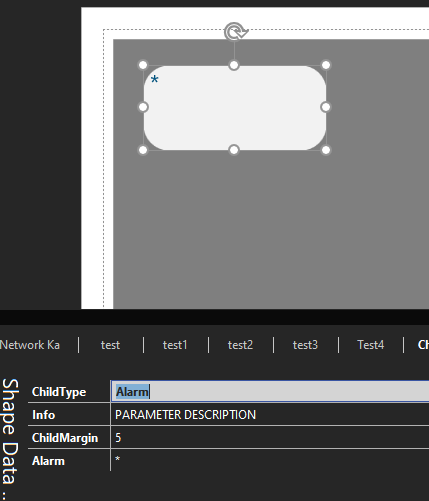

I have followed the Ziine example and documentation and I only get shapes based on the parameters in alarm, without colouring the shapes. I believe it means that if the same element has multiple alarms, I will have multiple shapes displayed.
Is there a problem in my configuration?
Also, any idea why the ALARM= filter doesn’t work with element shapes?
Thanks a lot.
Hi Alain,
Please note I’m not an expert in Visio and my colleagues may have better ideas, but I managed to find a way that might help in your particular use case.
Basically, I’m using the dynamic filter option: fullfilter as in the example below:

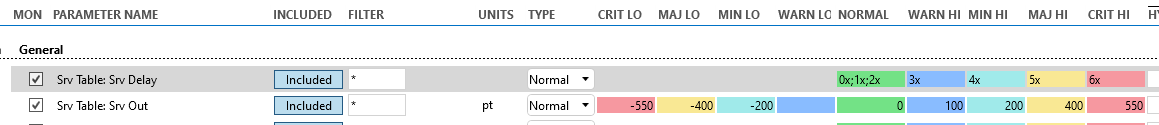
It works as I wanted but the big disadvantage is that I’m bypassing the alarm template and explicitly (re)defining the alarm condition I want to filter. Therefore, this is a workaround that can be easily implemented when the complexity of the alarm template is low, just like in my example.
You can find more info here: Dynamic table filter syntax | DataMiner Docs
Hope this helps.
I also tried that option, but also didn’t work that’s why I came up with the other solution.
Hi Alain,
Another option could be generating shapes based on alarms (Generating shapes that represent alarms). Since you would like to display alarms from a particular element/table, you could filter the generation of shapes based on a shared alarm filter.
Hi Miguel,
Thanks for your comment. I edited my question.
Hi Alain,
Just to give you some background information. Right now, when using dynamic shape generation in combination with AlarmSeverity filter, there is a limitation to Elements, Views, and Services. This means when you create shapes based on dynamic rows, this won’t be considered (at this moment in time).
Just to be complete, the following severities are supported:
- Undefined,
- Normal,
- Warning,
- Minor,
- Major,
- Critical,
- Information,
Timeout,- Initial,
- Masked,
- Error,
- Notice,
- Suggestion
I think your best bet, is to go for the solution that was proposed by my colleagues.
Kind Regards,
Jarno
Hi Jarno,
OK, thanks for the feedback.
This is clear, This topic can then be closed. Thanks All.
Hi Paulo,
Thanks, yes it is a good workaround but I would prefer to be able to only show shapes from Rows showing an alarm.
In the link you provided, I see that there is a special filter that would be perfect, but does not seem to work with my table:
ALARM=
This filter should be followed by a comma-separated string of parameter IDs. Only rows for which the specified columns are in alarm state will be retrieved.
Example:
alarm=1005,1006,1022
What do you think ?
Thanks,