Hi,
I want to automatically position some elements on a map, based on coordinates. To proceed, I defined a single shape on vision with those properties:
Xpos [Parameter:site_lon]
Ypos [Parameter:site_lat]
Element 5302/2223
Info ELEMENT NAME
Parameters are labelled as per above but no shape appears …
I tried the map when to display the element with a table using the same coordinates and it works fine, so I thing the map itself is ok. Do you have any suggestion?
And will it be possible to replace the element IP by [auto] or protocol to automatically position all elements alike?
As this question has been inactive for a long time, we will now close it. If you want further assistance, feel free to post a new question.
Just to add on, I try to display to dynamic shapes on a Viso representing a map, not on Google map.
Hi Dominique – I have no hands-on experience on this, but wanted to see if I can already help you out. Firstly, did you check on this documentation Positioning shapes dynamically | DataMiner Docs about dynamically positioning?
Also I was wondering, are you trying to dynamically position on a Visual Overview graphic, or a Google Maps? I wasn’t entirely sure reading your question if you were referring to one or the other.
Hi Ben,
For this, I followed training’s Michiel about Dynamic Positioning. It works well with table. But What I want to do here is to do the same for a single element which also hold lat / lon where to by displayed. But dor single element, the documentation only mentions “property”, not “parameter” or “param” like in the case of a table.
For a single element, if it does not have parameters that hold its position, then typically this is based on a property of an element.
Here you can find more information about those properties https://docs.dataminer.services/user-guide/Basic_Functionality/Elements/About_elements/Element_properties.html and how to add them https://docs.dataminer.services/user-guide/Basic_Functionality/Elements/Working_with_elements/Managing_element_properties.html
Let us know if this helps out or if we are still missing something to get your implementation to work.
What I did, I modified the protocol to put all retrieved parameter in a table and if I assign the Shape Data as follow, it works for the mentionned element ID “5302/2223”:
Xpos: [param:5302/2223,2000]
But I have about 40 elements like that, using the same protocol. So is there a way to “tell” Xpos to fetch elements using the same protocol and version? I tried [param:*,2000] but no luck 🙂
Dominique, did you get it to work? You can use table indexes when using the [Param:]-placeholder. Combine this with https://docs.dataminer.services/user-guide/Basic_Functionality/Visio/generating_shapes/Generating_shapes_based_on_table_rows.html and you should be able to loop trough every row of a protocol table.
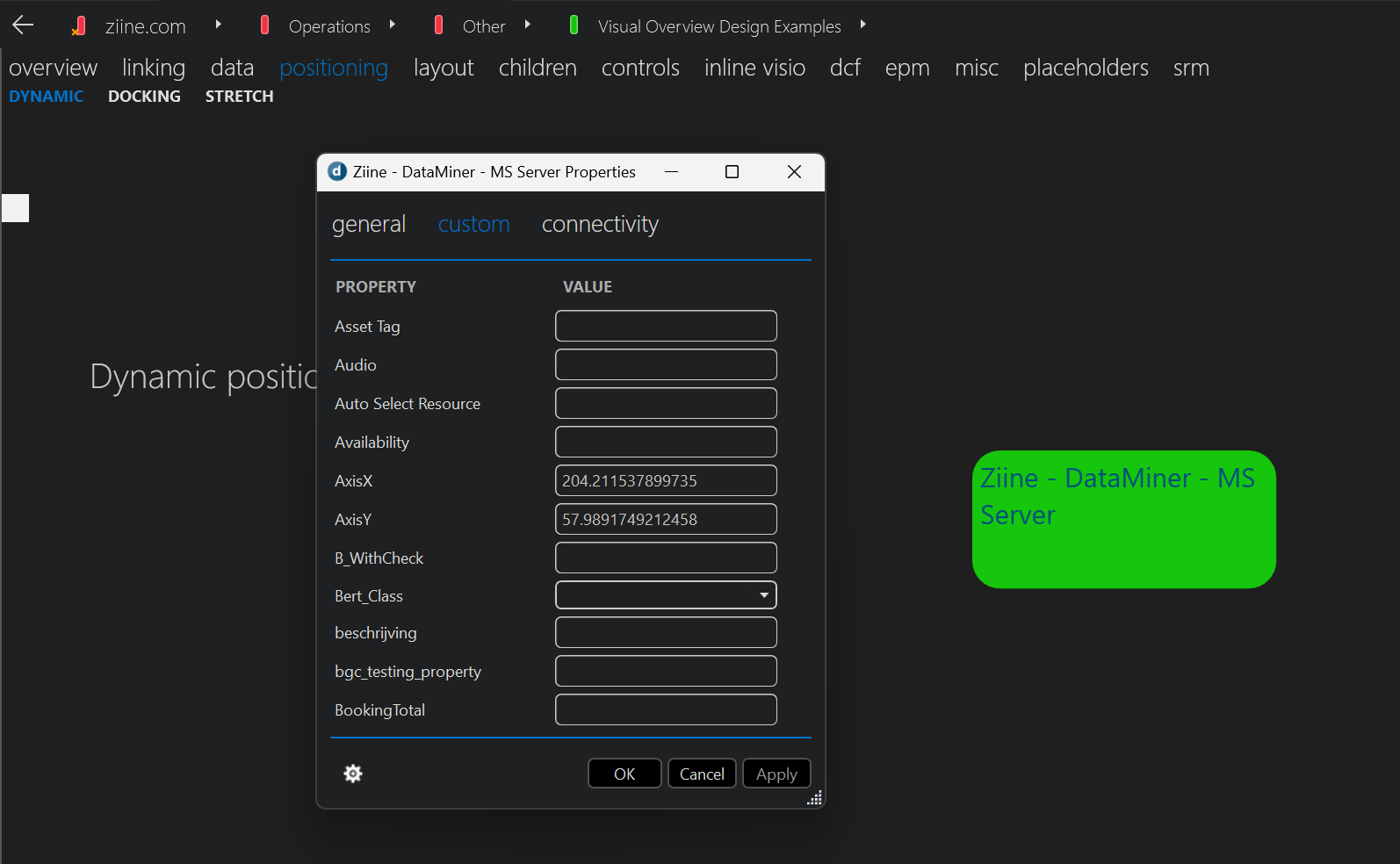 Just as an additional note here on the topic for those who are interested: there is a sample implementation of this available on the online reference DataMiner System accessible with your Dojo account: https://ziine.skyline.be/ (along with other reference Visual Overview techniques)
Just as an additional note here on the topic for those who are interested: there is a sample implementation of this available on the online reference DataMiner System accessible with your Dojo account: https://ziine.skyline.be/ (along with other reference Visual Overview techniques)
Go to the view Operations > Other > Visual Overview Design Examples
And then to the tab page ‘positioning’ > DYNAMIC
There is an element there that is dynamically positioned. If you right click on the Visual Overview canvas and click ‘arrange’, you can drag the element to a new position and click Apply on the top right to store the new location. On the element you can right click > properties > custom where you can then see the AxisX and AxisY property that hold the positioning metrics.
But in my case, I need to automatically place about 40 shapes on a map, each shape representing an onsite device. So, as it is not possible to dynamically position per protocol, I rewrote the driver to gather all the element info’s in a single table with one entry per device. That way, it works fine. Saying that, several elements are sharing the same position on the map, so they only appear as single shape. Is there a quick way to separate them a little bit from each other, but knowing that I use Viso 2016 which doesn’t seem to support DynamicZoom and grouping?
Have you been able to solve the issue with these answers? If so, could you select the best answer (using the ✓ icon)? If not, you can also contact techsupport@skyline.be for assistance.