I’m trying to upgrade our 10 DMAs in a cluster and when staging the upgrade package, some agents are hitting a timeout period so the upload stops. Is it possible to change the timeout period for the upload so I can get these few DMAs to fully receive the upgrade package?
Hi Jeff,
If you are uploading the upgrade package using Cube or the TaskBarUtility, the client will upload the package to the connected DMA, and that DMA will forward the package to all other agents in the cluster. When the last chunk is transferred from the client to the first DMA, there is a non-configurable limit of 15 minutes before the remainder of the package needs to be fully uploaded to all remaining agents.
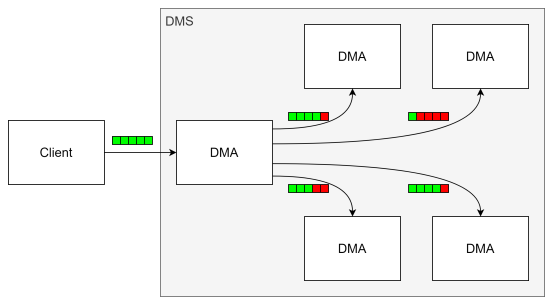
Would you happen to know if there is a certain network link that is noticably slower than others?
Last night after about half an hour I was able to get the upgrade package to upload to 7 of 10 DMAs before it failed. I’m retrying right now and looking through the list there are some that are uploading quicker than others but on the slower ones it is constantly uploading. Or at least the progress continues to grow.
Looking at the DMA progress that I’m uploading from I’m seeing information events of:
Local upload completed. Waiting for 9 other agent(s) to finish uploading. (retry 1/15)
We’re currently at 12 of 15 so I’m assuming it will timeout in a sec.
After about half an hour I get this error:
Errors
– Upload failed: The request timed out.
– Unexpected exception during upgrade: (Code: 0x80131500) Skyline.DataMiner.Net.Exceptions.DataMinerException: The request timed out. —> System.Runtime.Remoting.RemotingTimeoutException: The request timed out. —> System.Net.WebException: The operation has timed out
at System.Net.HttpWebRequest.GetResponse()
at System.Runtime.Remoting.Channels.Http.HttpClientTransportSink.ProcessMessage(IMessage msg, ITransportHeaders requestHeaders, Stream requestStream, ITransportHeaders& responseHeaders, Stream& responseStream)
— End of inner exception stack trace —
Server stack trace:
at System.Runtime.Remoting.Channels.Http.HttpClientTransportSink.ProcessResponseException(WebException webException, HttpWebResponse& response)
at System.Runtime.Remoting.Channels.Http.HttpClientTransportSink.ProcessMessage(IMessage msg, ITransportHeaders requestHeaders, Stream requestStream, ITransportHeaders& responseHeaders, Stream& responseStream)
at System.Runtime.Remoting.Channels.BinaryClientFormatterSink.SyncProcessMessage(IMessage msg)
Exception rethrown at [0]:
at System.Runtime.Remoting.Proxies.RealProxy.HandleReturnMessage(IMessage reqMsg, IMessage retMsg)
at System.Runtime.Remoting.Proxies.RealProxy.PrivateInvoke(MessageData& msgData, Int32 type)
at Skyline.DataMiner.Net.ISLNet.HandleMessages(ConnectionToken token, DMSMessage[] inputMessages)
at Skyline.DataMiner.Net.RemotingConnection.TransportSpecificHandleMessage(ConnectionToken tok, DMSMessage[] msgs, Int32 timeout)
— End of inner exception stack trace —
at Skyline.DataMiner.Net.RemotingConnection.TransportSpecificHandleMessage(ConnectionToken tok, DMSMessage[] msgs, Int32 timeout)
at Skyline.DataMiner.Net.Connection.InternalHandlePackedMessages(ConnectionToken tok, DMSMessage[] msgs, Int32 timeout)
at Skyline.DataMiner.Net.Connection.InternalHandleUnpackedMessages(DMSMessage[] msgs, Int32 timeout)
at Skyline.DataMiner.Net.Connection.HandleMessages(DMSMessage[] msgs, Int32 timeout)
at Skyline.DataMiner.Net.Upgrade.AgentToUpgradeInfo.ExecuteSendMessage(DMSMessage message)
at Skyline.DataMiner.Net.FileUploader.SendStream(Int32 cookie, Stream stream, String friendlyName)
at Skyline.DataMiner.Net.FileUploader.SendFile(Int32 cookie, String fileName, String friendlyName, Int64 startFrom)
at Skyline.DataMiner.Net.Upgrade.AgentToUpgradeInfo.UploadUpgradeFile_Remote()
at Skyline.DataMiner.Net.Upgrade.AgentToUpgradeInfo.UpgradeOneAgentThread(Object state)
– Failed to copy upgrade package to all agents.
——————-
End result was that is completed the upload to 5 of 10 DMAs. Even after the error, I’m still seeing progress continue on some of the DMAs that haven’t completed. Or at least the percentage is still growing.
Hi Jeff,
Has Bert’s answer helped you find the solution? If so, could you select the answer (using the ✓ icon)? If not, could you give us some more info? Note that you can also always contact techsupport@skyline.be for assistance.