The DataMiner documentation is continuously growing and improving. That’s why from time to time we like to provide you with a summary of all things new in the DataMiner Docs.
In DataMiner 10.4.7, we’ve focused our attention on enhancing the Dashboards and Low-Code Apps modules, bringing you a suite of improvements designed to elevate your experience. Dive into the details below:
- Components displaying the same data will now use the same colors, significantly improving visual coherence and data interpretation.
- You can now add conditional colors when customizing component themes. By binding colors to specific regular expressions, data will inherit the conditional color when the display label of the data matches the specified text.
- The “On open” and “On close” events are now available for both low-code app pages and events, opening up a myriad of new possibilities.
- Low-code app panels will now remain open even when you switch pages.
- You can now close all open panels simultaneously with a single click using the new “Close all panels” action.
- Panels can now be configured to be draggable. This allows you to move an open panel to any location within the low-code app, ensuring important information is never obstructed.
- You can now use the new HideUI() method in the Engine class to hide the Automation script window in a low-code app. This will allow you to continue working inside the app while an Automation script is running.
- The line & area chart component now features zooming and panning functionalities on mobile devices. Additionally, the Y-axis range is dynamically adjusted when you zoom in on a chart using a query data feed.
- The new Search input component is now available. It functions similarly to the Text input component but includes an X button to easily clear its contents.
Greater control and flexibility in low-code apps
DataMiner 10.4.7 brings exciting new features for low-code apps, including “On open” and “On close” page and panel events. There’s a handy new action that lets you close all panels at once. Plus, you can now easily move panels to the most convenient spot on the page. Read all about these changes in our recent blog post!
But those are not the only things we’ve changed recently!
- More than 125 new images have been added to the user guide to further enrich the documentation with detailed visual aids.
- The DataMiner Catalog documentation has been thoroughly revised. You can now find updated instructions on how to look up an item in the Catalog and register a Catalog item.
- Explore our new tutorials:
- Monitoring a spectrum signal by comparing it with thresholds: In this 20-minute tutorial, you will learn how to monitor satellite communication signals for live broadcasts, using the example of the Champions League Final from Webley Stadium. You will learn to manage the signal and generate alarms for issues like rain fade or frequency changes.
- Building a GQI data source that retrieves data from a DMS: In this 15-minute tutorial, you will learn how you can create a GQI data source that retrieves the active client connections from your DMS.
- Getting started with alarm templates: In this 15-minute tutorial, you will learn how to get started with alarm templates.
- A troubleshooting section has been added to the SLLogCollector documentation.
- A big update to the Ping Monitoring tool boosts efficiency and simplifies user experience. Now, you can manage groups and destinations directly within the low-code app. Our content experts have detailed all the changes in a blog post.

Noticed something that could be improved in the DataMiner documentation? Your feedback can make the difference! Submit an issue or propose your changes on GitHub! If you’re a DevOps Professional, you’ll also score some points in the process 😊
Previous DataMiner releases
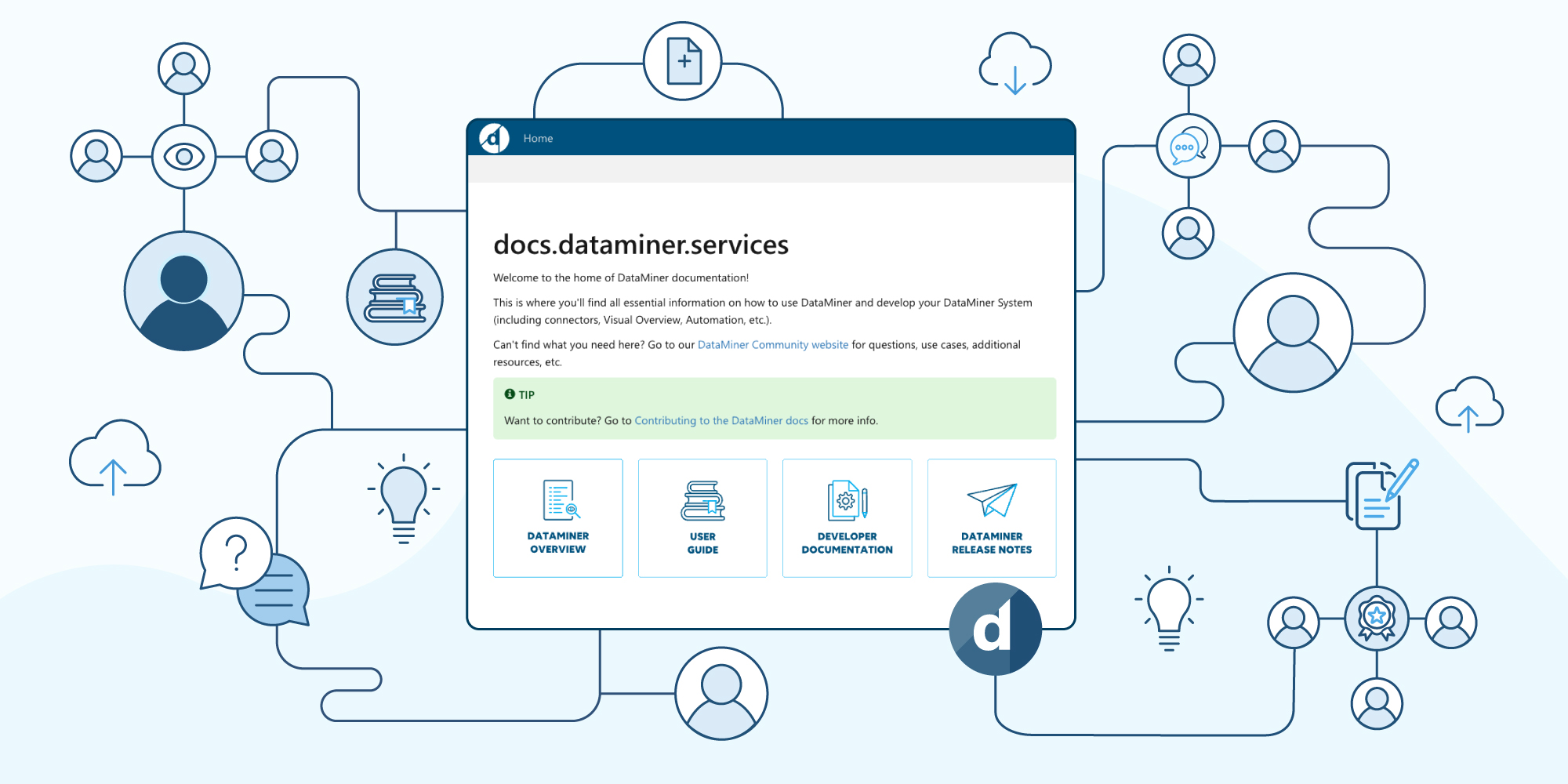
BLOG
What’s new in the documentation for the 10.4.6 release?
Find out what’s been added to the documentation for DataMiner version 10.4.6.
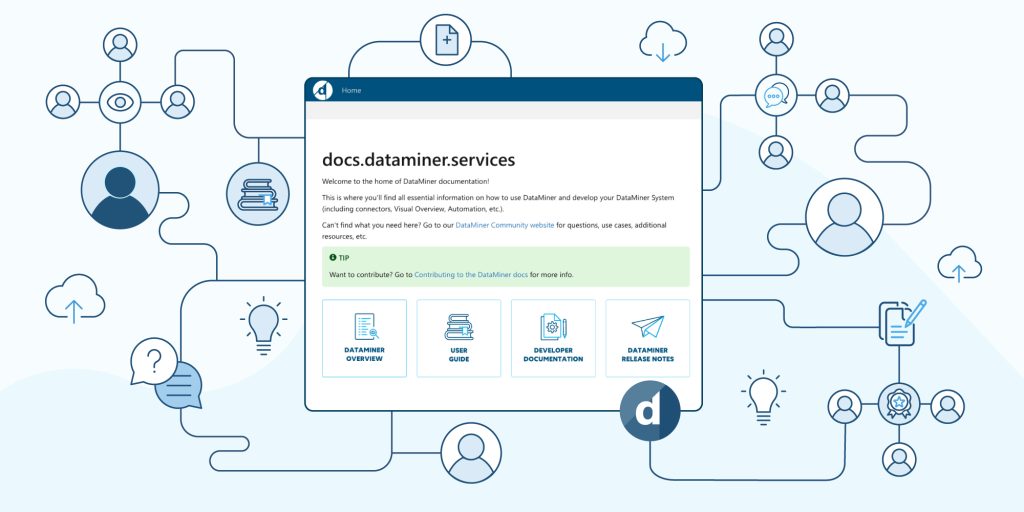
BLOG
What’s new in the documentation for the 10.4.5 release?
Find out what’s been added to the documentation for DataMiner version 10.4.5.
