To keep up in the ever-changing digital landscape, delivering a high-performing solution is no longer a luxury—it's an expectation. Users demand swift responses, smooth interfaces, and seamless experiences. Meeting these demands often means identifying bottlenecks and ensuring your application runs optimally.
While performance tracking is essential, implementing custom monitoring tools can be time-consuming and complex. From integrating intricate logging mechanisms to analyzing runtime data, developers often find themselves in a tug-of-war between delivering new features and ensuring their applications perform flawlessly.
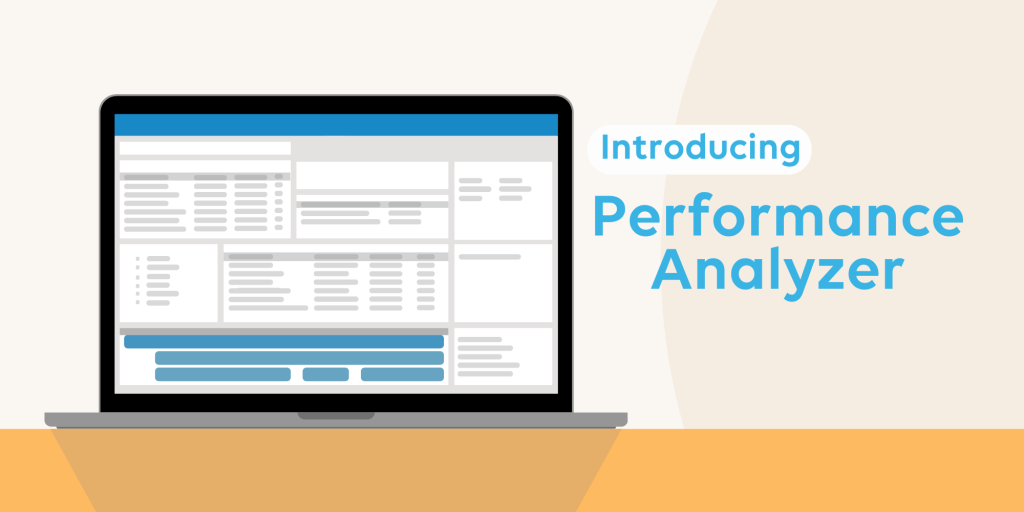
To simplify this process, we're introducing the Performance Analyzer—a generic and robust solution for tracking performance metrics.
What makes the Performance Analyzer stand out?
- Ease of use: The solution was designed to integrate seamlessly into your existing code with minimal configuration.
- Execution times: It measures the duration of functions, processes, and workflows to pinpoint inefficiencies.
- Extensibility: Built with customization in mind, the Performance Analyzer allows developers to tailor metrics to their specific use cases.
- Visualization: Gain an at-a-glance overview of critical metrics through a visually intuitive dashboard, designed to highlight actionable insights.
How does it work?
The Performance Analyzer embeds hooks into critical sections of your application. These hooks capture and log performance data, which is then analyzed to generate actionable insights.
You can get started by installing the NuGet. When it comes to visualizing the data, the Performance Analyzer solution includes a a low-code app that does that job for you out of the box. Deploy it directly from the DataMiner Catalog for a seamless setup.
For more detailed information, refer to the official DataMiner Docs.
Use cases
- Optimize code execution: Quickly identify and address slow functions or inefficient algorithms.
- Manage resources: Monitor CPU, memory, and disk usage to prevent overutilization.
- Scaling decisions: Use data-driven insights to determine when and where to scale infrastructure.
The future of performance optimization
As applications grow more complex, tools like the Performance Analyzer will become indispensable. They not only save development time but also ensure that users enjoy the best possible experience.