The next version of the SRM Framework, SRM 1.2.19, is now available. It includes features to manage resources in a more flexible way.
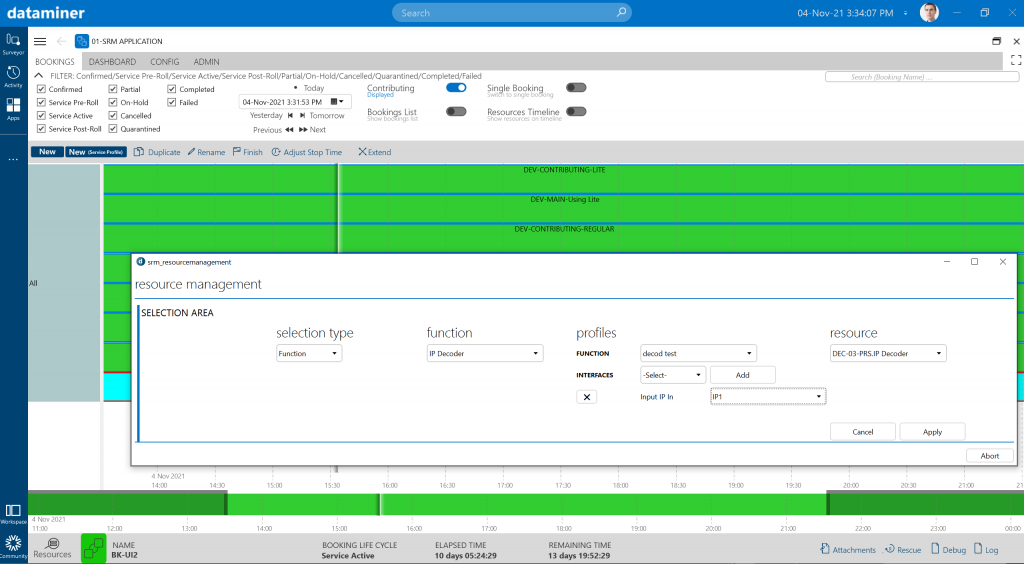
In an ever-changing world, the ability to test, integrate and operate new technologies and new use cases quickly is key to success. Even in unpredictable circumstances, you need to be able to deliver a high-quality service to end users.
To help you reach these goals, the latest SRM package offers new features that make it easier for you to apply DevOps practices to your orchestration solution. It also delivers building blocks that allow you to orchestrate your ecosystem in a more agile way, using new resources management features.
To better understand these extensions, let’s first take a quick look at what SRM Resources actually are and what features they offer.
SRM Resources
SRM Resources can be associated with managed devices, parts of devices, applications, or even virtual resources in the cloud. They are typically also linked with a Function Definition, specifying their behavior as well as how to select and configure them.
For example:
- An IRD can generate two resources, a demodulating resource and a decoding resource.
- When cloud-based technologies are used, a resource can be associated with video encoding instances that are dynamically orchestrated.
SRM Resources can also be associated with unmanaged things, such as frequency slots when these are required to manage a satellite space segment, or teams of people, so you can make sure there are enough human resources to cover all scheduled live events. The only limit here is really your imagination.
During the booking process, SRM makes use of several resource attributes to help you select the right candidate and to avoid overbooking:
- Concurrency: Defines how many concurrent bookings can make use of a resource. Typically, a fixed satellite antenna will have an unlimited concurrency value, while a decoder will have a concurrency value of 1.
- Capacities: Defines capacities offered by the resource. Each booking making use of the resource will consume part of the capacity. For example, bandwidth capacity on an Ethernet interface will be set to 10 GB, and each booking used to transfer a video signal on the network will use part of that total capacity.
- Capabilities: Defines what the resource is capable of doing. A fixed satellite antenna can have a capability defining the satellite it receives, while a demodulator can have a capability defining the supported modulations.
Independent execution of Profile Load Scripts
When you implement or extend orchestration use cases, one of the first steps is to develop and validate Profile Load Scripts. These are responsible for applying a profile to a resource.
With the 1.2.19 release, this can now be done even outside the context of a booking. This will allow you to develop, validate and tweak Profile Load Scripts at a very early stage, without having all other pieces fully implemented. It also makes it easier to integrate a Profile Load Script in a CI/CD pipeline.
Resource-based bookings
Up to now, the creation of bookings was driven by the selection of a Service Definition. A Service Definition defines the different function types that will be used in the booking. This can for example be a video encoder function, a list of switching functions to transfer the signal in an IP network, and a video decoder function.
In the latest release, you can now start a booking from scratch without selecting a Service Definition. This means that users can now simply add any resource to a booking, without being limited by the Service Definition. At the start time of the booking, they can decide to apply a profile to those resources or not. When the booking is live, you can further extend it with any available resource.
Merging predictable and unpredictable worlds
Because bookings based on Service Definitions offer powerful features such as Data Transfer Rules, we will now support the ability to extend bookings containing predictable resources (mapped to Service Definition nodes) with unpredictable resources (not mapped to any node in the Service Definition).
This new feature will allow you to spin up a service based on a Service Definition and extend it during live operations, using any extra resources that are required to deliver the service to end users. This means that you can for example add a video processing resource when the incoming signal is not in the expected format.
Stay tuned for more!
The new features described above open the door to a large set of new use cases and user-friendly integrations. Stay tuned; you’ll hear more about this soon!
For a complete list of features and enhancements, check the 1.2.19 release notes.
Discover more about DataMiner SRM
Please note that you need to be logged in to access our video/use case library:
in the top-right corner of the screen, click LOG IN and authenticate yourself with your corporate email address.
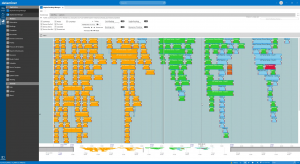

great info, Emmanuel!