The release of DataMiner 10.4.2 also marks the soft launch of our Data API functionality and Scripted Connectors – a powerful solution that offers flexible access to data from any source imaginable, across hardware, software, and cloud services.
Imagine needing a specific set of data, but encountering the following challenge: there is no standard connector readily available. Various factors may come into play: Perhaps you are not as familiar with the DataMiner Connector Markup Language, or you prefer to repurpose existing PowerShell scripts. Or maybe you find that the limited dataset doesn’t warrant the use of a standard connector.
In any of these situations, you now have the option to leverage Scripted Connectors, available with the DataAPI soft-launch option.
How does it work?
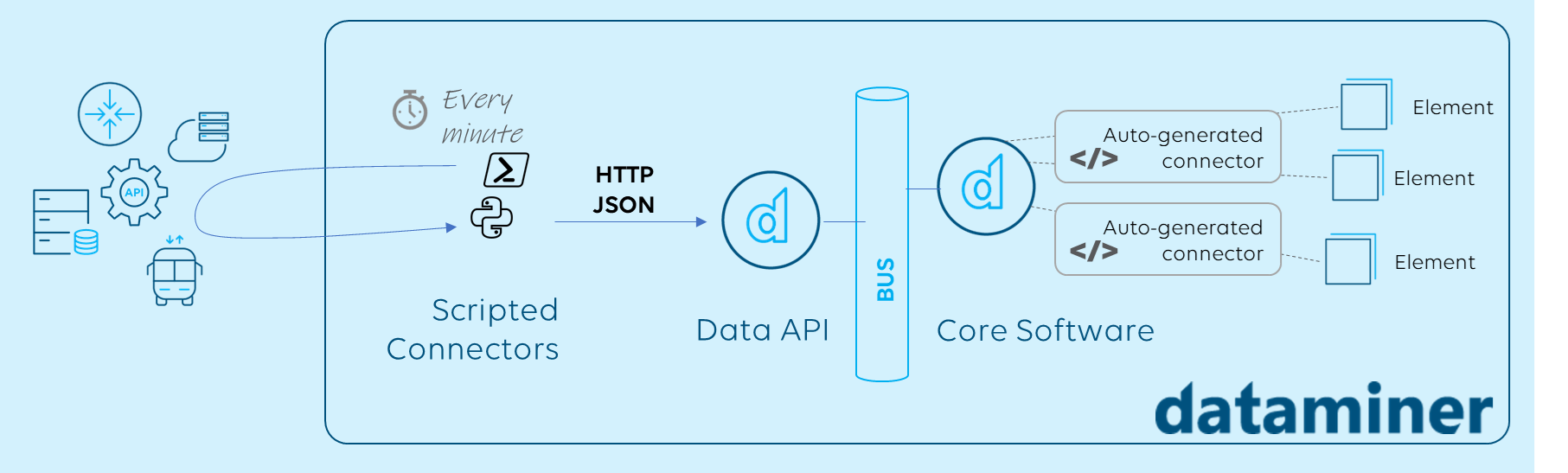
Scripted Connectors, hosted on DataMiner, are executed every minute and can be written in Python or PowerShell. These scripts transmit JSON data through a local HTTP call to our brand-new Data API, triggering the generation of an element through an automatically created connector.
Here’s an example JSON data snippet, storing the specified values for the server name and CPU utilization. This data, in turn, triggers a corresponding element to be generated in DataMiner.
{
"Server Name": "WebServer001",
"CPU Utilization": 78.5
}
Subsequent updates trigger the automatic updating of these values. Our system supports not only individual JSON objects but also JSON arrays and nested arrays. For more details about the capabilities and possibilities, delve into our documentation.
Why should you use Scripted Connectors?
While our standard connectors adhere to a stringent markup language, Scripted Connectors are not bound by a specific scheme or syntax. If your script is designed to extract data from an HTTP API returning a JSON response, it can seamlessly transmit the JSON directly to the Data API.
Generated elements from Scripted Connectors can serve various purposes, such as fault management, performance analysis, and data utilization for dashboards or low-code applications. Later this year, we plan to introduce manual control and integration with the DataMiner Automation engine. This implies that you will be able to use Scripted Connectors not only to poll data from sources but also to actively control them.
We currently do not intend to incorporate features like DCF and SRM functions. As a result, Scripted Connectors may not be the optimal choice for more advanced applications at this time.
Ready to get started?
The quickest, easiest way to get started with Scripted Connectors is with DataMiner as a Service (DaaS). A DaaS system not only offers a wide range of benefits but also automatically enables the DataAPI soft-launch option for you, eliminating the need for manual activation.

If you’re not using a DaaS setup yet, you can manually activate the soft-launch option. However, keep the limitations in mind that are mentioned further below.
A quick guide to activating the DataAPI soft-launch option
1. Locate and open the following file on your DMA: C:\Skyline DataMiner\SoftLaunchOptions.xml
2. In this file, add the DataAPI tag and set it to the value “true”:
<SLNet>
<DataAPI>true</DataAPI>
</SLNet>3. Save the file and close it.
4. Restart your DataMiner Agent. If you have a cluster of DataMiner Agents, restart every one in the cluster.
5. Deploy the required DataMiner Extension Modules (DxMs). You can find the installation details in the DataMiner Documentation.
Once you’re set up, explore the examples available in our GitHub repository.
Additionally, we invite you to join fellow enthusiasts in watching a dedicated Kata session on February 16th. In this video tutorial, focused specifically on Scripted Connectors, we’ll go through the entire process together.
Limitations
The Scripted Connectors functionality is in its initial phase, accessible as a soft-launch option only. Because of its soft-launch status, you should always be cautious, as this comes with a few limitations.
Most importantly, we always recommend validating soft-launch features on your staging platform instead of activating them on a production system. If you do want to activate the feature on your production system, make sure to consult Skyline first so that they can assess the risk.
For detailed information on the limitations associated with soft-launch features, refer to the DataMiner Docs.
What’s next?
The Scripted Connectors option is in its early stages of development, and we are presently exploring the following enhancements:
- Specifying parameter units and customizing the automatically generated element layout.
- Cluster support and centralized storage of Scripted Connectors: ensuring that a Scripted Connector can be executed on any DMA.
- Expanding Scripted Connectors to control data sources.
- Enabling Data API to accept requests from external systems, providing the capability to host your Scripted Connectors in your own environment and, for example, leverage them to push data from the ground to the cloud, from docker containers, from one operational domain to another, etc.
We’re aiming to have the first of these enhancements ready in Q2 of 2024 and to steadily expand on them over the course of the year.
Your feedback shapes the future
Now accessible through soft launch, Scripted Connectors await your feedback. Your experiences and insights will play a pivotal role in refining and enhancing the path forward. Moreover, your investment in getting to know this exciting new capability will empower you to deliver value to your operation faster than ever before down the road.
Absolutely great new feature set that opens up a lot of possibilities. Thanks for all the effort in bringing this to the community.