Hi All.
I don’t get parameters like Source ID, Destination ID and other …. to table from MENU QUERIES for DCF connection.
Where does Dasbord get these parameters or does it create them itself?
I can’t display these the parameters in ma table as below
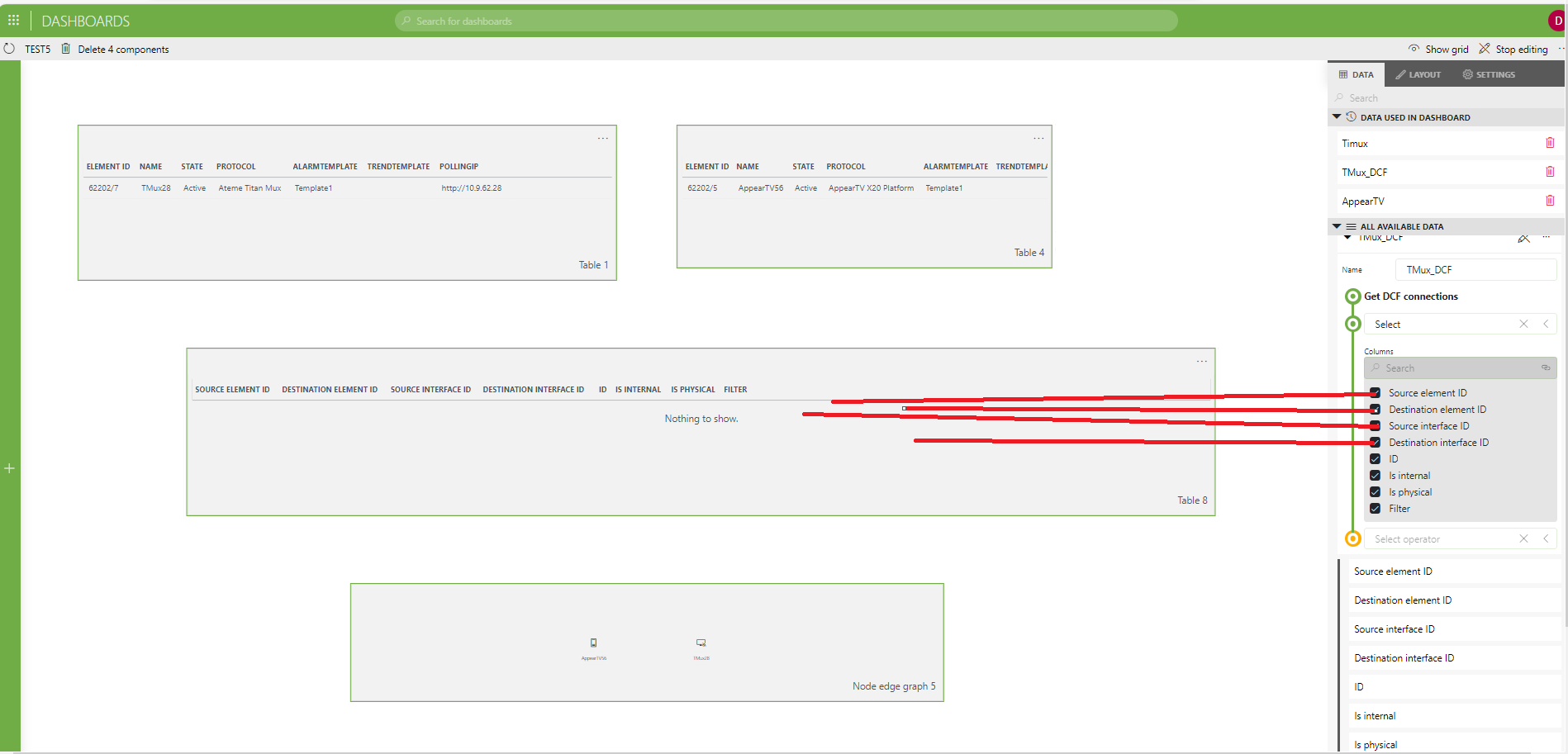
Big thanks for help.
Br.
Jarek
Hi Jaroslaw,
These parameters are defined in the elements that expose DCF interfaces. When you open an element that expose DCF connection, you should be able to see the DCF interfaces/connections in the page General Parameters-> DataMiner Connectivity Framework (Configure ..)
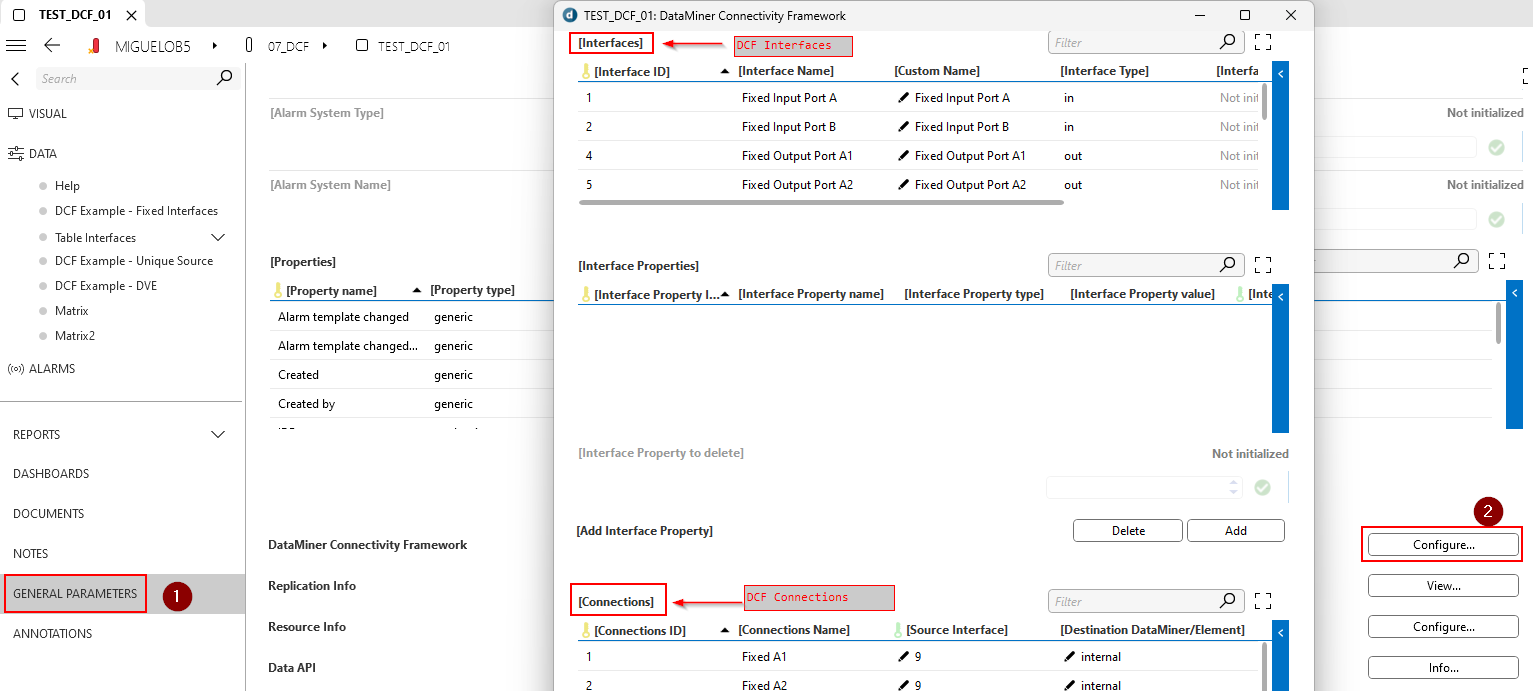
If the DCF Interfaces and connections are displayed in these elements, then they should be available in data source ‘Get DCF Interfaces’
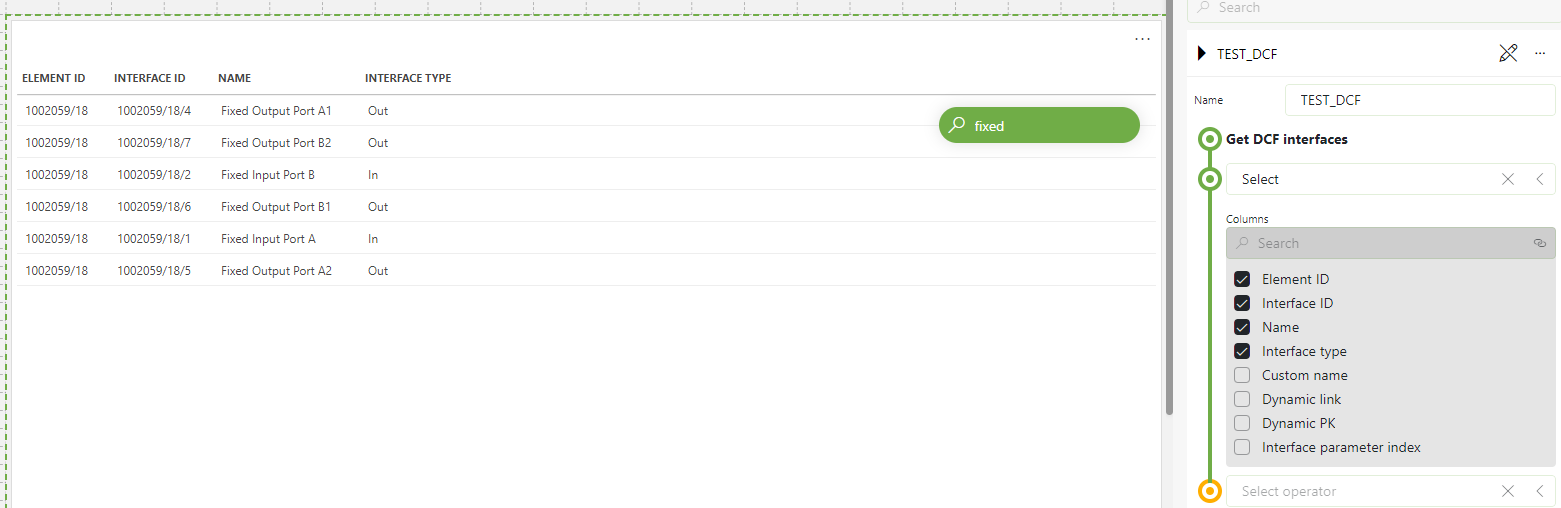
and ‘Get DCF Connections’
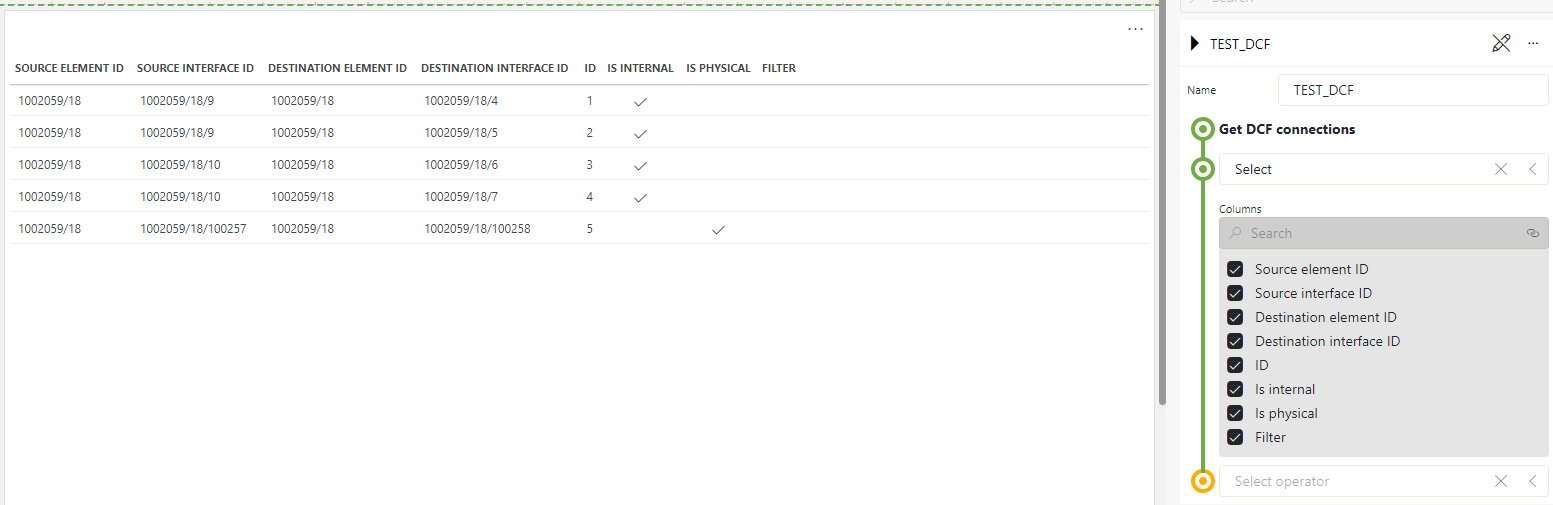
In case they are not displayed in the Dashboard app, I would advise to contact techsupport@skyline.be. We will need to further investigate why these interfaces/connections are not displayed in your DMA.
Glad to help!
Hi
The problem with DCF connection in dashboards is probably because I cannot initiate connections in menu GENERAL PARAMETERS ( Framework Connectivity) for Element AppearTV X10 and BridgeTech VB 2220 as below
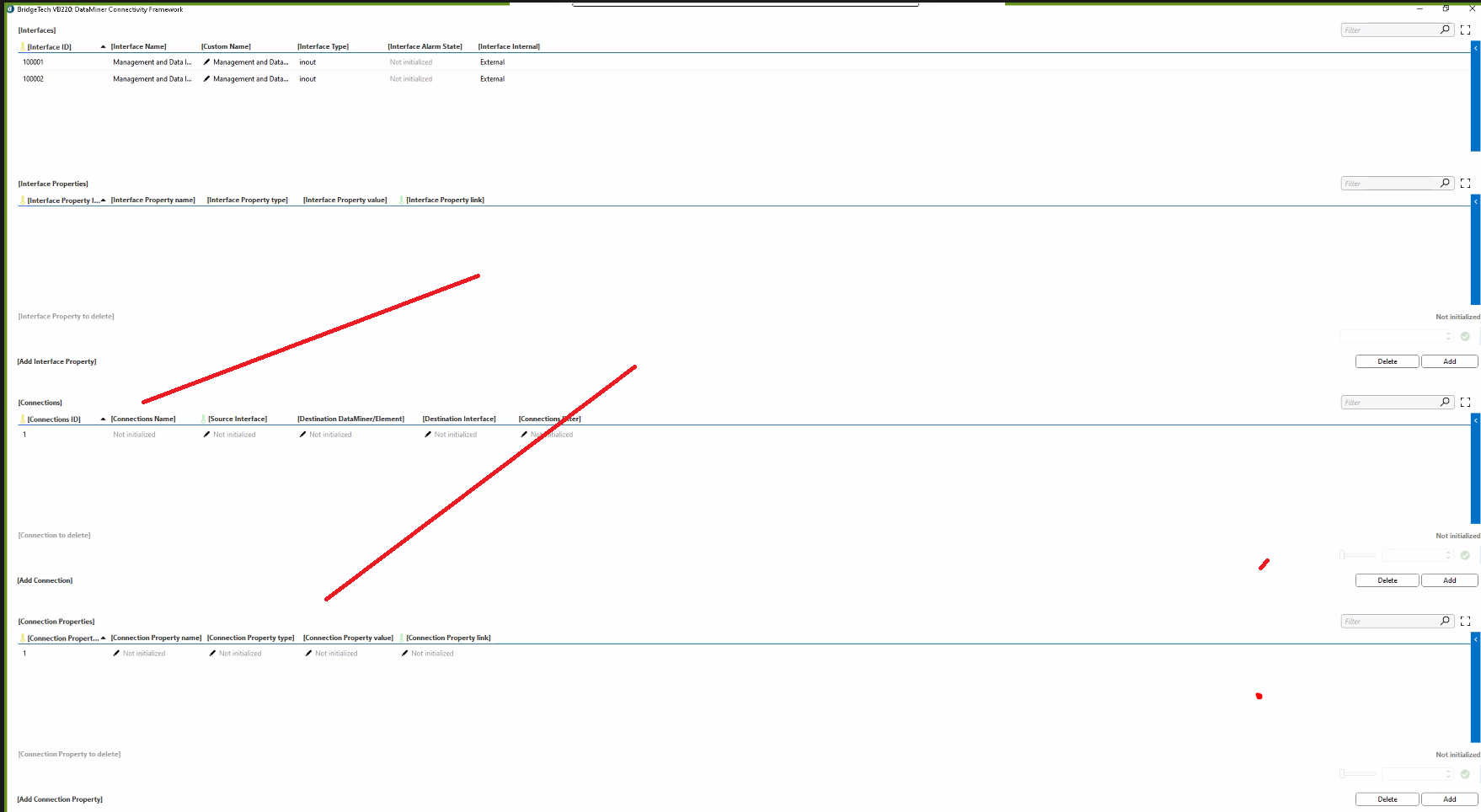 But in Element TMux Ateme I see these connection as below :
But in Element TMux Ateme I see these connection as below :
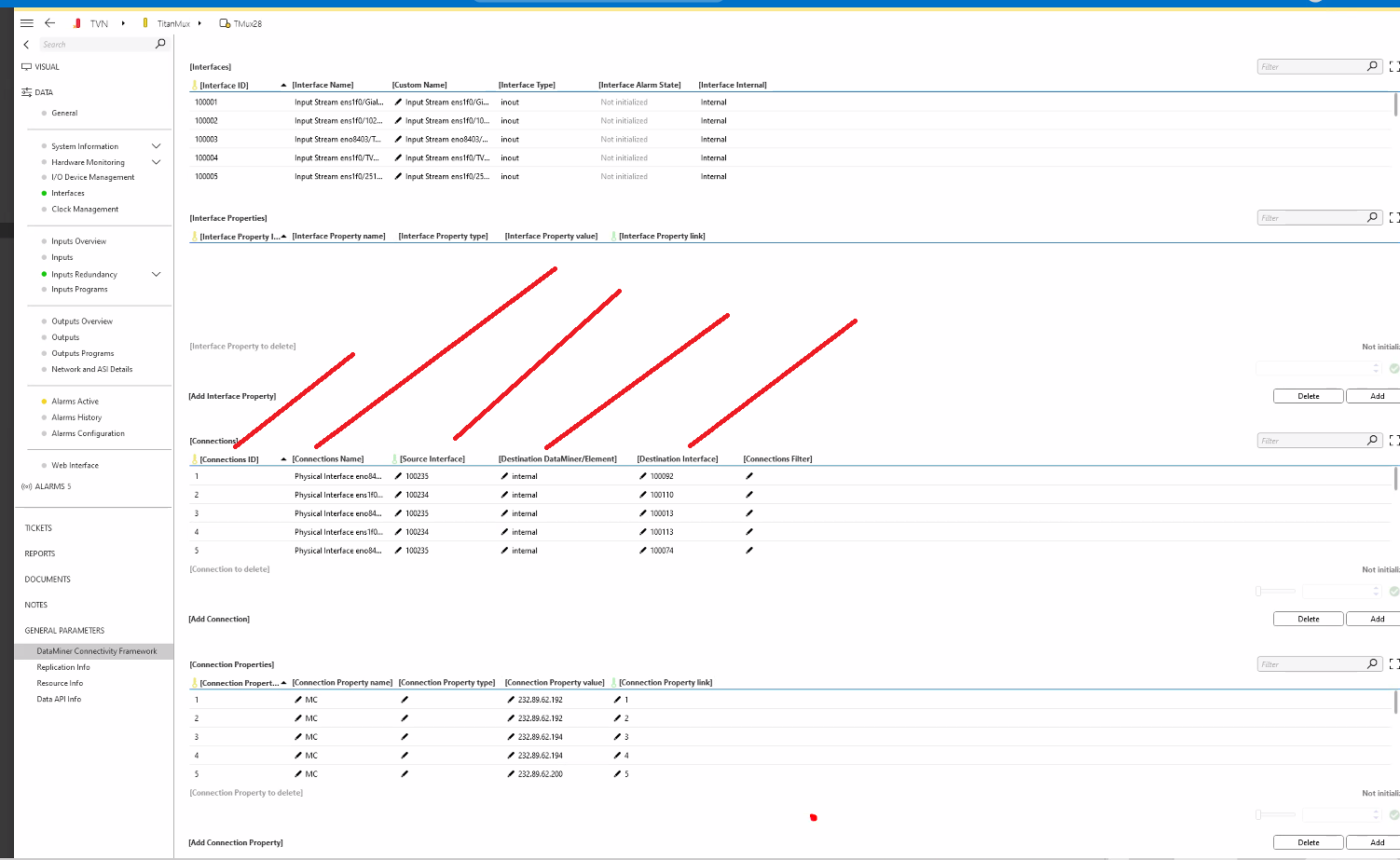
I can see only one Element ID 62202/7 (AteneTMux) with these parametres in dashboard :
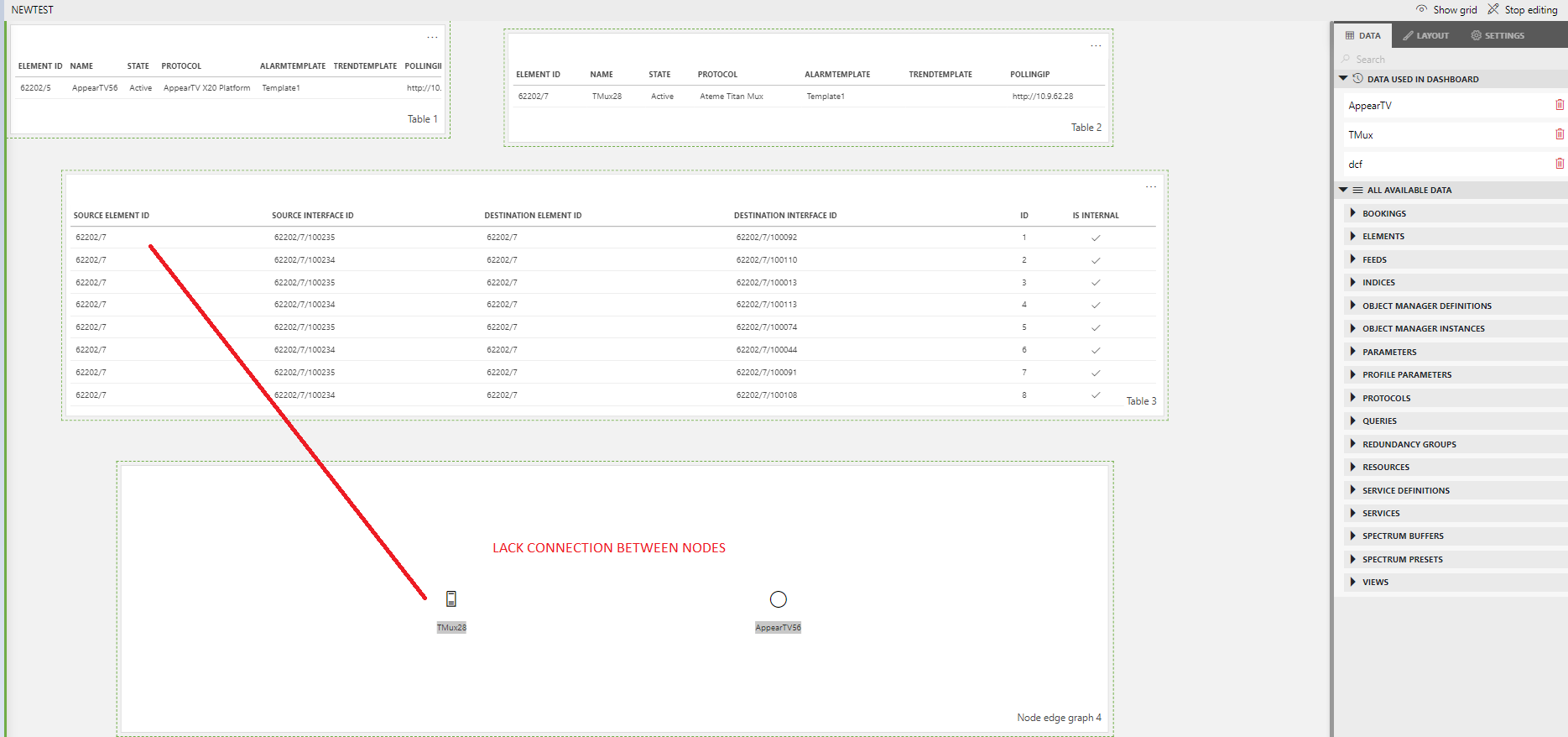
How can I takes these parameters correctly on DMA and next to dashboard for DCF connection.
Is it somewhere in the driver? something needs to be marked in driver or a bad driver on DMA?
Big thanks for help.
Br.
Jarek
Hi Miguel.
Big thanks for help, it’s solved a problem.
Br.
Jarek