Hi,
I'm trying to edit the HTTP connection settings for an element, but for some reason, they are not visible in the edit view.
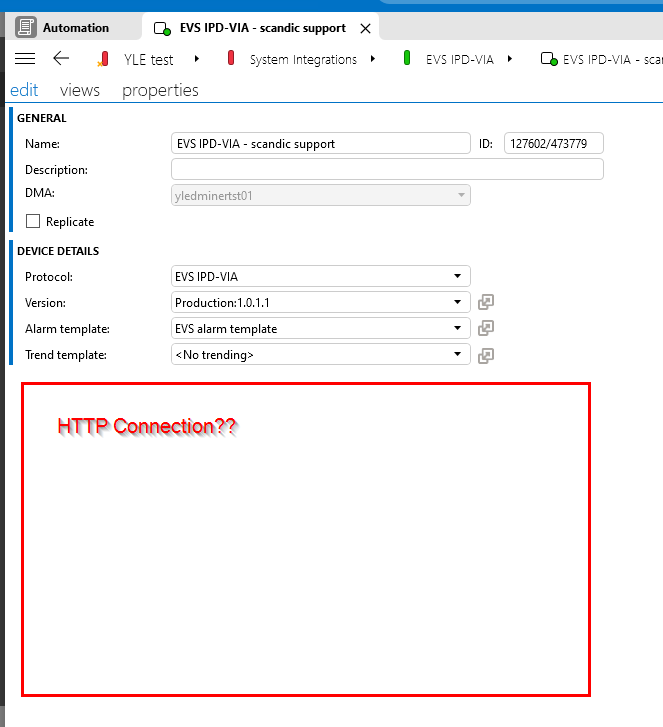
This is my connector header and portsettings.
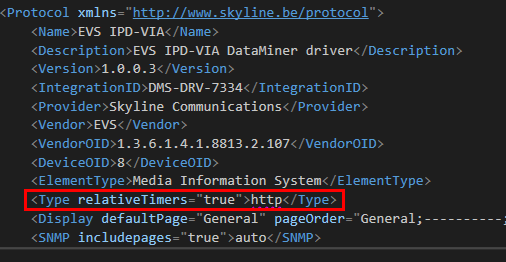
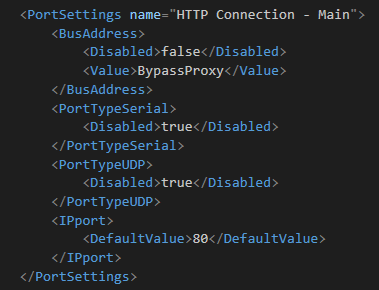
Anyone who knows what the issue could be, or is this some kind of bug?
Thanks in advance,
What DataMiner version is being used?
There is a known issue when, for example the busaddress (to indicate BypassProxy or not) is empty in the Element.xml, that editing will not be showing the connection information anymore. This issue was present in DataMiner versions 10.3.4, 10.3.5, 10.3.6, and 10.3.7. See RN here
Regards,
The BusAddress was indeed empty in the Element.xml. Creating a new element and specifying a BusAddress seems to have fixed the issue.
Hi Thomas, in the first comment there is written that the Bus Address is not filled out by default when creating a new element: do you mean in Cube that “BypassProxy” is not filled in the busaddress field by default or that the busaddress is not filled in the Element.xml when the value was present in Cube?
Hi Thomas, there is a difference between “Value” and “DefaultValue” for a BusAddress portsetting. Value is used to identify the values that are allowed to be entered. DefaultValue is the one that is shown by default when creating a new element. Since there is no DefaultValue specified in the portsettings, it’s normal that this field is empty when creating a new element.
Hi Laurens, we’re currently having this issue on 10.3.10. As you can see from the portsettings, the busaddress is set by default to BypassProxy. However, I did notice that whenever I create a new element, the Bus Adress is not filled out by default.