Hi all,
I have a table showing Link Statistics (e.g., Rx Bit Rate, Tx Bit Rate, Round Trip Time, Lost Packets, etc.) with trending enabled. The values are displayed correctly while the input is connected.
However, after some time, when the device input is unplugged, all table values disappear — which I understand is expected since the device stops reporting.
My question is:
Where can I find or view the historical status and trending data for these Link Statistics parameters, even after the current values disappear from the table?

In some cases, I might never use that specific input again, but I’d still like to review its past performance data.
Hi Deema, one way to collect this data would be to use a dashboard with a GQI to 'Get Trend Data'. Following is an example of the GQI I used, this is using the timerange and dropdown elements selection as filters to get to the correct data sequence. To display as a trend line, change the display to line and chart area from table.
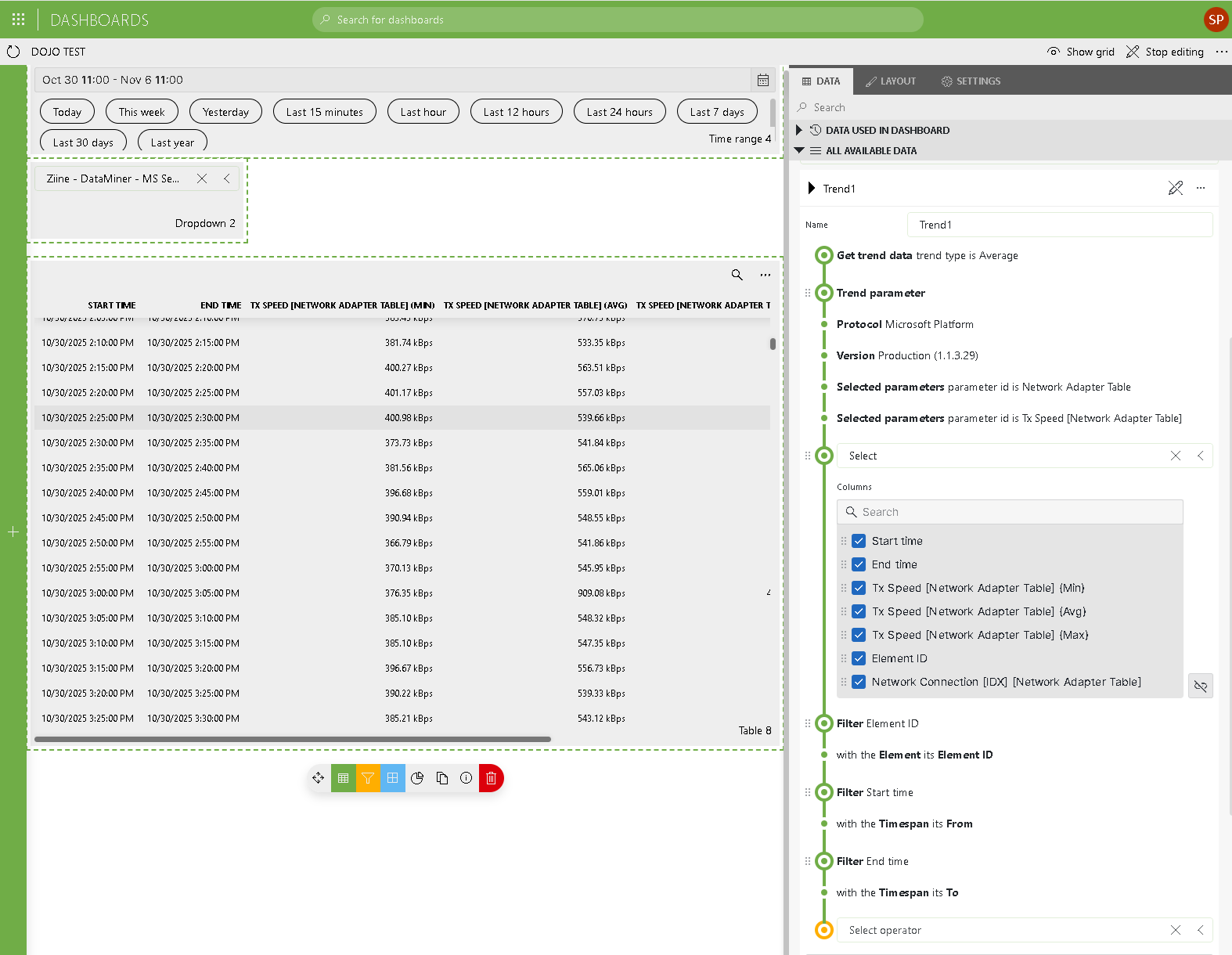
Added point this uses HTTP