The objective is to build a .CSV file that gathers data from both a table inside a driver/connector and from the bookings currently running in the system. After we have that .CSV file we then need to send it periodically through e-mail (two times a day).
What would be the best way of implementing this in Dataminer?
Thanks a lot for the help!
There could be several ways, the best approach would of course depend on the considerations that apply in the specific environment – so I’m subscribing to see the other suggestions coming from the community.
One option I’m looking at, for a similar use-case, is to schedule an email with the built-in DataMiner “Scheduler” and the “Reports & Dashboard” modules: scheduling twice a day, in your case, could be easier with a morning and an evening task that both run once a day
(or you just configure one email to be “Repeated every X min” 🙂 )
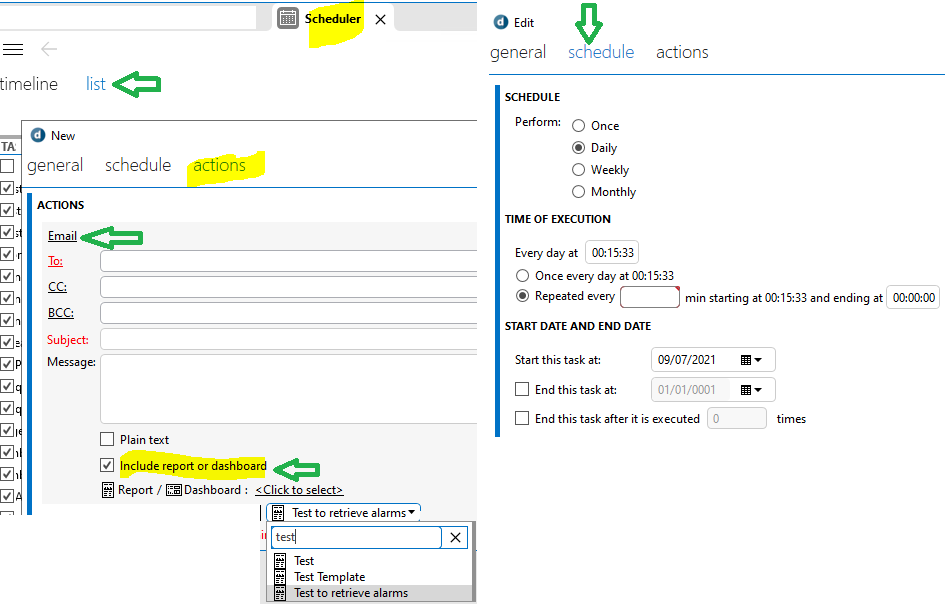
The report template can be configured to export Tables in CSV:
This is where you’d need to check what’s viable to embed your bookings data too.
Is this via SRM? Tables seem to be natively supported.
Then, the templated report you attach may have to be defined in a custom way (I seem to recall there was a Reporter API reference guide once, but I’m adding a separate Dojo Post as I need to find a way to embed customized building blocks in my reports too
https://community.dataminer.services/question/exporting-specific-alarm-console-columns-into-a-report-for-history-tracking-reporter-api/ ): Dashboard seem also to be an option here – but CSV attachments seem to be easily managed via the Report “Advanced Options”>

By default, you get some components that act as basic building blocks for a template – more specific behaviour can need an ad-hoc custom reports – but worth exploring if a “Bookings” component can help with your use case:
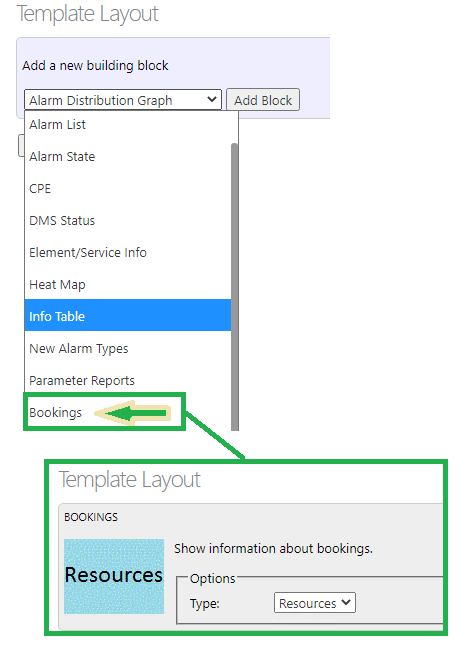
Another complete different option, could be to “offload” the required info into a .CSV file, locally on the drive, and then get it transferred with any application that can fetch data from the specified path – this seems designed for a different purpose, but sharing just in case you happen to have all the data available in parameter snapshot (e.g. booking data for a given VF in SRM):
HTH,
A.
That’s fantastic Alberto.
The first option might be what I’m looking for. I will have to do some tests to see what I can do.
Many thanks for the insights! 🙂
You’re welcome – I’ve gathered a lot of info from the community, so I like to give back when I can 😉
One note from Miguel’s answer in this post:
I understand in Q4 2022 reaches End Of Life – so you may need to use the newer alternative directly, rather than the “legacy” reporter: GQI and then export into CSV
https://community.dataminer.services/question/current-reporter-module-end-of-life-q4-2022-new-dashboard-app/
Yeah, using the ‘legacy’ report is not an option anymore, unfortunately.
I will have to learn about GQI and how we can create and send .csv files with that.
Just a quick reference:
https://docs.dataminer.services/user-guide/Advanced_Modules/Dashboards_app/Using_dashboard_feeds/Configuring_GQI_feeds.html
Thanks again for the help Alberto!
It has been really useful 😉
Yes, I will need to play with GQI as well 🙂 sounds nice
The scheduler seems to embed data also from dashboards – so the above could be still valid – and the new dashboard environment seems to support a booking component natively – sharing the screenshot below
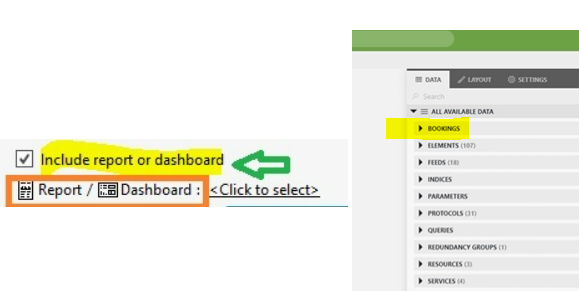
I have a similar use-case, though more interested into long-term data.
Sharing some note of the possible approaches I’m looking at.