Hi,
While following the Dojo learning course: Creating unit tests using the MSTestv2 framework – DataMiner Dojo
I came across some issues with Visual Studio when I tried to create my unit tests.
As explained in the video, I tried to create a unit test by right-clicking on the method --> "Create Unit Test"
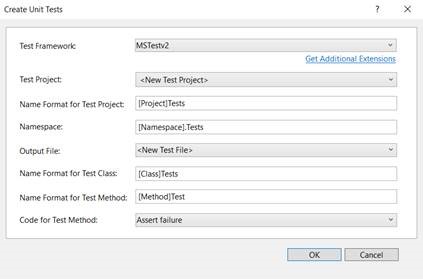
After confirming with the default settings, I receive following Error code:
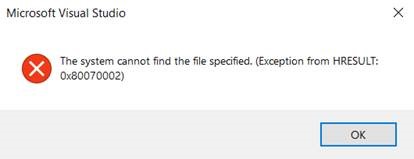
Running VS as Administrator does not solve this issue...
Below you can find some more information on my version (VS Professional 2017)
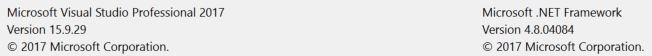
Can someone help me out? Thanks
Hi Thijs
To solve this problem, I had to install the ".Net desktop development" workload. This installation can be done using the Visual Studio Installer. A small remark is that I'm using VS Pro 2019.
Hope this will help you out!
Thanks Michiel! I was able to install the “.NET desktop development” via:
“Tools” –> “Get Tools and Features…”
Now I can continue to “Arrange, Act, Assert” with Unit Tests in VS!