Hi all,
I am having issues opening the trending graph when clicking on the trending icon from visual tables linked to an element as follows:
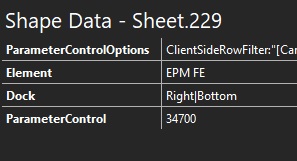
The resulting card opens the element but no trending is shown:
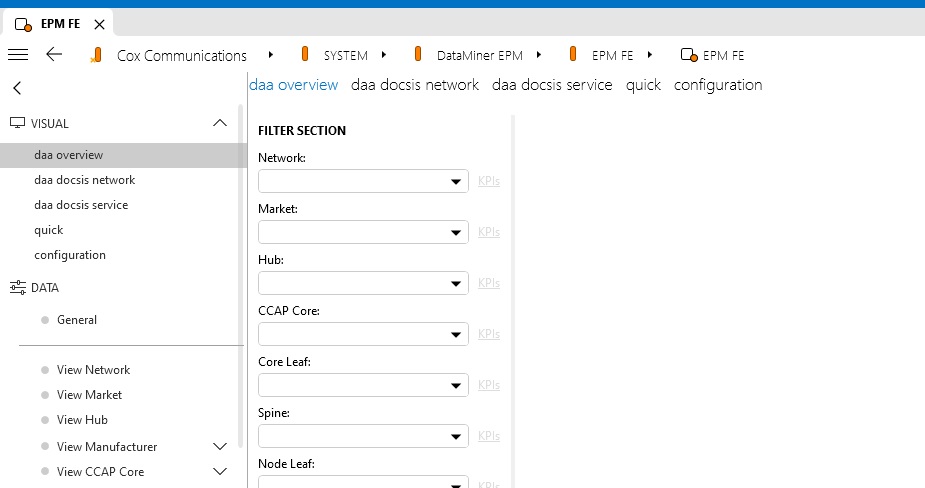
When clicking on the trending from the table within the element itself, it works fine. How can I fix this?
Thanks!
We have an update on the investigation
It appears to be linked with sealed elements, the current workaround is to unseal the element.
As a better solution we would propose to work with our dashboards to have the trending in a more user friendly way
Hi Marlies,
Thank you for your feedback. Indeed, the issue was related to sealed elements, we ended up unsealing all elements to get trending working again. We also now use dashboards for most of the trended parameters.
Alex, can you create an investigation task for the data insights domain? We’ll take a look. I think this should work out of the box but likely there’s an oversight. Thanks!