Hi,
We have a visual overview where we generate rows/child shapes (Generating shapes based on table rows) based on rows in a table. We also have a filter button which changes the SubscriptionFilter shape data value by toggling the variable used in the shape data (based on the value of a specific column in the table).
When this variable value is toggled Cube redraws the entire table which takes a while. I'm wondering if there is a better and faster way to implement toggling of child shapes, preferably by not having to redraw all the shapes?
EDIT:
With Collapse shape data field, the two bottom rows are the only ones supposed to show:
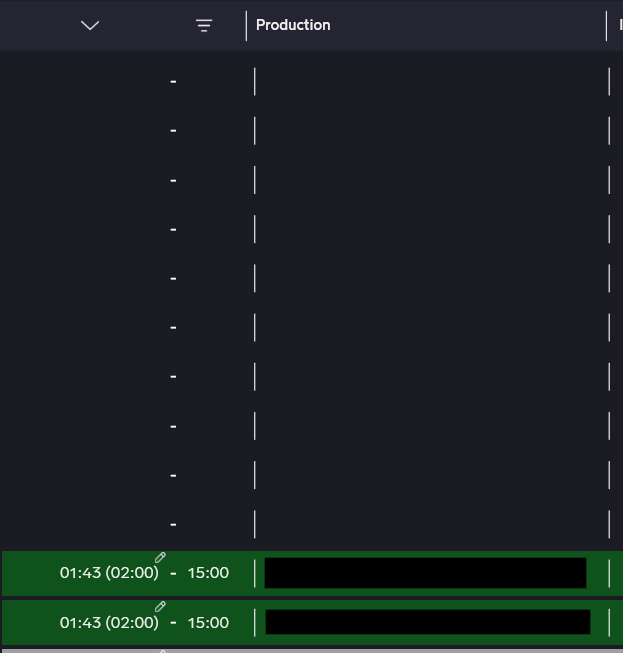
EDIT 2:
Apparently you could put the Collapse shape data on the child row group and still use the [tableindex] placeholder which solved the above problem but forces a weird re-draw bug which makes it kind of unusable.
I also tried just adding the View shape data field with the value [this view] to the above line shapes that were still visible after "collapsing" which made them disappear but the entire row still took up its space in the table, now just empty instead.
For this use case specifically, we introduced the Collapse condition. By using this condition, you can filter your shapes visually, but their logical counterpart will still exist. That means that once they come back into view, they don't need to be reloaded, avoiding additional load time and extra server communication.
EDIT: Using a collapse condition with dynamic parts on a child shape group for table rows will not work currently. I synced offline with Robin on how to move forward as this will need software changes.
Unfortunately, I don't have an immediate workaround for your current situation. Although collapsing everything within your child shape group without recreating the children might seem like a potential solution, it may not address your specific needs, as it would still occupy space within the visual (similar to how the hide condition would show it). At this stage, utilizing the ChildrenFilter feature may offer better performance compared to using the collapse condition.
You may have lost me a bit with your edits haha. Probably at this point it’s best to reach out to your TAM and try to get the setup over to me so I can check myself? Thanks.
I edited my answer.
Almost. I added the Collapse shape data field to every shape in the child row-group but some of the shapes seems to still linger which makes the entire row still take up space in the table. I updated the OP.