Hi all,
I have a table into an enhanced service that lists all resources. With a children feature, and a configured filter, I'm showing a shape for every row that matches the filter. As the table contains an element reference, it is automatically linked to the element.
When showing information, I'm able to show the element name without any issues. Also clicking opens the correct element. However, when trying to show a parameter value, this is not showing up.
As to be sure I'm not just overlooking something simple, I did copy the child shape also separately outside the children container, and linked it fixed to the element. And that is working fine. 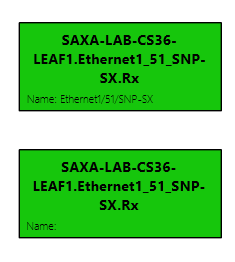
Any idea what I'm overlooking here?
This it the Visio configuration:
- Children container
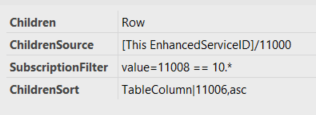
- Child - grouped into Children container
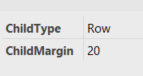
- Parameter - grouped into Child object (together with also the element name)
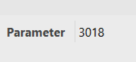
Thanks!
Because the shape is based on a table row, the key of that table is passed on in the subscription of the parameter, even if that parameter is not part of a table. That causes the subscription to be incorrect and thus yields no results. This is a software issue.
Luckily though, there is a workaround by using the param placeholder instead of the Parameter shape data. Add the option ForcePropertyFromParent as mentioned by Michiel, remove the Parameter shape data and add the following shape text: "Name: [param:[this element],3018]". This should resolve to the correct value and help you further.
Toon, I’m also trying to show the overall alarm state of the element, but seem to face the same issue. The shape does not get colored. Here, I’m assuming again that it is because the key of the table is passed.
Would you have any work-around for this by any chance? Thanks!
It was indeed the same issue. That one can be resolved by just showing the element alarm color rather than using “*|Alarm” in your parameter shape data. That way it does not try to apply the index to any subscription, since it’s not doing a parameter subscription.
Ok, thanks Toon. Workaround is indeed working fine.