I see on my Visual Overview a 'Loading...' indication at the bottom. How can I see which items aren't loading?
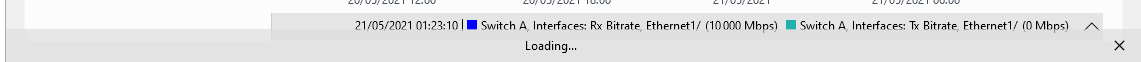
Miguel Obregon [SLC] [DevOps Catalyst] Answered question
Hi João,
You can use the Drawing Explorer to list all the shapes on your overview:
External link (Microsoft) - Edit your drawing using the drawing explorer window
You will find the list of shapes (and the names) under Foreground pages -> [Page Name] -> Shapes
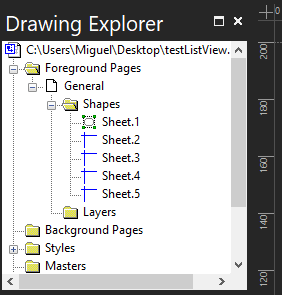
João Severino [SLC] [DevOps Enabler] Posted new comment
Yes, I know of Drawing Explorer and I used it but it does not contain the ID that Sebastiaan mentions
In some cases, the ID matches the “suffix” of the shape name but if you rename your shapes you lose the visual indication