For a specific setup, we have to manage in the synoptic the following behaviour.
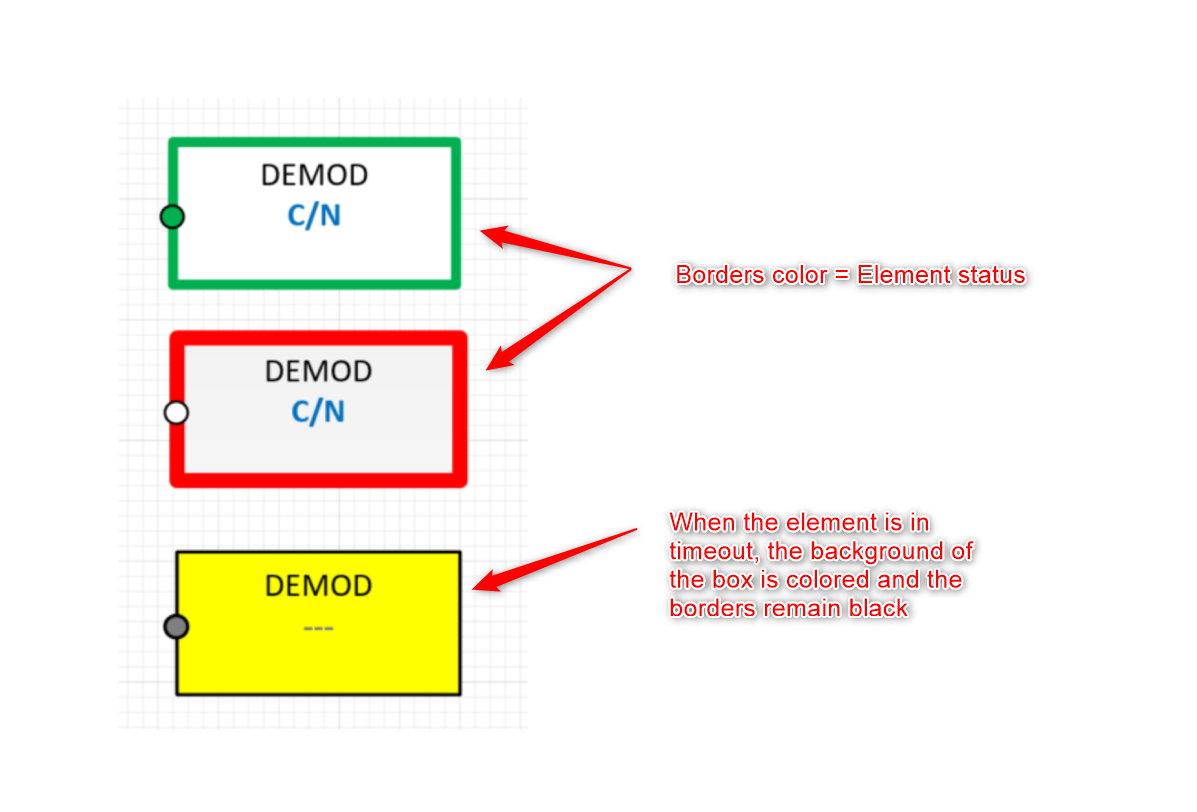
When the element is in timeout, the full box is colored, and otherwise only the borders are colored with the most critical alarm.
Have you ever had this request or do you have a simple idea to handle this case?
Marieke Goethals [SLC] [DevOps Catalyst] Edited question
Hi Yvan,
I think for this case you could use Extended conditional shape manipulation
You can use the the option ALARMLEVEL to show/hide a shape based on the severity linked to the element. For your use case:
- Create a shape with green border: This shape can be shown/hidden when the severity of alarm linked to the element is ‘Normal’
- Create a shape with a red border: This shape can be shown/hidden when the severity of the alarm linked to the element is ‘Critical’
- Create a shape with yellow fill and black border: This shape can be shown/hidden when the severity of the alarm linked to the element is ‘Timeout’
Miguel Obregon [SLC] [DevOps Catalyst] Answered question