Hi Dojo,
I have a problem to show/hide a button on my Visual Overview for which I need some help.
My button has following Show condition: [sep:-?]<A>AND<C>AND<D>?A|Value|[pagevar:varSelectedDestinationId]|!=?C|Value|[resource:[pagevar:varSelectedDestinationId],Property=Connected Input]|!=?D|Value|[resource:[pagevar:varSelectedDestinationId],Property=Main Reservation ID]|!=
Pagevar varSelectedDestinationId is filled in by selecting a row in my table, which is made visible on the visual by using ParameterControl.
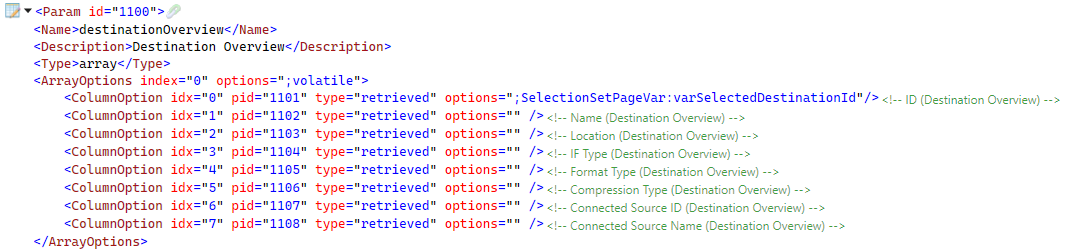
In below images I’ve added 3 debug shapes representing the 3 conditions.
When the Visual is initially loaded, nothing is selected and the Disconnect button isn’t visible, which is expected behavior.
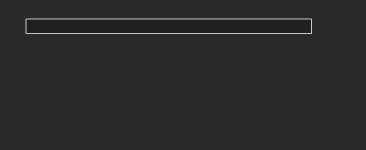
Problem is that when I select a table entry for which not all my fields are filled in, the button already becomes visible even when not all 3 fields are filled in.
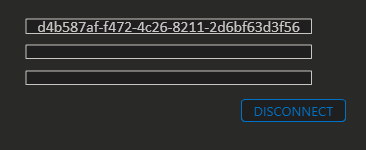
The button should only become visible when all 3 fields contain some data
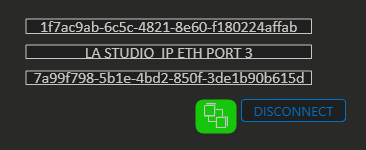
———————————————————-
Additional info: In my previous design I was working with a ListView component with Resources as source. There I didn’t had this problem, although the same condition was used: [sep:-?]<A>AND<C>AND<D>?A|Value|[pagevar:SDMN_Destination_IDOfSelection]|!=?C|Value|[resource:[pagevar:SDMN_Destination_IDOfSelection],Property=Connected Input]|!=?D|Value|[resource:[pagevar:SDMN_Destination_IDOfSelection],Property=Main Reservation ID]|!=
This is caused by a known issue that was recently introduced in a feature release version. Due to that issue, shapes now again need to be linked to something (anything) before their condition works properly.
Thank you, Toon! I’ve created task 188595 to have this fixed.