Is it possible to have a Visio drawing with several pages and make an automatic slideshow of those pages in Visual Overview based on a pre-defined timer?
We don't have this functionality out of the box in the Visual Overview.
However, we can get to something similar if we get creative!
- With the [DataMinerTime:Format=ss] placeholder we can show the current time. The ss format allows us to only show the seconds. This placeholder updates every second.
- We can use the [RegexReplace] placeholder to replace the seconds with another value. [RegexReplace:[0-1][0-9],[DataMinerTime:Format=ss],Slide01] replaces the seconds with the text 'Slide01' during the first 20 seconds of a minute. During the rest of the minute the seconds are still shown.
- We can remove these seconds during the remaining 40 seconds of the minute by wrapping the placeholder in another [RegexReplace]:
[RegexReplace:^\d+,[RegexReplace:[0-1][0-9],[DataMinerTime:Format=ss],Slide01],] - Now, we simply do this 3 times in a VdxPage shape data and we have our slider.
So yes it's possible, but requires some extended Visio knowledge. A drawback of this approach is that the data for each page will be retrieved every time the slide changes.
See below example:
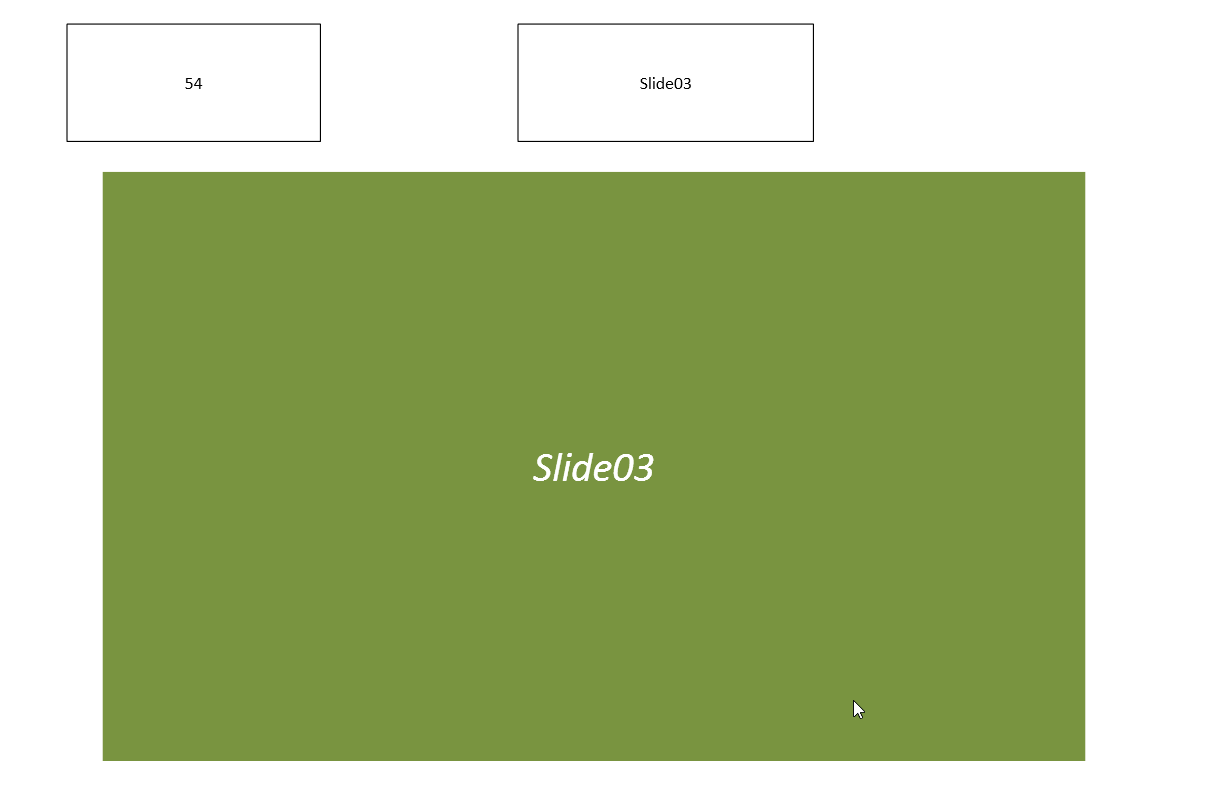
Hi Bernard, there are some changes coming on the PTP App Visio, which also includes a ‘slideshow’. It is not entirely embedding VDX pages, but instead uses groups on the same page. Nevertheless, it uses the same approach as Sebastiaan described.
Thanks Sebartiaan,
Could you please share your visio example here ?