Hi Dojo,
We noticed that an user can't see the same information from a Visio when he use Cube or Monitoring App.
These are the different situations:
- Cube
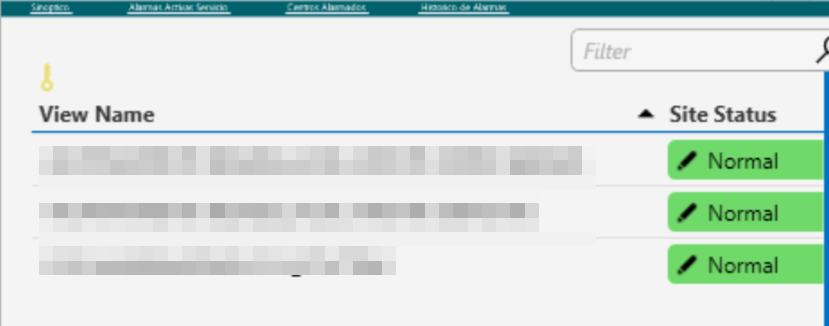
- Monitoring App
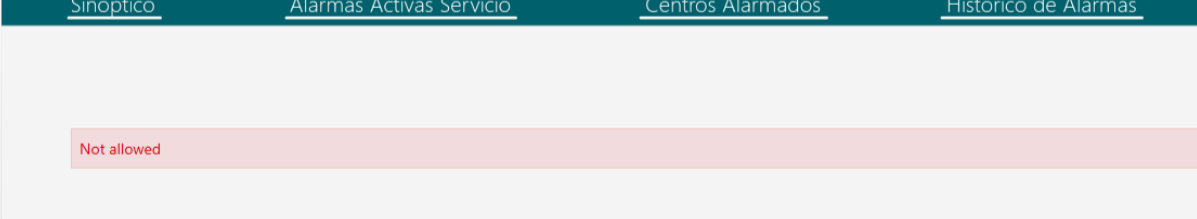
The first page of the Visio is showed well on both. Do you know what is happening?
Thanks!
In Mobile, "not allowed" is shown on components when your user is not allowed to access the information requested. Are you sure the user in Mobile is allowed to see the data of the element this table comes from?
The mobile app will show its own native parameter table rather than showing a screenshot from the headless Cube like we normally do. It's actually Cube that wrongfully allows this through security in this case. Mobile would be the expected behavior but Visio never really enforced security in a similar manner in Cube.
Understood Toon. So, to show the Table Data in monitoring app, the user should have permissions to see this data in the card. Am I right?
Thanks!
Indeed.
Hello Toon,
You are right, user has no access to this data via Mobile App. But we don't understand why the visio shows different data in Cube and in Monitoring App, because the user is the same and in Cube, data is not available in the card, but visio shows it.
Thanks!