Hi Dojo,
We’ve got a shape that is linked to a (custom) Property, displaying the Property value, but we need to hide the shape based on a parameter value. This doesn’t appear to work correctly when linked to the Property, but if I add Parameter or Execute shape data it hides correctly, but then the Property values doesn’t display.
Does anyone have a suggestion? Thanks in advance.
Marieke Goethals [SLC] [DevOps Catalyst] Selected answer as best
Hi Dave,
When displaying the value of a property in an overview, it is not required to use the shape data Element. I performed a small test using the following shape data and I was able to:
- Display the value of the property
- Hide the shape based on the parameter value:
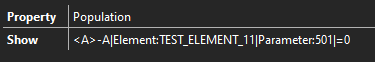
Hope it helps.
Marieke Goethals [SLC] [DevOps Catalyst] Selected answer as best
Hi Miguel,
Thanks for your suggestion. I tried exactly as per your example, but it still didn’t work correctly. Then I tried your example but adding a blank “Execute” shape data, and it did work – I’m assuming the lack of Element shape data resulted in the Property being displayed correctly.
So I don’t know if it’s a bug in the version of Dataminer that I am running. I’m running 10.1.5.0-10228. Either-way, I have a solution – thank you.