We’ve just fixed an issue on a visio by using the UseIE option on the shape data.
We upgraded DMA to 10.0.10 and we detected that a URL was not reading properly when using chrome, but when using IE it was fine.
Here is a snapshot:
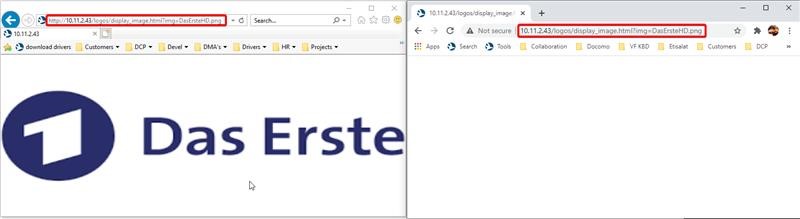
It seems like something simple for chrome to do but it wasn’t capable of collecting the png whereas IE was capable.
Any idea why by using chrome we are not capable of collecting the png?
The Content Type returned is the same for both browsers.
IE and Chrome has http reply get the header: Content-Type: text/html
My guess is that it might be related with a function that gets returned from server http reply.
here is the code:
function getQueryVariable(variable)
{
var query = window.location.search.substring(1);
var vars = query.split(“&”);
for (var i=0;i<vars.length;i++) {
var pair = vars[i].split("=");
if(pair[0] == variable){return pair[1];}
}
return(false);
}
var img = document.createElement("image");
img.src = getQueryVariable("img");
document.documentElement.style.overflow = 'hidden'; // firefox, chrome
document.body.scroll = "no"; // ie only
document.body.appendChild(img);
i see a blank tag in the HTML.
From IE Network capture i see 3 Gets getting sent and replied.
The 2nd http reply provides a ContentType image/png
From Chrome i only see up to a 2nd http reply that has content type application/javascript provinding an empty script.
Fixed by swapping “image” to “img” on document.createElement(“image”);
Writing the comment as an answer:
"Fixed by swapping “image” to “img” on document.createElement(“image”);"
There’s a mistake in the javascript of your display_image.html file: on line 34 it should be document.createElement(“img”) (and not “image”).