I have a Visio that I'm trying to show and hide certain shapes based on the status of a port on a device. The result I'm looking for is to hide if the port status is open, and show if the port status is closed. If it's closed and visible, clicking on the shape would then manually open the port which in turn would hide the shape.
I have the show/hide and changing the port state working just fine, where I ran into issues is having everything on a single element so what I did is create a second shape and layered them. Bottom layer is the shape showing that the port is closed and what we want to see, top layer is a plain white box that should cover the lower shape if it's open. This functions as I would like it to, however the top level shape (plain white box) is showing the alarm status color on the parameter of the element I'm monitoring rather than just a white box that blends in with the background hiding the lower shape.
Is there something that I can add that it ignores the alarm status yet remains linked to the element so I don't have the colored boxes? Below is what I'm getting.
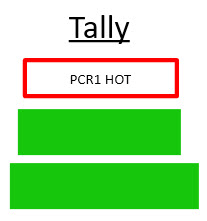
Hi Jeff,
Could you try adding the following shape data:
Options: NoAlarmColorFill
Worked perfectly. I knew it had to be something simple. Thanks!