We have a drawing which is based on dynamic shapes created from a table. We are now trying to hide some of the shapes where the cell value is in a custom property list separated by pipe symbol ‘|’. The logic seems to be working for the first entry matched, but any others are ignored. When I try the Regex logic http://regexstorm.net/tester the operation works as expected, however, when in Visio shape data only the first entry in the property list seems to execute. 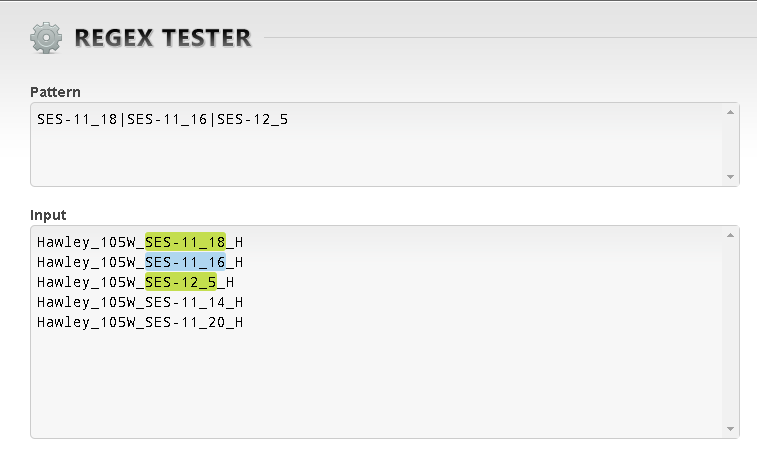
I have tried different brackets and Regex options, however, I have not been able to come up with the correct combination. Any help is appreciated.
At the moment I am using the property values directly in the table cell shape data:
Parameter – 2001|Show;Regex=SES-11_18|SES-11_16
Ultimately will look like
Parameter – 2001|Show;Regex=[Property:Name]
Where Name is the custom property name containing the reference value SES-11_n1|SES-XX_n99|…|…
Hi Steve,
The pipe symbol is being used as separator, and probably because of this only the first part of your Regex is taken into account, everything behind the pipe symbol is cut off, I guess.
I would suggest you try with another separator; you can configure this by using [sep:XY] at the start of your shape data. This is applicable for most shape data, so hopefully also here.
Then it should like e.g.: [sep:|#]Parameter – 2001#Show;Regex=SES-11_18|SES-11_16
More info can be found at the end of this help page: Linking a shape to a SET command | DataMiner Docs
Thank you Bert, I got so far down the rabbit hole for Regex, I forgot about the Dataminer pipe usage.
Using the following for the parameter – [sep:|~]2001~Show;Regex=(SES-11_16)|(SES-11_18) worked.