In a Visio file, I want to set up a XY positioning grid to position shapes dynamically.
The 0,0 and 10,10 markers are using red shapes (the grid is there just for testing):
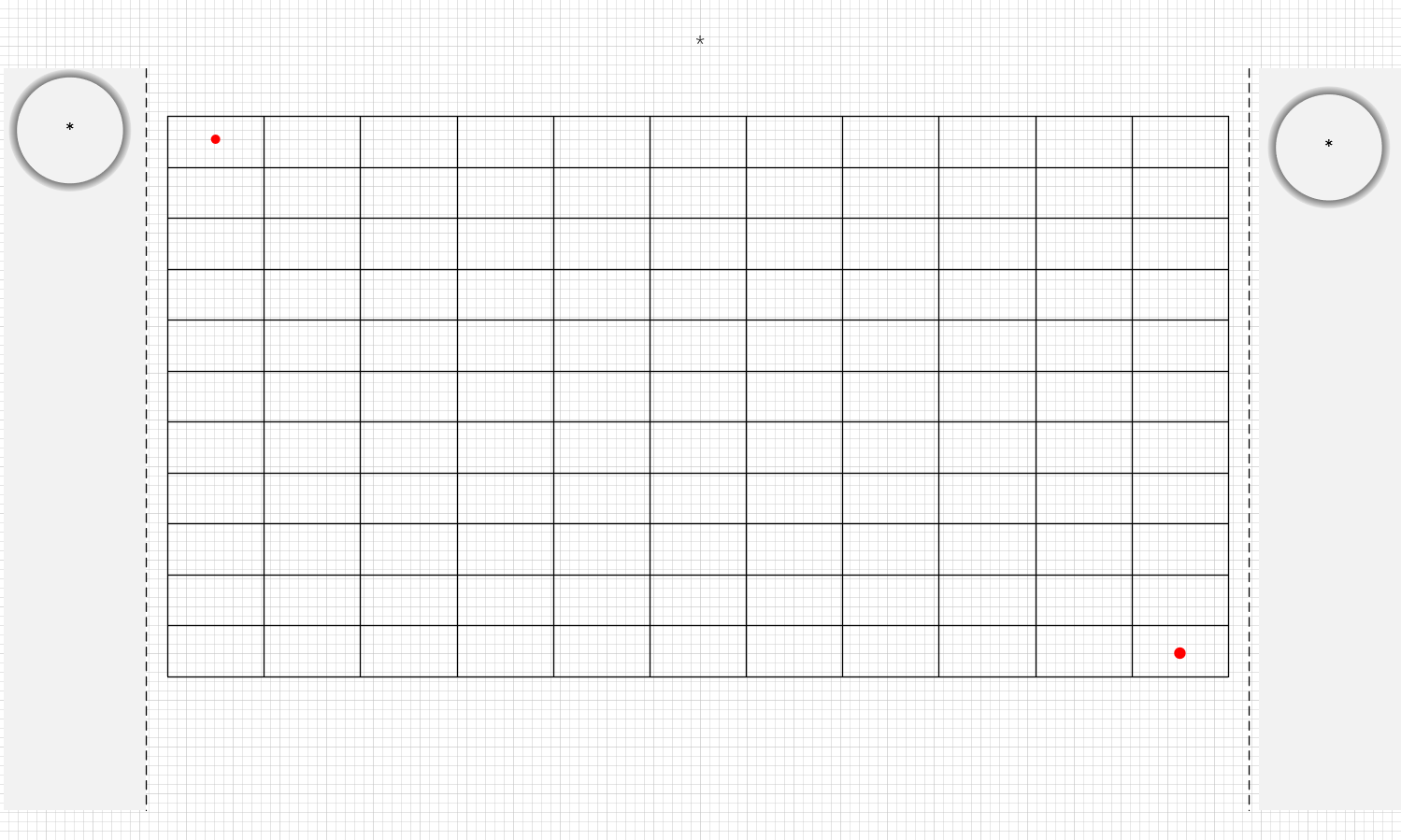
These shapes have very simple shape data:
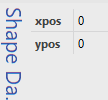
If I look at this Visio drawing in Cube, the 10,10 marker is not visible, but the 0,0 marker is:
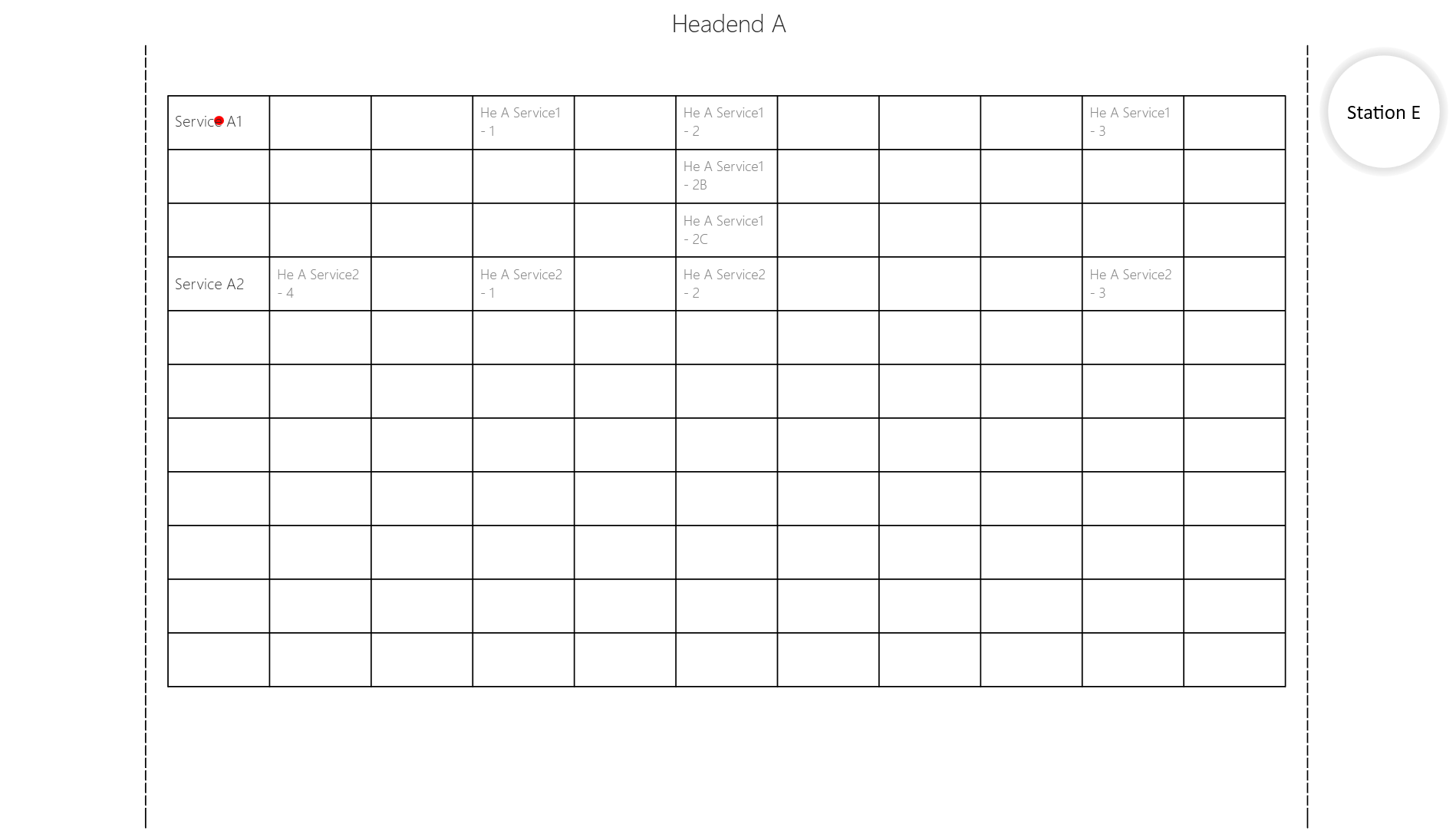
I like how the marker is visible in Visio (it's clear when editing the Visio drawing), but not in Cube.
Why is there a difference in behavior for the 2 markers?
Is there a way to make the 0,0 marker invisible in Cube (but still see it in Visio)?
Hi Mathijs,
You can just use the (extended) conditions to accomplish this. Just add something like:
Hide : true