Hi Skyline, i m trying to create a visio for SLA Outage list that filters the following rows: Current Window= Yes & Outage Impact=100%.
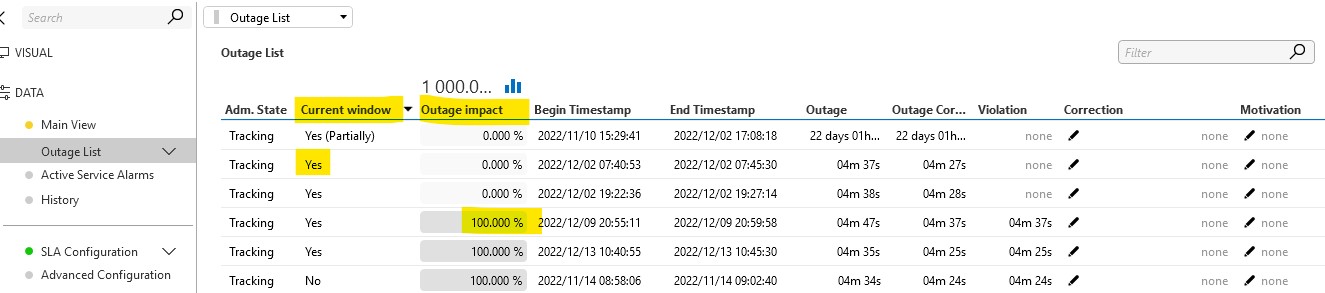
I have tried with various parameter control options, but the table appears to be empty. Could you advice if this is the correct value:
TableRowFilter:62=1*;74=true*
TableRowFilter:62=1*;74=100.000%*
TableRowFilter:62=1*;74=VALUE=100*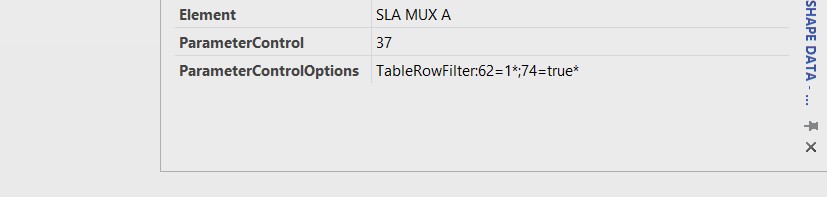
Hi Michiel,
Manage to get it working with parameters below. Appreciate your assistance.
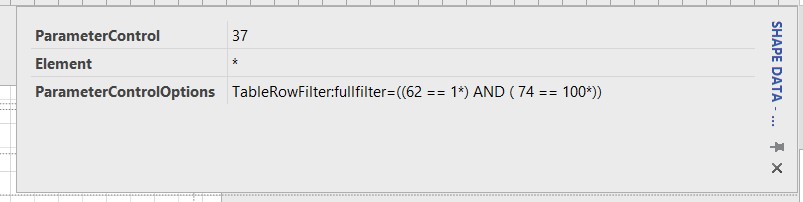
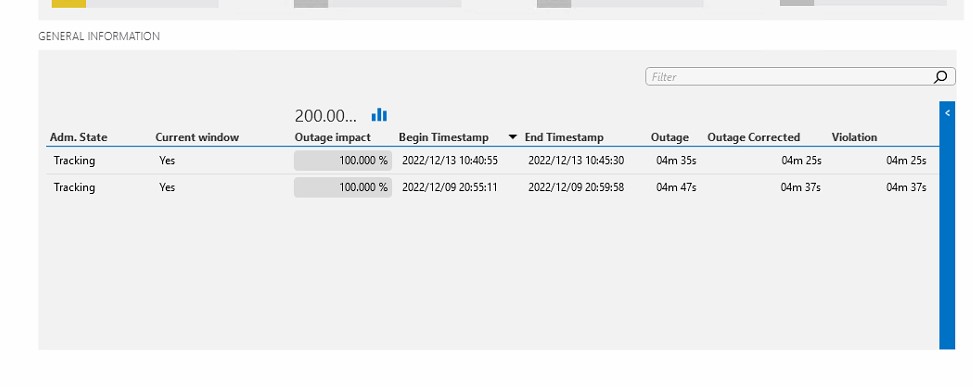
Hi Ashwiny,
you need to use the “dynamic table filter syntax” as detailed in https://docs.dataminer.services/user-guide/Basic_Functionality/Visio/reference/Dynamic_table_filter_syntax.html
Make sure to observe the exact syntax and spacing.
In order to combine two or more parameters as in your example, you would need to use the “fullfilter” syntax. The resulting filter would look something like below.
TableRowFilter:fullfilter=((62 == 1*) AND ( 74 == true*))
Hi Michiel, thanks for the reply. I have tried your suggestion however the whole table appears, and no parameter is filtered as listed in the visio. Could you advice if my shape data is correct? TQ
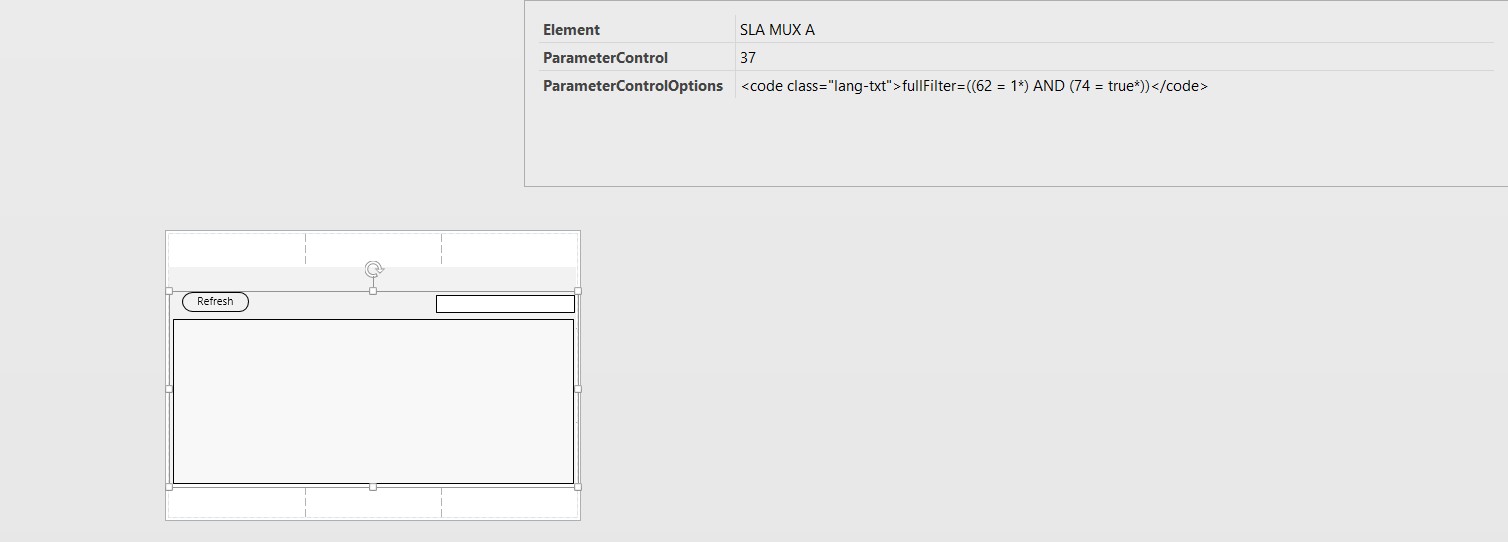
Hi Ashwiny, your shape data looks correct except for the ParameterControlOptions. Some errors crawled in my previous answer, I’ve updated the syntax.