Hello DOJO
I'm stuck with the initialisation of variables inside a Visio view.
I'm trying to display some Linecolor based on variable values.
Everything is fine but you have to click once on the page to initialize the variables.
I tried to set setvar and initvar, then I added execute and option without success.
I found this on documentation:
NOTE:
If the SetVar shape data field is applied on page level, the variable(s) you specified will be set whenever a user clicks the background of the page.
Is there a way to have the variables defined at start ?
the line to display:
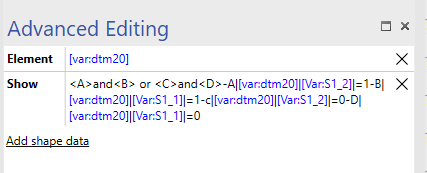
The page variables setting (tried with or without execute parameters) :
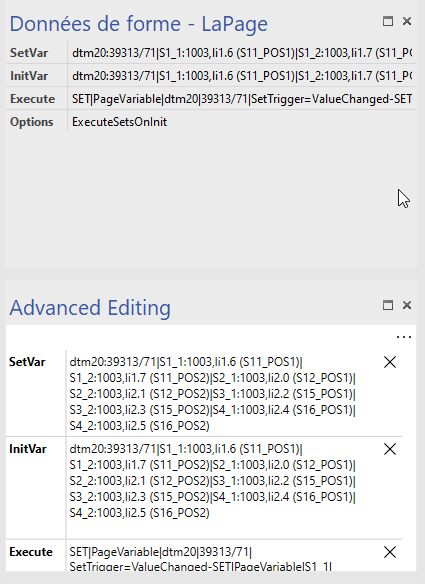
The result after clicking on page and after the variables are changing :
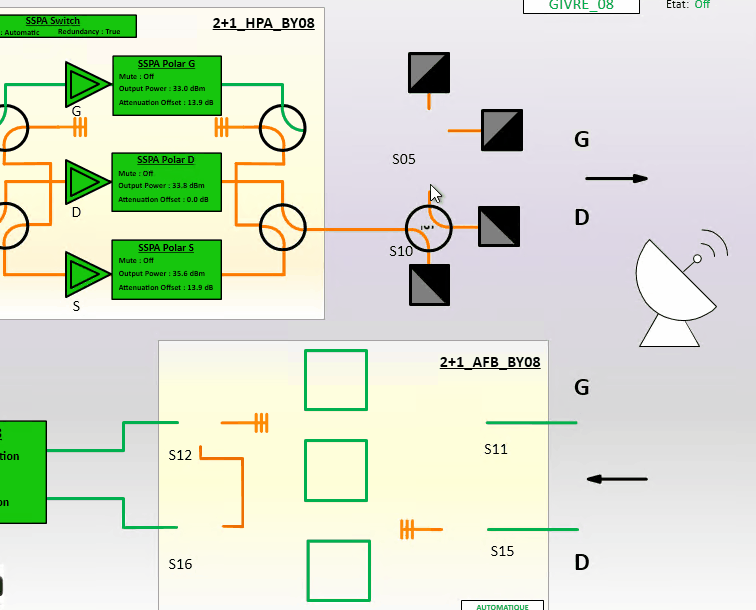
Hey,
Can I ask if you already tried it without the SetVar inside the page variables?
You could add the SetVar to a button to have the same functionality as you have now by selecting the page.
Kind regards
Hello thomas
Yes I have already tried without the SetVar inside the page variables, the behavior is the same.
What we want, is display the page without have to click on anything, this is why we tried to force initialisation.
Thanks for the help