One of Visios needs to load consistently on /monitoring; most times, this results in errors. Sometimes this stalls on ‘Loading’ and results in ‘The request timed out’ error. A few times, it displayed tabs, but clicking on them resulted in ‘Could not retrieve the image for the Visual Overview’.
The Cube client is working consistently but needs the monitoring App. We are using DMA itself for testing, and the frequency of errors increases when the monitoring app is used outside DMA. DMA has enough resources, CPU usage is always under 10%, and there is plenty of memory space.
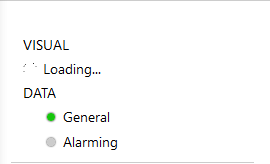
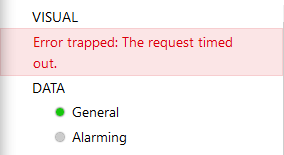
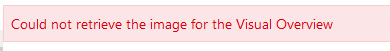
Where can I find logs for this monitoring page load? Appreciate if there are any suggestions on best way to debug this issue.
There might be a few ways to work around this, but the experience you’re having can be considered an issue. Some things you can try to help you out immediately:
- Find the shape(s) that are causing the issue if any and remove them. This should also help the issue investigations
- Make a mobile only page that does work consistently as an alternative to the cube one (make that one cube only)
Hi Srikanth,
I would suggest to have a look in the different SLHelper log files in C:\Skyline DataMiner\Logging
Thanks Jens.
There is only SLHelperWrapper.txt in the logging directory. It doesn’t have entries relate to Visio or monitoring at the time of page loading.
However there are following entries in SLErrors.txt and SLProtobufSerialization.txt files at the time of page loading. Please note that the page does load Visio occasionally. Does this any clue on what the issue might be?
SLErrors.txt:
2023/01/31 18:12:28.045|SLProtobufSerialization.txt|SLNet.exe|Log|ERR|0|232|2023-01-31 18:12:28.044|232|ProtoBufPackMessage|Failed to serialize message Skyline.DataMiner.Net.Messages.GetVisualOverviewDataResponse: System.InvalidOperationException: Unexpected sub-type: Skyline.DataMiner.Net.Info.TableIndexIdentifier
at ProtoBuf.Meta.TypeModel.ThrowUnexpectedSubtype(Type expected, Type actual)
at proto_5697(Object , ProtoWriter )
SLProtobufSerialization.txt:
2023/01/31 18:12:28.045|SLNet.exe|Log|ERR|0|232|2023-01-31 18:12:28.044|232|ProtoBufPackMessage|Failed to serialize message Skyline.DataMiner.Net.Messages.GetVisualOverviewDataResponse: System.InvalidOperationException: Unexpected sub-type: Skyline.DataMiner.Net.Info.TableIndexIdentifier
at ProtoBuf.Meta.TypeModel.ThrowUnexpectedSubtype(Type expected, Type actual)
at proto_5697(Object , ProtoWriter )
Hi Sri,
A good starting point regarding logging on Visio rendering issues is SLUIProvider.txt in c:\Skyline DataMiner\Logging
The process that’s doing the rendering is slhelper. If you look at the process list on your agent, you might find multiple instances of slhelper, that’s because the process can also do other things like for example executing GQI query’s. Anyway, if you can find the slhelper process linked to the rendering of the Visio’s, it’s safe to kill it and refresh your browser. Then you’ll see that a new session will start in your logging and you can maybe get some clue on what is going on…
If you by accident kill a slhelper process that was executing a GQI, it will only affect the dashboard/app that is using it in its current session. Refreshing that dashboard/app will automatically start a new instance of slhelper again. My point is, killing an slhelper will typically have a very limited impact and will somehow auto-resolve.
Thanks Toon. I have already created separate pages for mobile and cube, and will try to verify which shapes are causing the issue. Then I will open up a software issue for this.
Appreciate suggestions.