I’m working on a Visio that will display some information related to a booking.
I would like to embed the service definition from this specific booking, so the user can visualize the nodes and the configuration that is part of this booking.
I’m having some trouble in setting up the ServiceManager component. I’m using the following shape data:
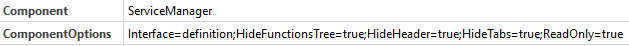
But for the “Interface=definition”, DataMiner Help mentions that it’s required to use the specific Session Variable:
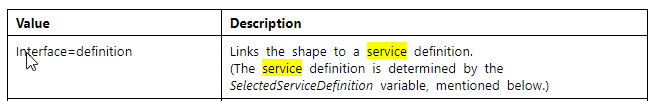
My problem is that I can’t set the session variable to the Service Definition GUID associated with the booking.
I saw some legacy implementation using the Bookings Overview table from Booking Manager (as the Service Definition GUID was part of the table) but without that table. I can’t see any alternative.
Does anyone have an idea for a workaround?
While waiting for an extension of the [reservation:] placeholder to support the Service Definition, a custom script can be implemented to store the service definition guid in a booking property. Then, using the [reservation:] placeholder, the value of that property can be set on the ‘SelectedServiceDefinition’ session variable
Indeed, in some implementations there’s a table available in a driver that sets the ‘SelectedServiceDefinition’ session variable via the SelectionSetVar option. This way when selecting a row (corresponding to a booking) the correct signal path can be shown in an embedded Service Manager component.
Not sure if this would be an option in your scenario, but you could also make a visio that you can put on top of your service that’s being generated by SRM. Via shape data ‘ServiceInstance‘ on group level you could dynamically generate shapes for each function block in your service definition and even draw a line for the connections.
Additionally you could create multiple of these shapes per function protocol. This way you can make a separate visualization depending of the type of function. Also service definition properties can be visualized in tooltips when hovering the blocks. And last but not least, you could even use the context menu so the user can right click some blocks to perform some actions (automation scripts).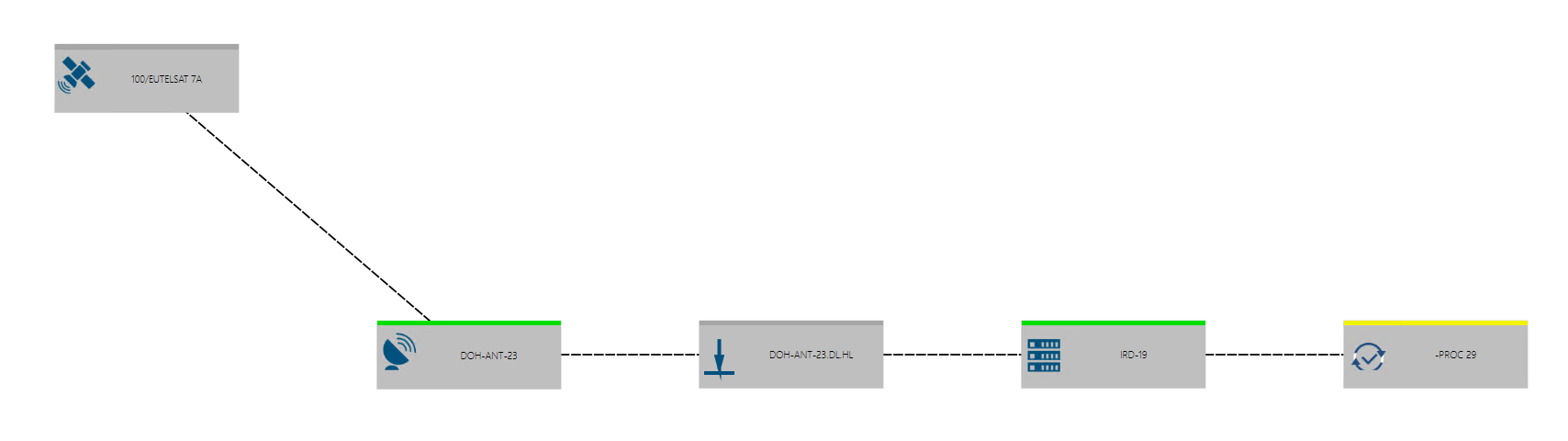
My purpose is to use the ServiceManager component, although this is a good alternative. Thanks for sharing!