Hi Dojo,
Is it possible to hide only the text and value from a shape as ParameterControl?
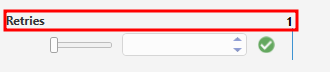
I have the value placed in other zone, but I only want to use the controls from write parameter.
Is it possible?
Thanks!
Jarno Lernou [SLC] [DevOps Enabler] Answered question
Hi Daniel,
Nice to meet you!
You can configure your parametercontrol as Lite and have a custom title configured (see CustomTitle:[Text]). Of course, the custom title in your case is empty, so do not anything behind the ':'.
Kind Regards,
Jarno
Jarno Lernou [SLC] [DevOps Enabler] Answered question
Hello Jarno,
Nice to meet you too!
I tried your suggestion but it is not what I need. Let me explain better.
I have the ParameterControl displayed at the screenshot. I would like to use in Visio drawing only the write side of that parameter (the box and the bar to select the value), because parameter name and its value are in other shape.
I don’t know if keep the box and bar to select parameter value is allowed, because with your suggestion I hide the parameter name (but no value) and I can’t see the box and bar to configure the parameter.
I tried forcing page scale to only show the bottom side of the parametercontrol shape, but I would like to know if there is any way to display only the box and bar independently of shape size.
Thank you.