Hello,
I am attempting to create a simple dashboard in Visio so that operators can turn Lexi encoders on and off for close captioning. I am pulling the button in from the element by using a childtype row. I have confirmed that the driver is functioning correctly on the element by turning an encoder on and off, but I can not get the button to work on my dashboard and am not sure what I am missing. Below are screenshots of the shape data for the button as well as the dashboard and element.
Shape Data:
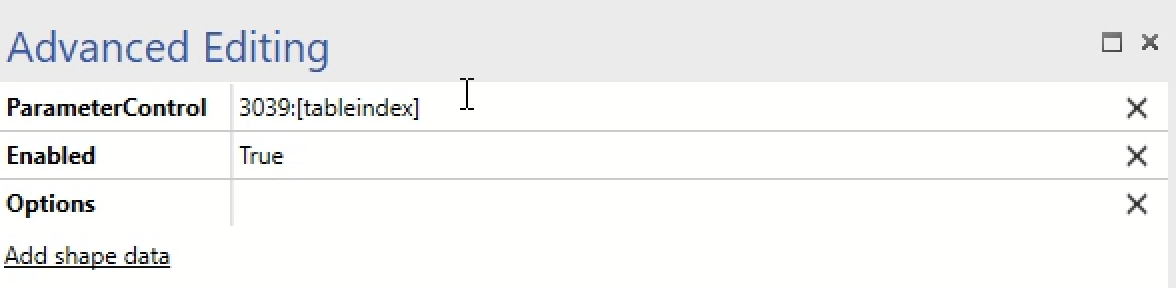
Dashboard:
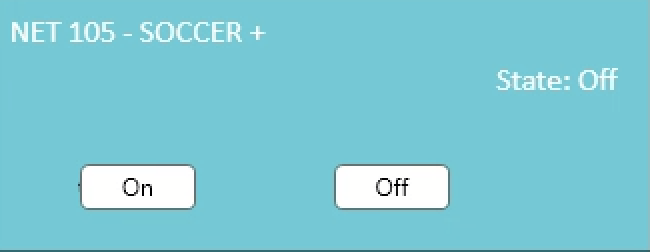
Element:
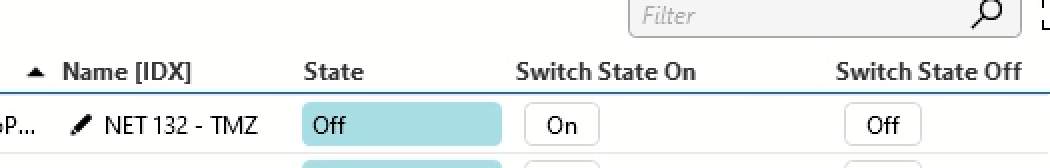
Hi David,
At first glance, the configuration seems to be correct since the UI is also showing the buttons. It's hard to determine the root cause of this by just looking at the images.
You're mentioning a dashboard, is this a Visual Overview that is shown in Cube or are you using it in a web page? Note that we can always check the Visio file if you forward it to your Skyline contact.
Yeah, let’s do that.
I’m looking at doing the same with Children Row, and having a control button in the child shape.
I get the same issue with the button displaying but not working, so would be interesting in the solution.
I see when putting Lite in ParameterControlOptions and hovering over the shape in cube, that the Subscription key is populated, starting ^pkordisp^ then the display key, but the Primary key and Display key are blank, not sure if this has anything to do with the issue.
Hey Sebastiaan, this is for a dashboard that is for the Visual Overview in Cube. I can give the Visio to Michael Wells or Gelber Mahecha if you’d like.