Hi Community.
We would like to create a custom table on a visual, that shows data from multiple tables of the same element in a row each. The data has common IDX in all participating tables. The IDX is marked in red below, the data to be linked in the new table in green.
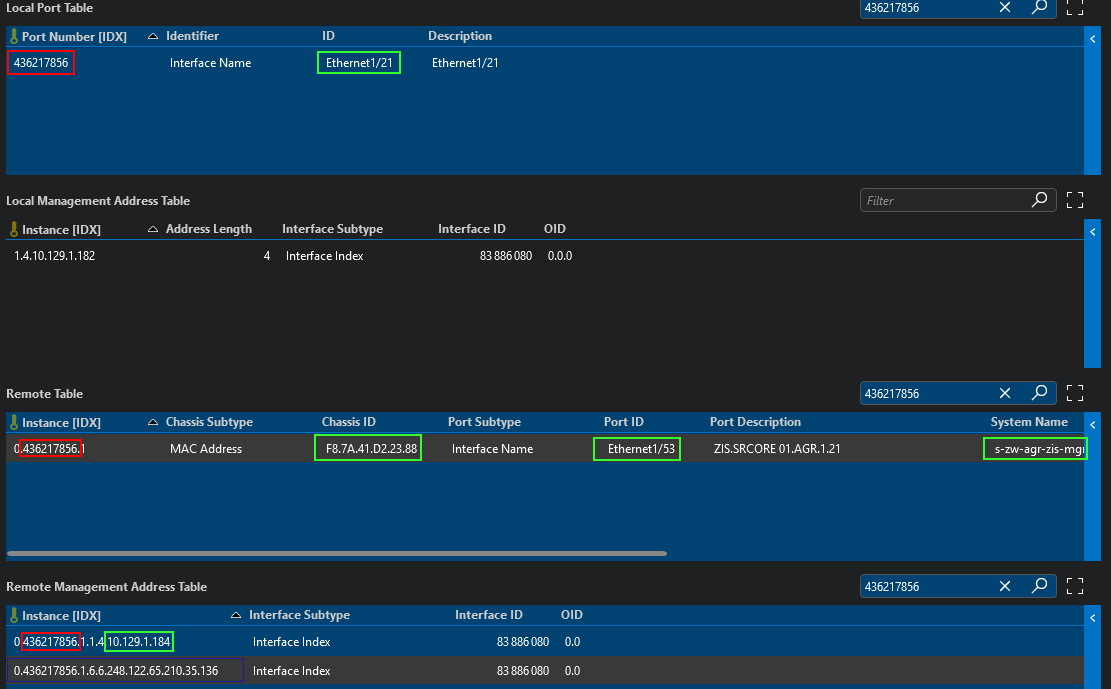
How would the shape data have to look like, to combine these values in a new table?
Many thanks and best regards
André
Not sure if this would be a solution for your use case, but to combine data from different tables and sources in DataMiner, GQI in Dashboards are your best friend. Configuring query (GQI) data feeds | DataMiner Docs. Not sure how important it is to display that data table in your Visual Overview (because GQI is currently only available in Dashboards – but of course you could add a button in Visual Overview to launch the dashboard with the new table you made, or you could embed the dashboard maybe).
Many thanks Ben! I spent some time to get used to GQI and how to configure it and achieved what I tried to achieve now. I only did it for one element. Can I also use GQI for dynamic queries?
I would like to embedd the new designed table into the Visual of multiple elements. Each visual should only show the data of this specific element. When I configure GQI I must select a DMA and an element ID. Is there a method to configure this dynamically as we typically do with [this element] in Visuals?
I further used the Dashboard training videos to better understand how the whole concept around GQI works. That’s well understood now, I believe.
As said above I have created a query, that creates a new table out of three tables based on a common IDX (used regex to get the same IDX values in all three tables). I also have embedded the Dashboard in a Visio and linked it to a Visual, that is assigned to the element I get the data from using GQI.
My next idea would be to link this GQI table to a URL element feed (using the “?element=DmaID/ElementID” argument in the URL, which I added to the Visio shape data. Alternatively the “DmaID/ElementID” could be a session variable, that creates the URL dynamically, if my undertand is correct.
The general question is: Can a GQI table, that is composed of parameters from the same element be dynamically filled using the URL element feed? The Dashboard designer does not allow me to assign the URL element feed to the Dashboard componet, that shows the query result as a table.
I may be worth to mention, that I used the “Get parameter table by ID” when creating my query. This already has a fixed DmaID and ElementID. Maybe I can set up the query differently, that allows me to use the URL element feed?