Hi community,
I created a service template, where the displaykey of my “table row index” input data contains sqare brackets.
Then I use this Input Data to get another column of this table (as input data type “Fixed Value”), lets call it “TS Name”.
If I create a Service which using this “TS Name” input data, the TS Name is replaced by “]”.
e.g. “Element Name_]”
But if my Displaykey does not contain square brackets it reads out the data fine. and the resulting service name is e.g. “Element Name_TS Name”
Is there any way to use a Displaykey with square brackets or any workaround existing?
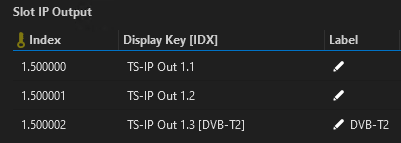
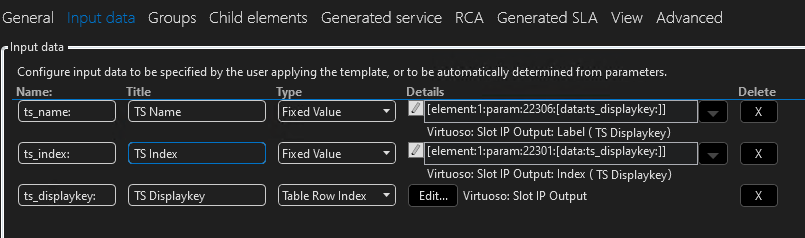
Name example (using index, because label cannot be used once displaykey contains brackets):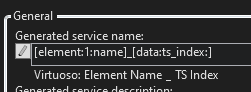
Resulting Services, works fine for displaykey without brackets, but fails with a service ending with ] if displaykey has brackets:
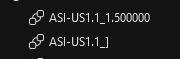
Hi Felix,
I’m afraid that this is a problem with the parser responsible for expanding the placeholders.
While it can expand
“[element:1:param:22306:[data:ts_displayKey:]]”
to
“[element:1:param:22306:TS-IP Out 1.3 [DVB-T2]]”
it messes up further down the line when it tries to fetch the cell value, trying to fetch row “TS-IP Out 1.3 [DVB-T2” (no closing bracket).
Unfortunately, I’m unable to come up with any workaround for this one. A fix in the parser would be required to make this work.
Hi Felix,
You can try to replace your square brackets by “?” or by “*” in your input data.
The question mark can take the value of one character while the asterisk can take the value of several characters.
Kind regards.
Added a few new pictures to better describe the issue
Thanks for your pictures.
I don't read correctly your issue, I confused "Table Row Index" with "User Input Text" because we use only this in our service template.
So I try to reproduce your issue but in my case it works correctly.
I created two inputs data, one name "ts_name" and another one name "ts_displaykey". I applied the new service template with a display key that contain square brackets and it displayed the name correctly.
In your case it's a new application of the service or an update ?
Can you post a screenshot of your input data if it works for you?
I use „table row index“ when I apply the template and „fixed value“ is filled in automaticly using the row index I selected at applying the template.
Does not matter if this is a new Service or Updated one, same issue.
Hi Damien,
the input data, used to retrieve the other input data, is of type "table row index" and already contains brackets. So no idea where I should put these wildcards in my case.