I have been upgrading DMA to version version 10.0.0.0-9857 using "DataMiner 10.0.0.0-9857 Full Upgrade.dmupgrade" from System Center but the upgrade is not proceeding showing up the following messages on the Progress -> General Tab.
I would like to do the upgrade again but I can't abort the upgrade.

I tried selecting Upgrade on Skyline Taskbar Utility and the following screen showed up.
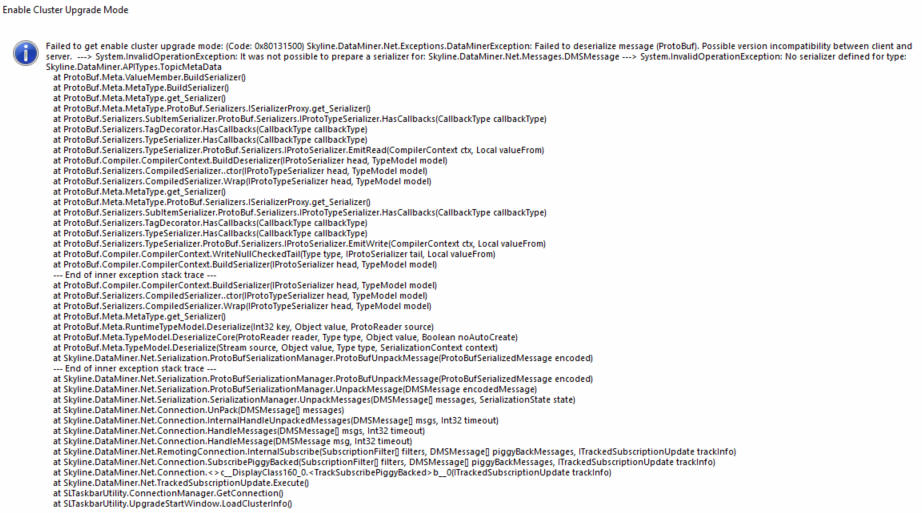
And then, I opened "select agents upgrade" and the following was shown.

I would like to upgrade "DMA2".
I think I selected "All Agents in cluster" when I did the upgrade and that causes this issue.
Is there a way to start over?
Edit:
When I try to login to the system, the popup shows up and I can't access to the system center.
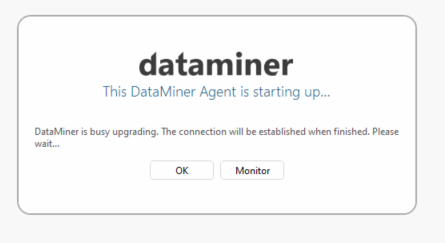
Edit2:
I could finish the upgrade successfully. I selected wrong agent. I should have only selected "192.168.161.2"not DMA2(192.168.30.3) and 10.200.147.5.
I selected "Upgrade" on Skyline Taskbar Utility -> "Agents to upgrade" -> Click Change -> Selecting "192.168.161.2" as localhost -> Upgrade
and the upgrade was proceeding smoothly. I'm not sure why 10.200.147.5 and 192.168.30.3 were in a cluster. They are not actually in a cluster.
After the upgrade, the Agents menu shows like this and I have deleted "10.200.147.5 and 192.168.30.3".

You seem to be following the correct procedure. Selecting "All Agents in cluster" is indeed the best way to go about doing an update.
There are many reasons this might be going wrong.
However, to help you move forward, can you try the following?
In DataMiner Cube (not taskbar utility): go to "System Center > Agents > Manage".
Click "Upgrade..." in the bottom right corner.
There, upload the package, Click "Upload only".
Monitor the progress. After this is done, you can start the update by clicking the "upgrade" button. If these fail, please come back to us and we will have to investigate further.
Edit:
I also noticed how there are two agents 10.200.147.5 and 192.168.161.2. Is this a single DMA system? If so in "System Center > Agents > Manage" there should only be one agent. Some network situations might cause agents to be created in there that do not exist in real life, so I would recommend to verify that as well, as it is possible that DataMiner now attempts to update agents that do not exist.