Hi Dojo,
I tried upgrading my agent from 10.5.5 to 10.5.6, around step ~25 I received the following error:
10.203.0.104 Error Upgrade failed: Execute failed: Not found in upgrades, tools, files or windows system dir
10.203.0.104 Notice Executing 'dcomConfig.exe' failed: Not found in upgrades, tools, files or windows system dir
Searching for dcomConfig in the Skyline DataMiner yields no results. I have been updating this agent regularly for past year and a half without any hiccups.
When I try to start the agent nothing is happening and logs are only containing few files.
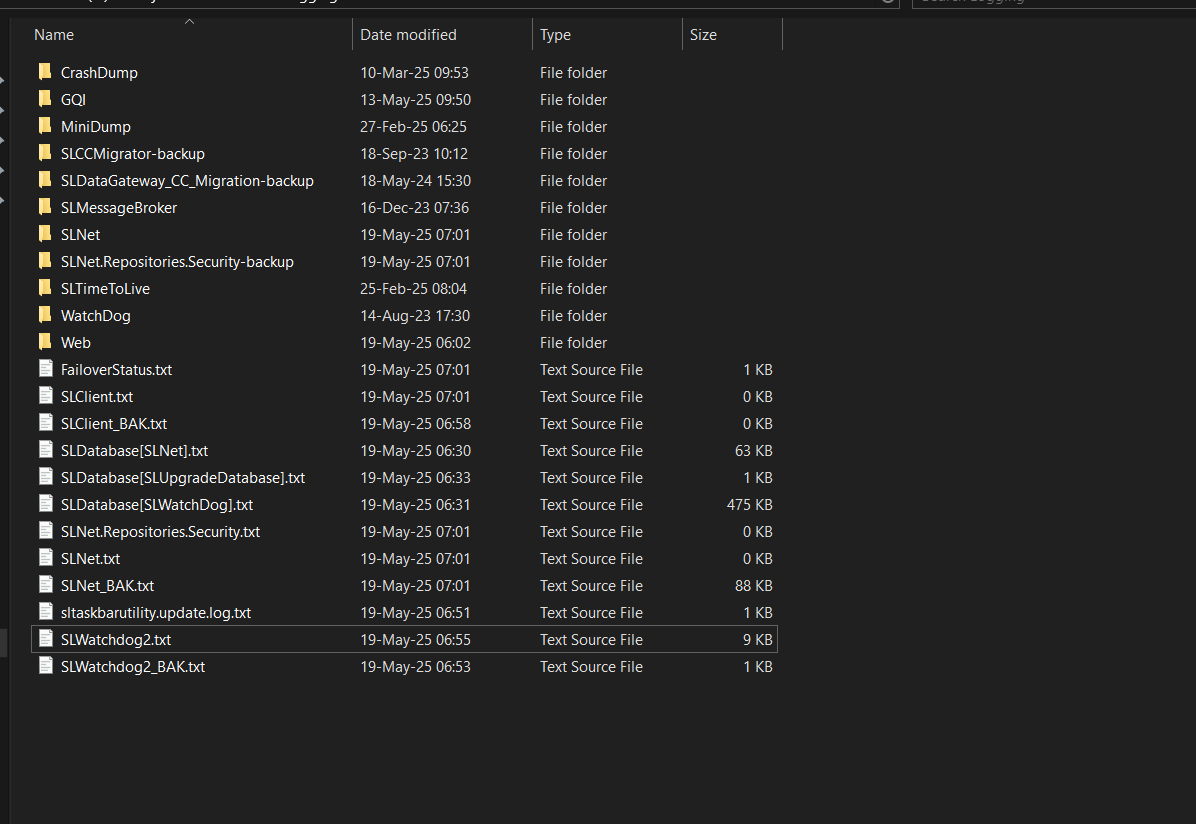
Any help is appreciated,
Cheers
With the latest Windows updates, the malicious software removal tool was updated as well. This causes Windows defender to now falsely flag dcomConfig.exe as a virus or potentially unwanted software.
DataMiner versions that were upgrading fine before the weekend now suddenly fail with reason:
Upgrade failed: Execute failed: Failed to run 'C:\Skyline DataMiner\Tools\dcomConfig.exe':
Operation did not complete successfully because the file contains a virus or potentially unwanted software.
We are working on a way avoid this flagging. In the meantime, you could add the Skyline DataMiner folder among the excluded list in Windows Defender and trigger the upgrade again.
Hi Alexander,
Adding Skyline DataMiner to exclusion and rerunning the update worked.
Thanks!
Note that we've temporarily removed the affected upgrades from our systems to avoid problems during upgrades. We will investigate if we can avoid this problem and then make those upgrades available again. If you need one of those upgrades, you can contact techsupport@skyline.be. They can still provide the upgrades, and those upgrades work perfectly if you apply the workaround.
It seems the dconConfig.exe is currently being falsely flagged by Windows Defender as malicious, and put in quarantine.