I'm trying to upgrade my dma from 10.0.6 to a higher version, but it seems stuck on uploading, and doesn't even attempt to start the upgrade process itself.
Any idea what could be causing this problem?
I see following in the upgrade log.
## 2020-07-02 11:30:41 ## upgradeID=c048f39ffab04633a18b7feb7b10fdb9
## 2020-07-02 11:30:41 ## orchestratingAgent=127.0.0.1
## 2020-07-02 11:30:41 ## orchestratingAgentID=117
## 2020-07-02 11:30:41 ## parentAgent=
## 2020-07-02 11:30:41 ## uploadedByLogin=SKYLINE2\JeroenG
## 2020-07-02 11:30:41 ## uploadedByDisplay=Cube (Jeroen Geldhof @ JEROENG)
## 2020-07-02 11:30:41 ## upgradeFile=DataMiner 10.0.10.0-9329 Full Upgrade (rc).dmupgrade
## 2020-07-02 11:30:41 ## upgradeFileSize=522447824
## 2020-07-02 11:30:41 ## packageType=1
## 2020-07-02 11:30:41 ## upgradeOptions=KILLIE:false;DELAYSTART:true;EXTRACTALL:true;REBOOT:false;SKIPSNMP:false;AUTO:true;FO_POLICY:Simultaneously;FO_POLICY_OPTIONS:awaitSwitchOverComplete
General|2020-07-02 11:30:41|information|Setting up upload
General|2020-07-02 11:30:41|information|Agents to upgrade: 10.16.2.19
## 2020-07-02 11:30:41 ## agentsToUpgrade=10.16.2.19
## 2020-07-02 11:30:41 ## agentsToUpgrade_expanded=10.16.2.19;JEROENG
## 2020-07-02 11:30:42 ## status=Uploading
## 2020-07-02 11:30:42 ## uploadStartTime=2020-07-02 11:30:42
127.0.0.1|2020-07-02 11:30:42|information|Uploading: 0%
127.0.0.1|2020-07-02 11:30:47|information|Uploading: 5%
127.0.0.1|2020-07-02 11:30:52|information|Uploading: 10%
127.0.0.1|2020-07-02 11:30:57|information|Uploading: 14%
127.0.0.1|2020-07-02 11:31:02|information|Uploading: 18%
127.0.0.1|2020-07-02 11:31:07|information|Uploading: 22%
127.0.0.1|2020-07-02 11:31:12|information|Uploading: 26%
127.0.0.1|2020-07-02 11:31:17|information|Uploading: 31%
127.0.0.1|2020-07-02 11:31:22|information|Uploading: 34%
127.0.0.1|2020-07-02 11:31:27|information|Uploading: 39%
127.0.0.1|2020-07-02 11:31:32|information|Uploading: 42%
127.0.0.1|2020-07-02 11:31:37|information|Uploading: 45%
127.0.0.1|2020-07-02 11:31:43|information|Uploading: 49%
127.0.0.1|2020-07-02 11:31:48|information|Uploading: 52%
127.0.0.1|2020-07-02 11:31:53|information|Uploading: 55%
127.0.0.1|2020-07-02 11:31:58|information|Uploading: 60%
127.0.0.1|2020-07-02 11:32:03|information|Uploading: 65%
127.0.0.1|2020-07-02 11:32:08|information|Uploading: 68%
127.0.0.1|2020-07-02 11:32:13|information|Uploading: 72%
127.0.0.1|2020-07-02 11:32:18|information|Uploading: 76%
127.0.0.1|2020-07-02 11:32:23|information|Uploading: 81%
127.0.0.1|2020-07-02 11:32:28|information|Uploading: 86%
127.0.0.1|2020-07-02 11:32:34|information|Uploading: 90%
127.0.0.1|2020-07-02 11:32:39|information|Uploading: 94%
127.0.0.1|2020-07-02 11:32:44|information|Uploading: 99%
127.0.0.1|2020-07-02 11:32:45|information|Uploading: 100%
127.0.0.1|2020-07-02 11:32:45|upload_complete|Upload received completely
## 2020-07-02 11:32:50 ## needsRestart=true
## 2020-07-02 11:32:50 ## failedUploads=
## 2020-07-02 11:32:50 ## completedUploads=127.0.0.1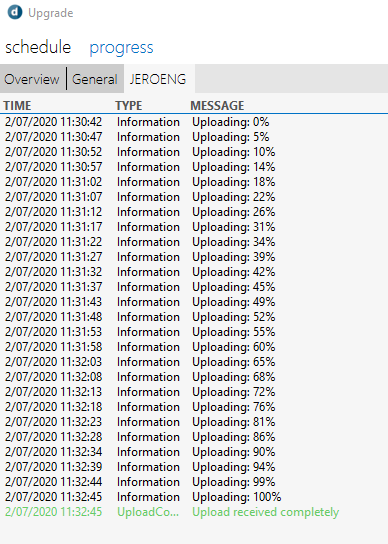
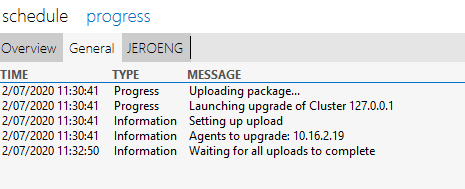
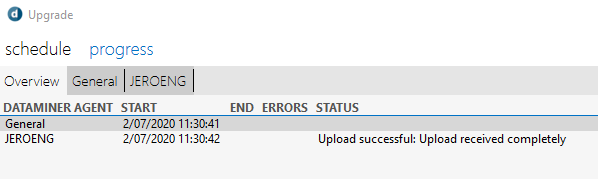
The main potentially odd thing I notice is the "127.0.0.1" IP address in the logs.
My main guess would be that the IP adapter on your system order is incorrect, and that this is causing the upgrade not to detect the completion of all uploads (checking for 10.16.2.19)
You can customize the order using the NetworkAdapters tag in DataMiner.xml (see DataMiner Help)
The problem is due to the order of the NICs.
When looking at the Agents in System Center it shows 127.0.0.1 on the first NIC.
In DataMiner.xml it’s possible to skip the MAC of that NIC, and then the correct IP is on the first place.
After doing this the upgrade is working fine.