Hi Dojo,
When I try to upload AppearTV General Platform to an agent I get the following error
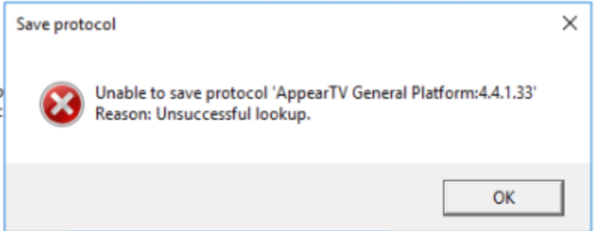
So far I’ve tried uploading different version, by installing .dmprotocol, by copy pasting protocol in Cube. I’ve also tried uploading same protocol to my local DMA and I was able to do so. I also tried uploading another protocol and that worked as well.
When I try to upload from different Cube I get similar error
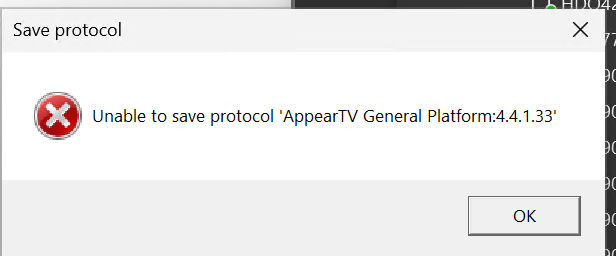
Does anyone have experience with this issue and how I might resolve it?
Thanks,
Cheers
No, connector didn’t even have Compliancies tag and adding it didn’t fix the issue. Version required by Skyline.DataMiner.Dev.Protocol NuGet is 10.3.11, agent is 10.4.0.
Using the Client Test Tool I was able to find this message
“Alarm: 172380833 (Failure adding protocol AppearTV General Platform: child protocol: AppearTV Input COFDM is already in use by parent protocol: Skyline AppearTV General Platform)”. Does this mean anything to you, because for me it’s just bunch of words.
If I am reading this correctly looks like you have a protocol on the system already with the name ‘Skyline AppearTV General Platform’ you are then trying to add another protocol called ‘AppearTV General Platform’ but there is some conflict because I think its the same protocol underneath.
Deleting the Protocol with the Skyline prefix first and uploading the one without the prefix should fix the issue.
Skyline version was not visible in Protocols in Cube but there was a folder in Skyline DataMiner/Protocols for Skyline version. Deleting it didn’t resolve the issue. Maybe there are other places where this protocol might still linger on the system?
This was fixed by removing the protocol folders of the DVEs that were using the same name in both protocols (for example “AppearTV Input COFDM”).
Before removing them, make sure no elements are using them off coarse.
Any minimum DMA version restriction by chance ?