Unable to get dataminer templates in Visual Studio 2022 for project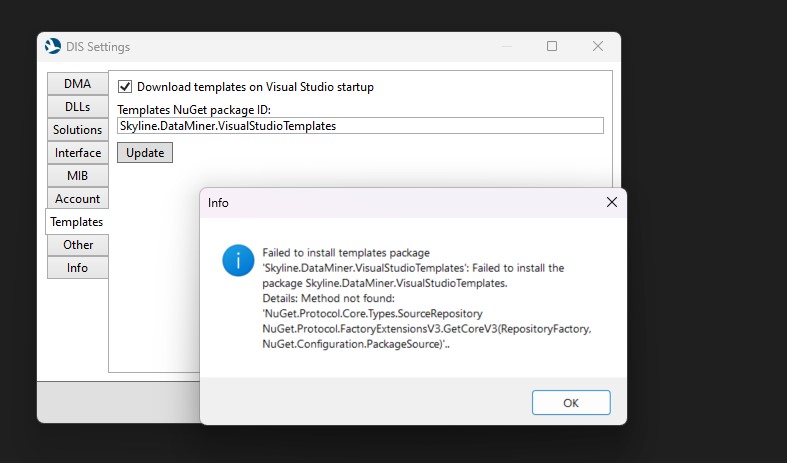
Marieke Goethals [SLC] [DevOps Catalyst] Selected answer as best
HI,then try do delete from extension dataminer delete and then again install update all things
and then close VS whole and start again you should have it then that was worked for me i don't know why should make problem
Apurva Tandon [DevOps Advocate] Posted new comment
Hi Davor,
Unfortunately, it didn’t worked
I did remove the dataminer extension and installed again, but on creating new project no dataminer template is shown and in setting on DIS in template it shows the same error as I pasted in the screenshot in my original question.