Hi All,
Im facing this issue after updating to windows 11. Unable to create a new DM automation project. But able to “Add” new automation script. below are the steps i have taken so far.
- uninstalled VS2022 professional and reinstalled — still couldnt create a new DM aproject
- uninstalled DIS and installed latest version — still couldnt create a new DM project
- uninstalled updated DIS and installed downgraded version — still couldnt create a new DM project
I have no issue with publishing my code to DM server.
if any of you faced same issue and resolved it, kindly provide some steps to follow.
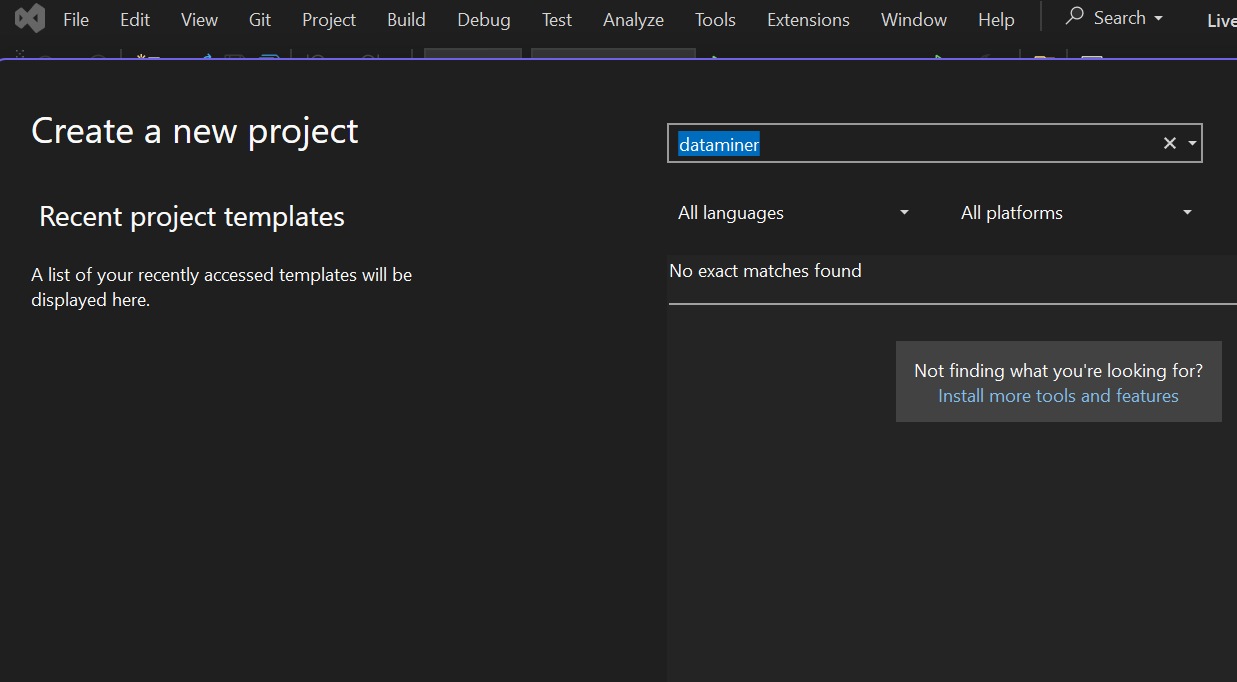
unable to update the template. im getting this error –
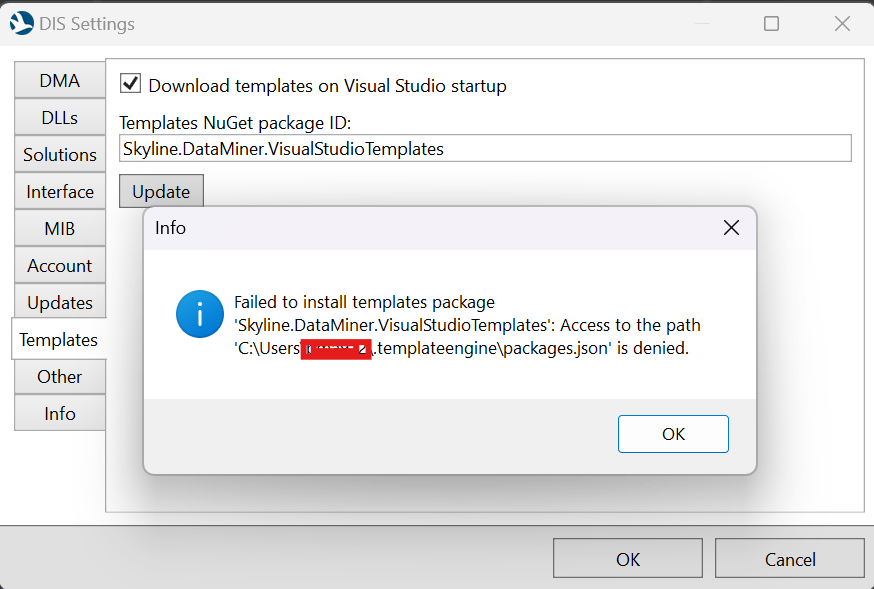
As this question has now been inactive for a very long time, I will close it. If you still want more information about this, could you post a new question?
Hi,
The project templates are provided by a template NuGet package which gets installed or updated at Visual Studio startup if configured to do so.
Can you verify in the DIS settings window, under the Templates tab, if the Download templates on Visual Studio startup checkbox is checked and the textbox Templates NuGet package ID mentions Skyline.DataMiner.VisualStudioTemplates?
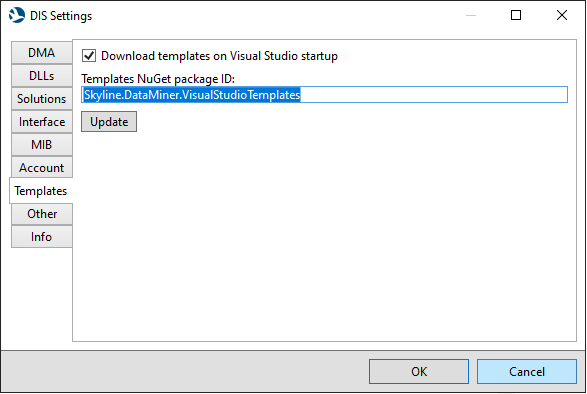
You can also press the update button to trigger an update manually.
In the Output window (View > Output), after selecting DIS from the dropdown, the output should give an indication about the template installation. (e.g. Templates package ‘Skyline.DataMiner.VisualStudioTemplates’ up to date (1.0.20))
If this does not work, can you provide the output that appears in the output window related to the template package installation?
Hi Pedro, I tried updating the template. But im getting permission denied error. I have attached the screenshot to the main question above. i couldnt add screenshot in the comments. Please check
Does it work if you run Visual Studio as administrator?
Another way to install the templates is to execute the following dotnet command in a command prompt window:
dotnet new install Skyline.DataMiner.VisualStudioTemplates
yes i have tried admin mode, im still facing access denied error
Access to the path ‘C:Usersbma972.templateenginepackages.json’ is denied.
at Microsoft.Win32.SafeHandles.SafeFileHandle.CreateFile(String fullPath, FileMode mode, FileAccess access, FileShare share, FileOptions options)
at Microsoft.Win32.SafeHandles.SafeFileHandle.Open(String fullPath, FileMode mode, FileAccess access, FileShare share, FileOptions options, Int64 preallocationSize, Nullable`1 unixCreateMode)
at System.IO.Strategies.OSFileStreamStrategy..ctor(String path, FileMode mode, FileAccess access, FileShare share, FileOptions options, Int64 preallocationSize, Nullable`1 unixCreateMode)
at System.IO.Strategies.FileStreamHelpers.ChooseStrategyCore(String path, FileMode mode, FileAccess access, FileShare share, FileOptions options, Int64 preallocationSize, Nullable`1 unixCreateMode)
at System.IO.File.Create(String path)
at Microsoft.TemplateEngine.JExtensions.WriteObject(IPhysicalFileSystem fileSystem, String path, Object obj)
at Microsoft.TemplateEngine.Edge.BuiltInManagedProvider.GlobalSettings.SetInstalledTemplatePackagesAsync(IReadOnlyList`1 packages, CancellationToken cancellationToken)
at Microsoft.TemplateEngine.Edge.BuiltInManagedProvider.GlobalSettingsTemplatePackageProvider.InstallAsync(IEnumerable`1 installRequests, CancellationToken cancellationToken)
at Microsoft.TemplateEngine.Cli.TemplatePackageCoordinator.EnterInstallFlowAsync(InstallCommandArgs args, CancellationToken cancellationToken)
at Microsoft.TemplateEngine.Cli.Commands.InstallCommand.ExecuteAsync(InstallCommandArgs args, IEngineEnvironmentSettings environmentSettings, TemplatePackageManager templatePackageManager, ParseResult parseResult, CancellationToken cancellationToken)
at Microsoft.TemplateEngine.Cli.Commands.BaseCommand`1.CommandAction.InvokeAsync(ParseResult parseResult, CancellationToken cancellationToken)
Does the dotnet new install Skyline.DataMiner.VisualStudioTemplates command work or do you get a similar error?
I see that this question has been inactive for some time. Do you still need help with this? If not, could you select the answer (using the ✓ icon) to indicate that the question is resolved?