Hello all,
I'm trying to connect with dataminer.services but without success.
I've used ConnectionTester.exe tool and it showed me the following error:
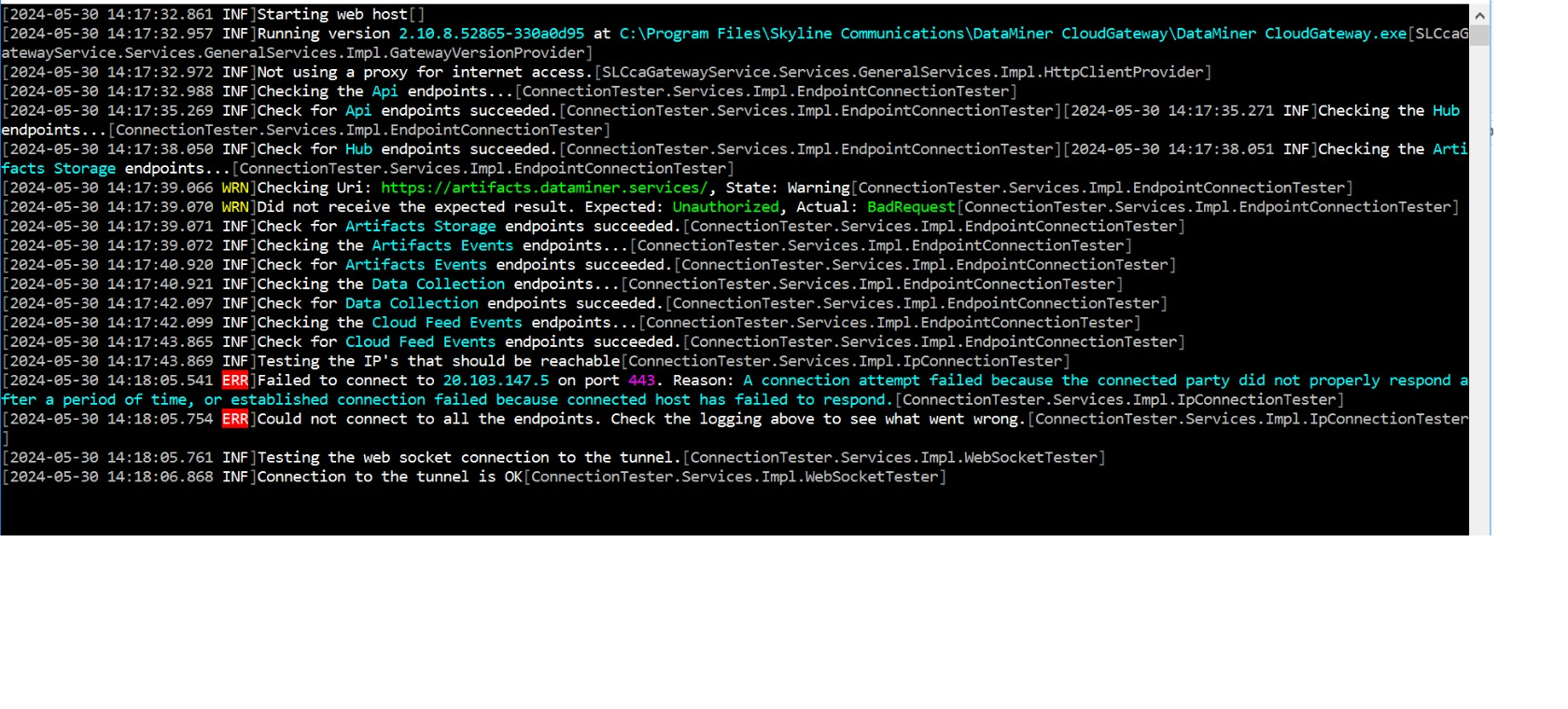
IT support had enabled all the firewall related rules.
Could you please help me to solve this issue?
Thank you in advance.
As this question has now been inactive for a very long time, I will close it. If you still want more information about this, could you post a new question?
Hi,
can you try to upgrade your CloudGateway DxM to a more recent version and then run the ConnectionTester again?
There is one of the endpoints that returned an error in the older versions of CloudGateway, but it can be ignored, everything will work without it if there are no other errors. With the latest version of the CloudGateway DxM (eg 2.13.10) it shouldn't indicate it as an error anymore.
Wkr
You can find the most recent Cloud Pack installer here: https://community.dataminer.services/dataminer-cloud-pack/
I see that this question has been inactive for some time. Do you still need help with this? If not, could you select the answer (using the ✓ icon) to indicate that the question is resolved?