Hi Community,
Our DMA is up and running on the server (all the ports are opened for the protocol https) and able to connect from both cube and browser with all the networks except with my Mobile’s Wi-Fi (my colleagues’ mobile Wi-Fi too). Any help will be appreciated.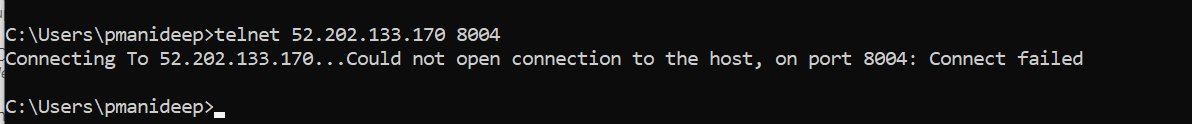
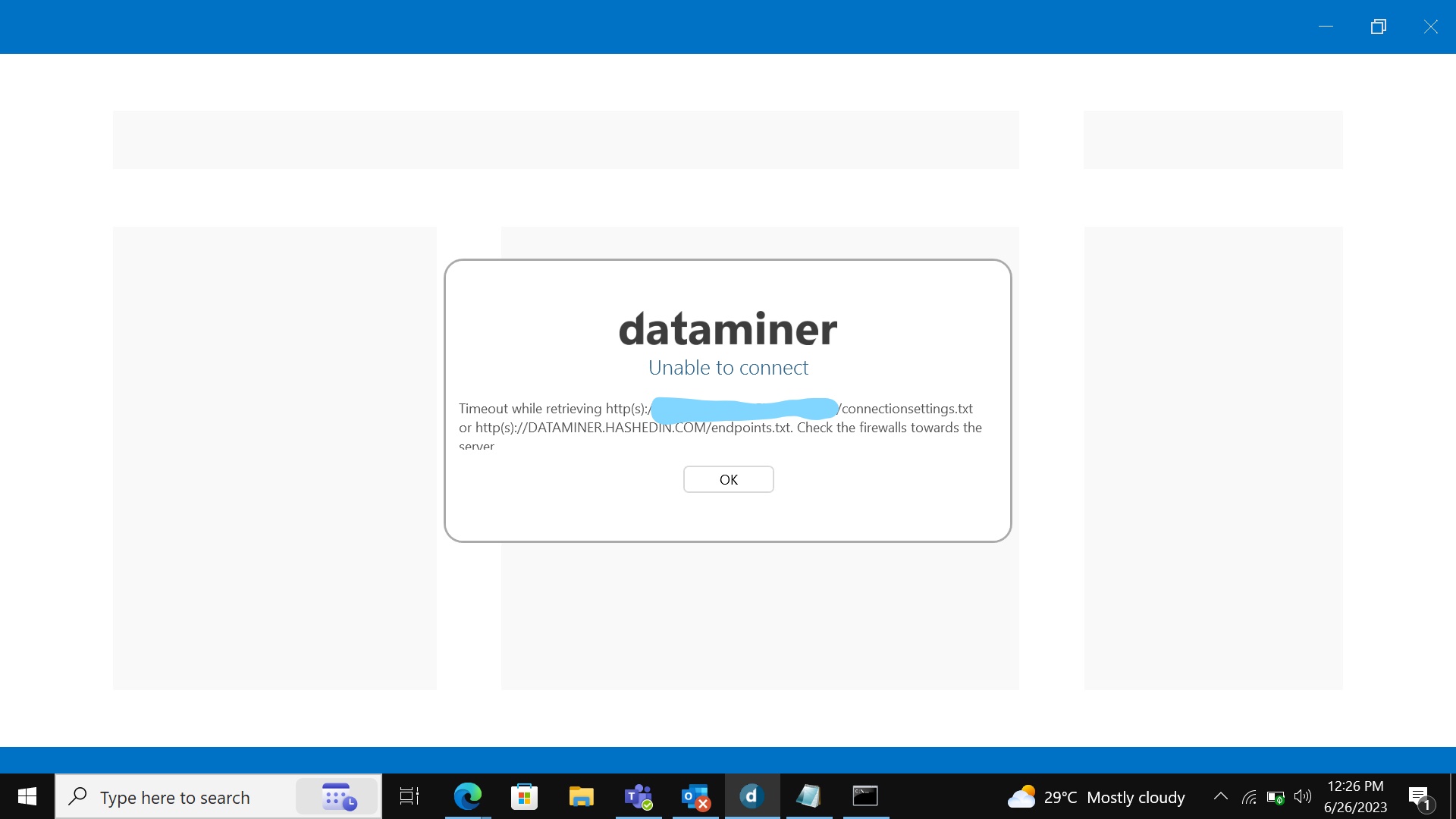
Hi Alberto,
Yup, 52.202.133.170 is the public ip of the server where the DMA is running.
Hi Manideep,
If I understand it correctly, you are able to connect to DataMiner successfully, but you are not able to do this via one specific IP or URL?
If the URL is the URL from your screenshot (you only blurred one of the two occurrences), I’m actually able to open the webpage and get to the login page, so I would assume the webpages work?
Cube is also able to get to the login page, but since a telnet to 8004 is not working, Cube won’t be able to connect. Instead of opening port 8004 for Cube, I would highly recommend to leave this port closed, to upgrade your DMA to the latest version and use gRPC instead (this uses the HTTPS which is already open).
Is it possible to upgrade to the latest feature release 10.3.7? DataMiner server upgrade packages – DataMiner Dojo
Then I can provide you with more details on how to connect via gRPC because that’s not yet the default. It will be the default in one of the upcoming releases.
Bert
Hi Bert Vandenberghe,
We are done with the upgrade to the latest feature release 10.3.7. Could you please provide some insights that how can i connect via gRPC?
Hi Manideep,
[see also the answer of Ian with more details]
The easiest method is the following:
– Open the file ‘C:Skyline DataMinerWebpagesConnectionSettings.txt’ on the DataMiner Agent with Notepad
– The last line of this file will start with a *-symbol and mention ‘RemotingConnection’.
– Comment out this line by adding a #-symbol in front of this line (all the lines above it are also commented out)
– Now add the following line at the end of the file (just under the line you commented out):
* type=GRPCConnection
– Finally, save the file and try to connect again with Cube. It should now use gRPC.
Bert
There are two options for gRPC
- Configure gRPC from the client:
Since 10.3.7 you can select the settings cog from the bottom right of the client.
Select Connection Type: gRPC
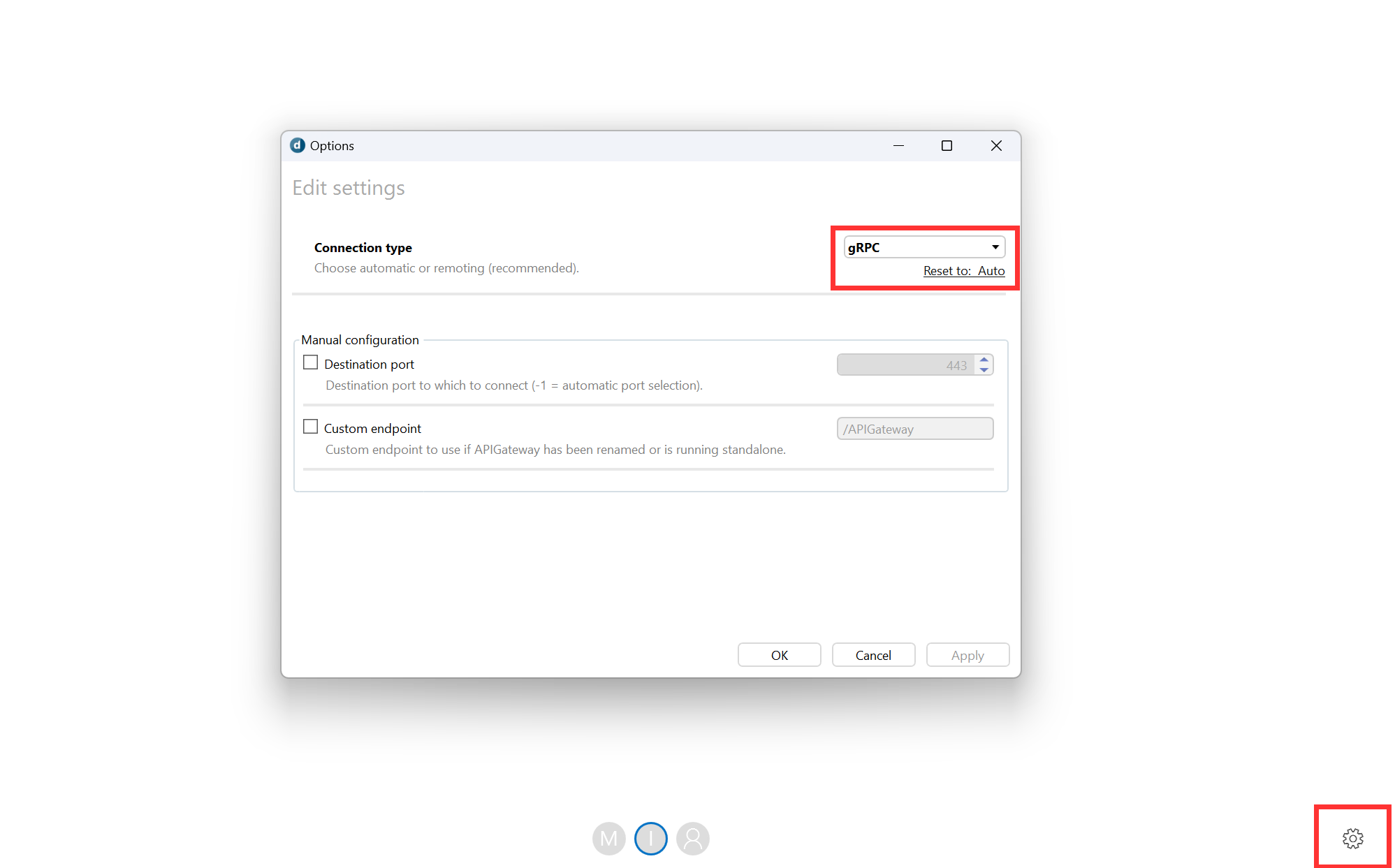
2. Server setting:
Modify the ConnectionSetting.txt file to comment out (add # at the start of the the line)
type=RemotingConnection;polling=1000;zip=true
Add new line:
type=GRPCConnection
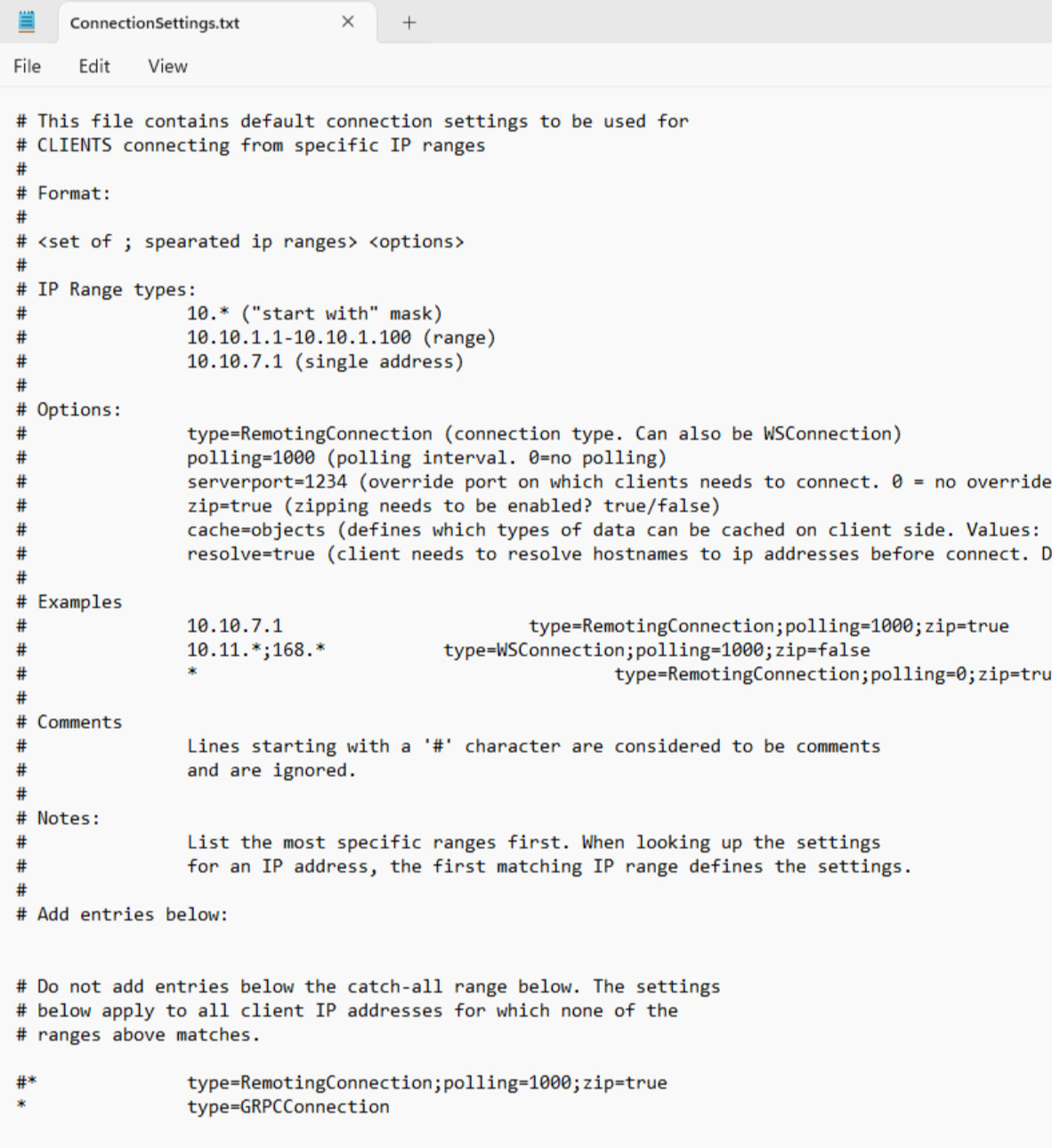
Thanks Ian, this helped us to fix the issue.
Is that your public IP in the screenshot?