I am receiving the following error when trying to access a HTML5 Dashboard login. I have used the Chrome and Firefox browsers.
I have connected to a client’s VPN to a jumpbox that does a round robin to 1 of 8 DMAs in a DMS. This has been working for a year but it is possible the customer has made changes on their end.
I can connect via the standalone cube but not with a browser.
I am not sure what to troubleshoot from this message. Is it DataMiner or is it a possible network issue. 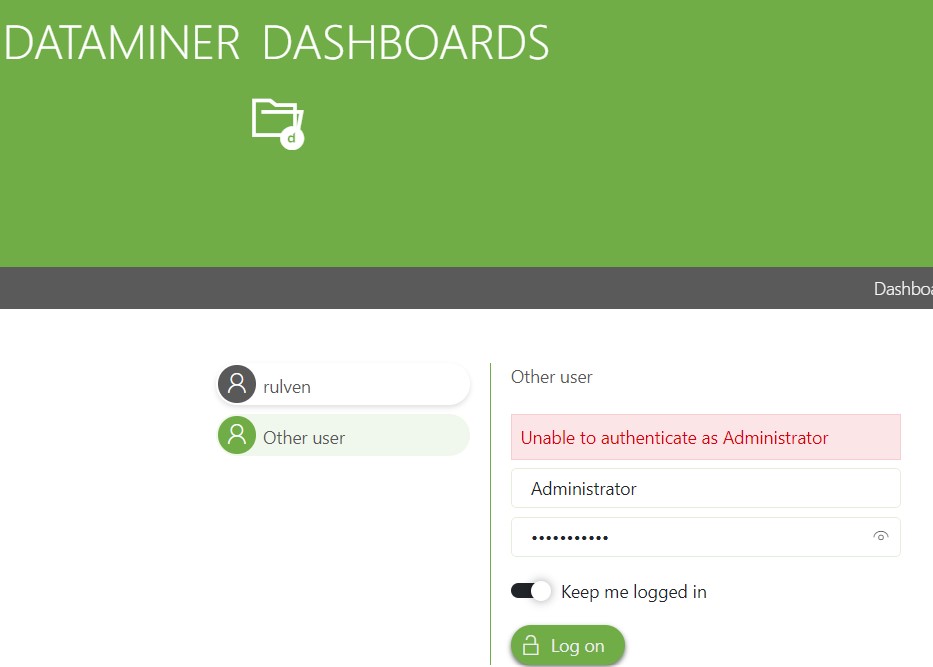
I believe I solved the issue. This DMS had a license change and the Dashboard license had removed in the new license.
No luck yet on clearing the cache. I will keep working on it. I am getting a response back from the server.
{“d”:{“__type”:”Skyline.DataMiner.Web.Common.v1.DMAConnectAndInfo”,”Connection”:””,”Message”:”Unable to authenticate as rulven”,”MessageType”:”Error”,”DMAVersion”:”10.2.2235.430″,”AlarmColors”:null,”Time”:null,”TimeUTC”:0,”LastChangeUTC”:1676064981469,”Security”:null,”Licenses”:null,”User”:null,”UserGroups”:null,”SLNetConnectionID”:null,”Cookie”:”uZFzcN7Kw6QTSFkfJROZahrjAVAP+pHFZh6KEha8+Oy7Mwxmww9EYoBt+xYctxqVqxTwIyuNYuxtGeFa2Cx2Ww==”,”ClusterInfo”:null,”HasDelegatedAuthentication”:false}}
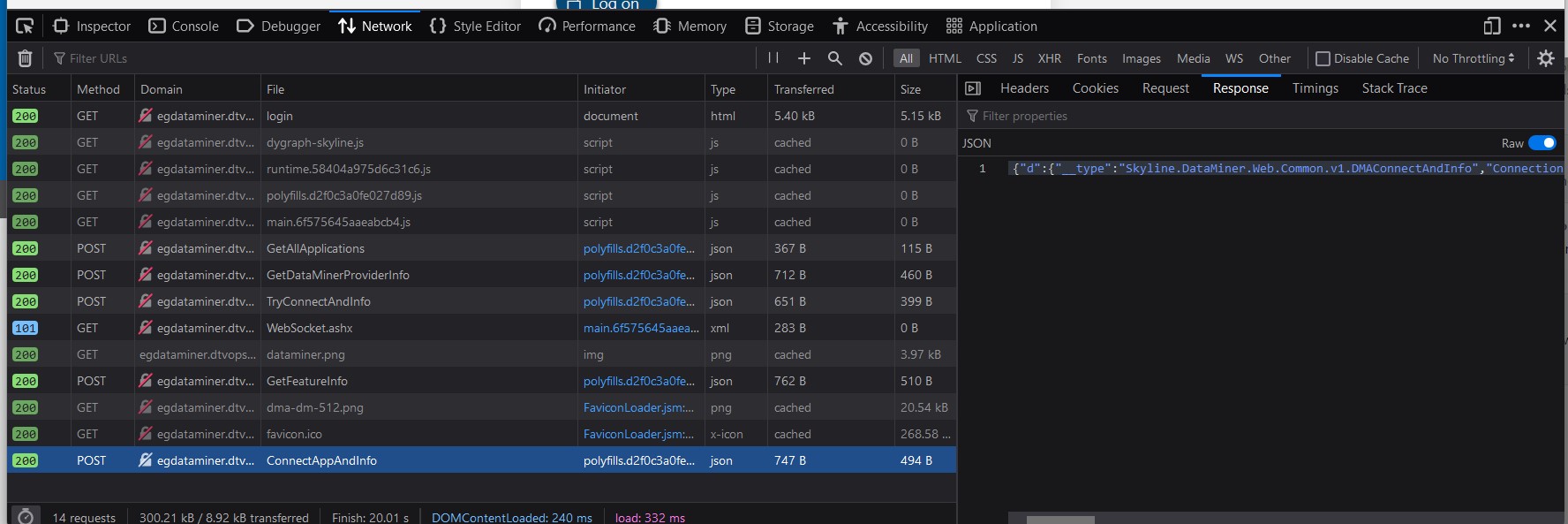
I am starting to think this is a license issue. I am going to ask their team to check on their round robin routing to the multiple DMAs. They may have a DMA that has an SVE license only. I have seen a problem somewhat similar before when they had a SVE DMA in a DMS that did not have all same licenses. Thus some licensed features would not work if I got routed to that SVE DMA. From looking at the developer tools response from a good connection, it looks like it could be licensing thing? Below is a good response when I was on Teamviewer. It has the appropriate licenses. In the response that fails, the licensing is “null” I am thinking I am routed to a DMA that does not have Dashboard license turned on. Just a guess at this moment.
“d”:{“__type”:”Skyline.DataMiner.Web.Common.v1.DMAConnectAndInfo”,”Connection”:”18c86d5d-fff7-48f1-ad5a-5e1b4d54b3d7″,”Message”:null,”MessageType”:null,”DMAVersion”:”10.2.2209.2430″,”AlarmColors”:{“__type”:”Skyline.DataMiner.Web.Common.v1.DMAAlarmColors”,”Critical”:{“R”:240,”G”:50,”B”:65},”Error”:{“R”:204,”G”:204,”B”:204},”Information”:{“R”:204,”G”:204,”B”:204},”Initial”:{“R”:242,”G”:242,”B”:242},”Major”:{“R”:245,”G”:210,”B”:40},”Masked”:{“R”:136,”G”:23,”B”:152},”Minor”:{“R”:97,”G”:214,”B”:214},”Normal”:{“R”:22,”G”:198,”B”:12},”Notice”:{“R”:204,”G”:204,”B”:204},”NotMonitored”:{“R”:204,”G”:204,”B”:204},”Timeout”:{“R”:255,”G”:155,”B”:15},”Undefined”:{“R”:204,”G”:204,”B”:204},”Warning”:{“R”:59,”G”:120,”B”:255},”LastChangeUTC”:1676065494958},”Time”:”2023-02-10 21:44:54″,”TimeUTC”:1676065494000,”LastChangeUTC”:1676065494880,”Security”:{“__type”:”Skyline.DataMiner.Web.Common.v1.DMASecurity”,”StartElement”:true,”StopElement”:true,”PauseElement”:true,”MaskElementUntilClearance”:true,”MaskElementUntilUnmasking”:true,”UnmaskElement”:true,”MaskAlarm”:true,”AlarmUnmasking”:true,”AlarmTakeOwnership”:true,”AccessElement”:true,”DataDisplayAccess”:true,”ServiceDataDisplayAccess”:true,”AccessAlarms”:true,”ReleaseOwnershipOtherUser”:true,”Trending”:true,”Dashboards”:true,”Reporter”:true,”Surveyor”:true,”TicketsUI”:true,”TicketsConfigUI”:true,”TicketsAddTicket”:true,”TicketsEditTicket”:true,”TicketsDeleteTicket”:true,”DashboardsAdd”:true,”DashboardsEdit”:true,”DashboardsDelete”:true,”JobsViewAll”:false,”JobsCreateUpdateJobs”:false,”JobsDeleteJobs”:false,”JobsCreateUpdateDeleteSections”:false,”Collaboration”:true,”ViewNotes”:true,”ShareItem”:true,”UnshareItem”:true,”UpdateSharedItems”:true,”SendEmail”:true,”MonitoringUI”:true,”UserDefinableAppPublish”:true,”UserDefinableAppEdit”:true,”UserDefinableAppDelete”:true,”UserDefinableAppAdd”:true,”UserDefinableAppView”:true},”Licenses”:{“AssetManager”:false,”Automation”:true,”Correlation”:true,”Maps”:false,”Mobile”:true,”MobileExtended”:true,”MobileGateway”:false,”Reporter”:true,”ResourceManager”:false,”Scheduler”:true,”Spectrum”:false,”Ticketing”:false},”User”:{“__type”:”Skyline.DataMiner.Web.Common.v1.DMAUser”,”Login”:”rulven”,”FullName”:”Randy Ulvenes”,”EmailAddress”:”randy.ulvenes@skyline.be”},”UserGroups”:[{“__type”:”Skyline.DataMiner.Web.Common.v1.DMAUserGroup”,”ID”:0,”Name”:”Administrators”}],”SLNetConnectionID”:”231048a6-76cd-4052-bdb9-68e81d1d400d”,”Cookie”:”KxflqCQoh7bnusp+csMucf4wP1tVh/JYDJY7VXwtcUsM8qQByr1tc7jvwHdukxj6amE17tGC1wxv3+RTZ9218Q==”,”ClusterInfo”:{“IsCassandraActive”:true,”IsSearchActive”:false},”HasDelegatedAuthentication”:false}}
Not sure about the details of your setup, but can you try ./administrator as user-name?
sorry, that should have been a backslash, not a forward slash
No luck. 🙁
Hi Randy,
If you can open the dashboards login page that means you’re able to reach the system, so it’s not network related. This is an exception that is thrown when trying to connect from the web API to the SLNet service. Perhaps the credentials for the administrator are no longer correct. Can you still connect with the client test tool as well?
That is what I thought. Here is where I am stumped. If you see in the image, I also have “rulven” as a user too. I have used both the Administrator and the rulven login/password credentials successfully with the standalone cube through the VPN. These user credentials just do not work on the dashboard. Here is where it gets interesting. I was able to use a Teamviewer session to get on a computer that is on the local network as the DMS. I can use the above credentials to login to dashboards if I am on the local network but not via the VPN. Thus the credentials are good.
This DMS is set up http and not https. Thinking out loud. Could the VPN not be allowing http port 80?
Can you clear your browser cache (using the developer tools by pressing F12) and reload the page and then try to connect? Very interesting issue for sure.
I will give it a shot. Also, when I am in the cube and I click help, a window pops up and wants me to type in my user/password. This also fails.
Just to bump this thread a little, I’ve just experienced something similar. We have 6 DMAs and a local user account could only authenticate on dashboards with 2/6 DMAs. Domain accounts authenticated fine.
I changed the password of this local account, to be the same password, and then dashboards were able to log in to all 6 DMAs again.