Applying several ways to identify if a Linux process is running or not, I almost get to the conclusion that there's no way to do it. This particular Linux process is a VirtualBox one, headless for more information, running a machine with a name, let's call it Roger. Well, from a ps -ef command output, I can see "Roger" is now part of the launching command of my VM, as a comment. How can I identify if Roger is running or not from the Task Manager template? Thanks in advance.
Hello Jorge,
Not sure if this would work for you in your use case but be aware that for monitoring linux servers, you can use the Linux Platform connector(s) to monitor your linux (vm) machine directly. The connector offers "process validation" features. You can select one or multiple processes from the active process list and it will monitor if the process is running or not.
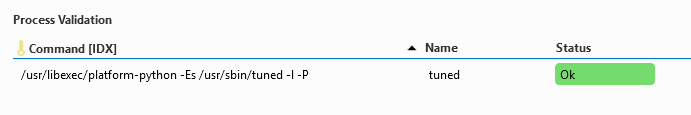
To do that from your Windows host via the regular Microsoft Platform Connector will be difficult if not impossible I believe.
Thanks, Koen Bouckhout, your answer really gets us out of a kind of stuck. Again, thank you very much.