Dear DoJo
I thing the title reveals the Problem.
I have a custom property on a View that gets updated from a 3rd Party System through the Dataminer API.
Is it possible to trigger a correlation rule every time this property changes?
The correlation rule then starts a script that controls the gpi contacts of a device.
Thanks in advance
Hi Michael,
For this use case, the best approach is to use information evens to trigger the correlation rule (see DataMiner Docs, option ‘Accept Information Events’). However, I was not able to see an event generated when a view property is updated. On the other hand, I could see an event generated when a service property is updated:
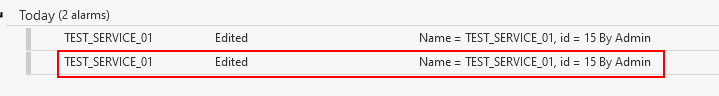
The event indicates that the service is updated (due to the service property updated). Is it not an option to use a service instead of a view?
Hope it helps!
Hi Miguel,
Yes, i understand that. Your solution is indeed much better and thank you for that. I guess i will have to change to a service property which means for me also a change on a third party system, because the property gets updated through the dataminer API. But that is feasable. Thank you again
Hi Miguel,
Thank you for your response. To use the information event is a good idea and indeed i can see event informations being created when the view property changes
That triggers my correlation Rule more than once times though and I’m not able to limit this.
Hi Michael,
Regarding the multiple events generated, having a look at the screenshot, they are generated when a property is synchronized across all the DMAs in the cluster, which is expected. These events don’t tell you which properties were updated. If you look at the screenshot in my answer, you will notice that the value of event includes the name of the service.
In order to limit the events that will trigger the correlation rule, you could add an alarm filter in your correlation rule. In this case you could use the field ‘Value’ and set the value to a expression. For example, if you know which service will be updated, you could set the value as follows: ‘Name = TEST_SERVICE_01,*’
Please let me know if you still have questions.