Hi,
I am trying to build the same thing as was posted on a Dojo question before.
Based on Sebastiaan answer I have check and:
Step1: I have a shaped with the following specs
The results are good. It is returning the correct values
based on Aggregation rules
Step2: Created a new shape and aded the Component:Trending Data Field and the Parameters Filed
The result:
What am I doing wrong ? Is the syntax ?
Also Can I trend any of the rows from the Aggregation Rule Table ?
Thank you.
The way the “AggregationRule” placeholder works is it outputs the element, parameter and index of your result in the following format: dmaID/eleID:pid:key. This input works in the trending component as of 9.6.8, as you can also read in the help.
So if your version is recent enough, this should work for you as well, exactly the way you have it configured. I tested it myself as well to make sure.
If it still doesn’t work on that version, you could check the following:
- Place the “[aggregationrule…” placeholder in a shape as shape text. Check what the output is and if it matches my description above.
- Make sure your aggregation rule is trended. From what I can tell in your screenshots, none of your aggregation rules actually have trending enabled, since there is no trend icon next to them.
Trending can be enabled by going to edit mode in aggregation and checking the trending checkboxes at the bottom of your rule.
Glad I could help. Don’t forget to mark the answer as solved so others know they no longer need to answer 🙂
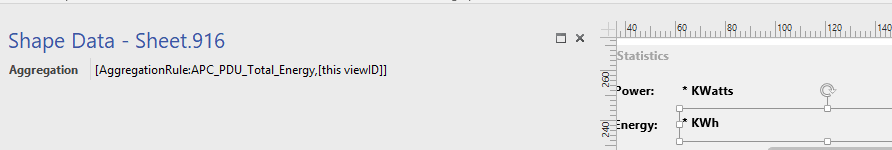
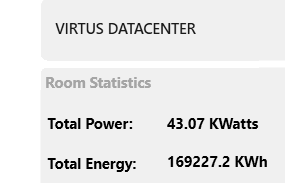
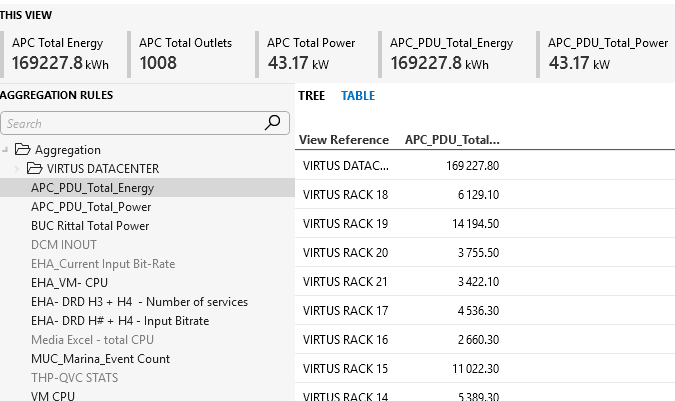
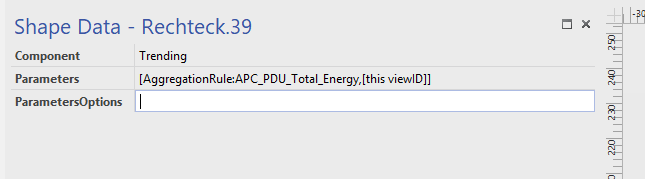
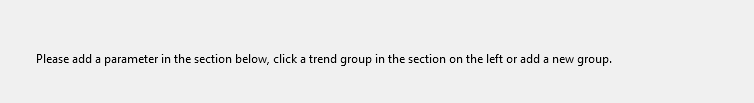
Thank you Toon ,
I was two checkboxes away from my expectations.
Trend Monitor: Enabled
Trend Template : Average – checkbox –> solved the problem.