Hi Dojo,
This morning I noticed several compaction trend tags on my Cassandra and ElasticSearch Linux Server elements.
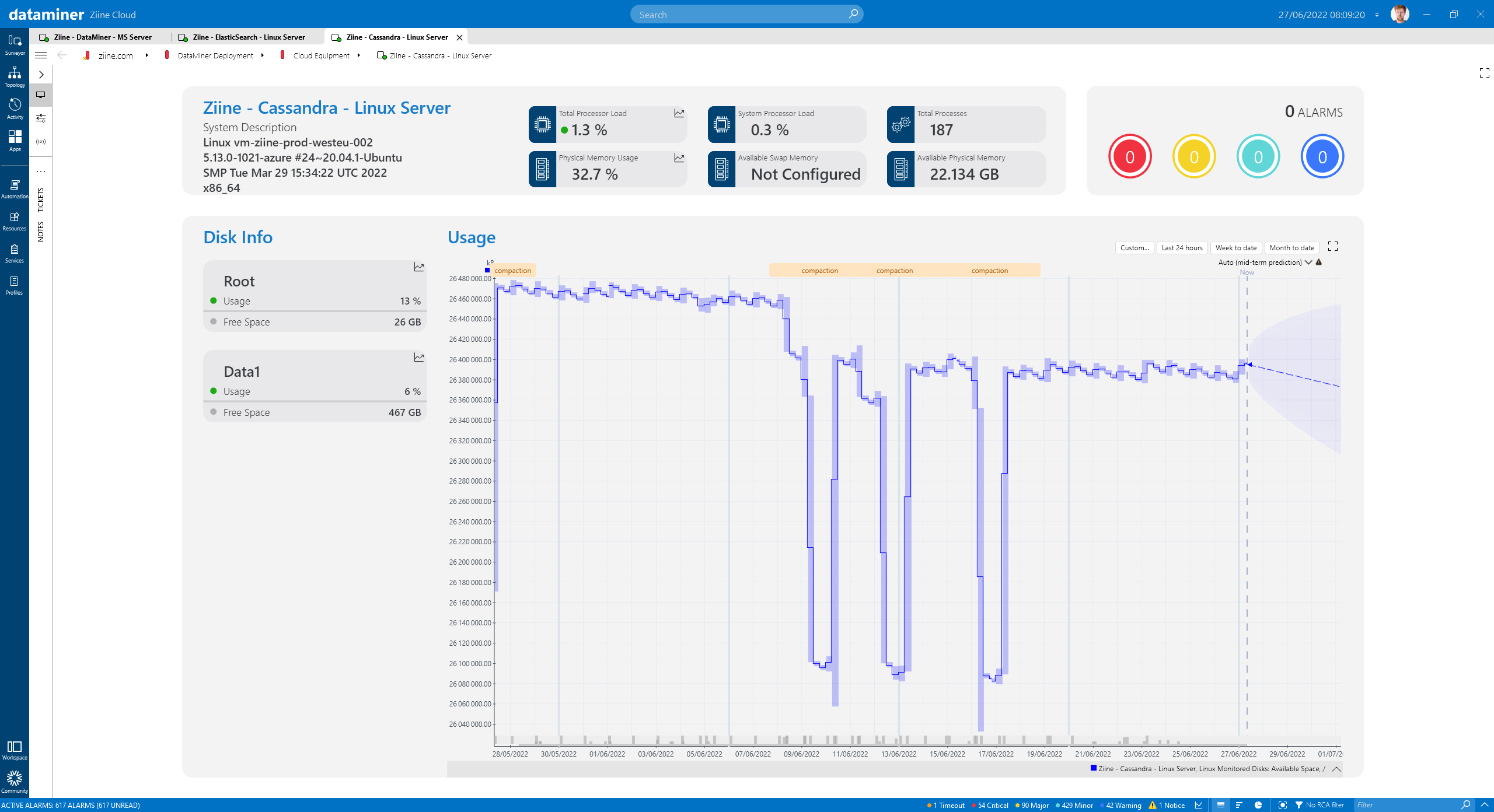
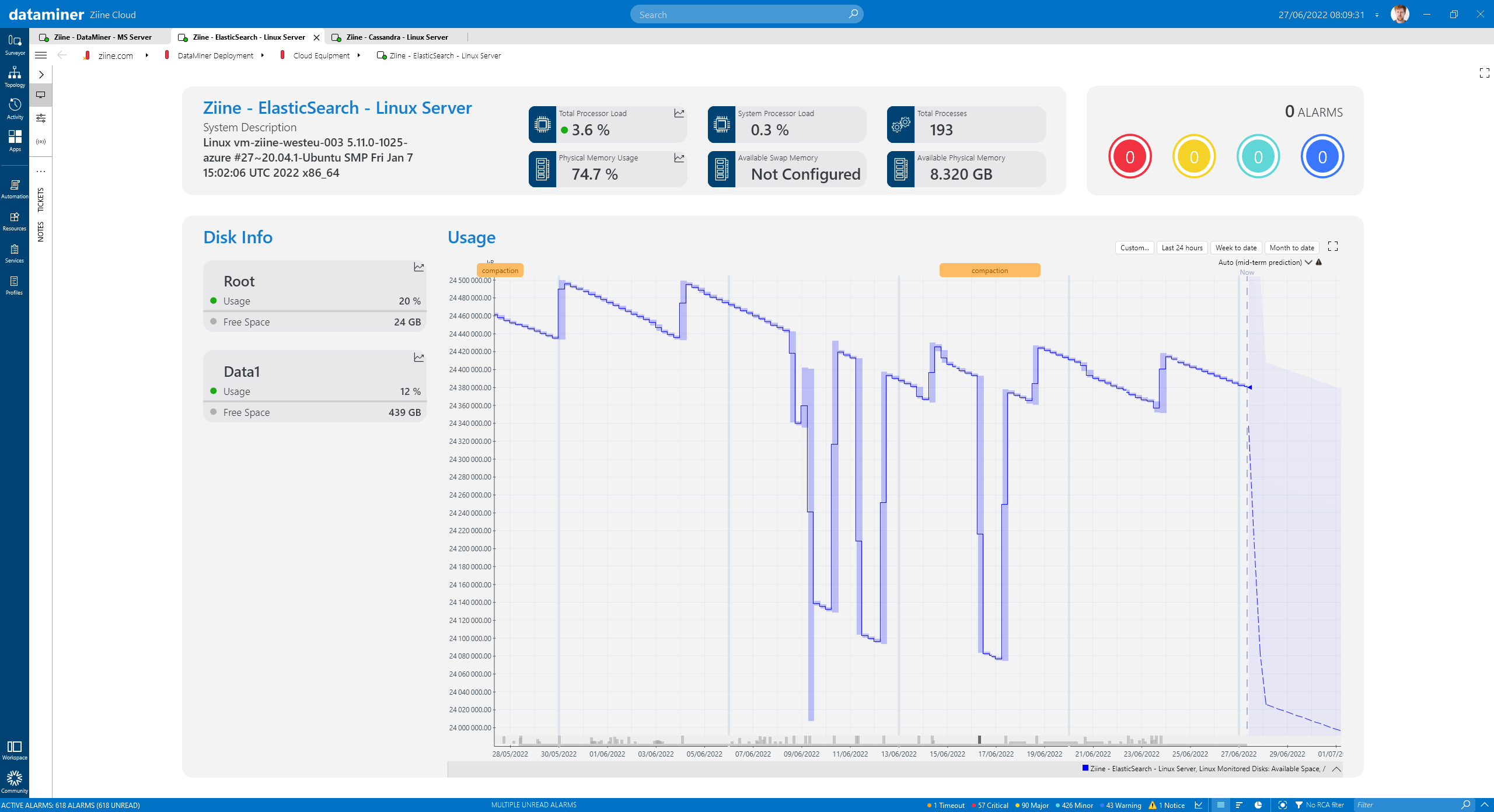
The fact that there is a strange pattern on the Cassandra Linux Server and there are such tags on the ElasticSearch Linux Sever, leads me to following questions:
- Does the algorithm detects the same tag across different elements using the same protocol?
- How can I see how the tags are linked to each other?
e.g.: I assume that when I remove a tag that all linked tags will also be removed. How can I see which ones are related? - How can I see who has created a tag?
- Why is the tag color for the ElasticSearch element darker than the one for the Cassandra element?
Hello Jens,
thanks a lot for your questions! Here are some answers 🙂
1. As you suspect, the algorithm will detect the same pattern across different elements having the same protocol: so when defining a tag on say the cpu load of some microsoft element, then any occurrence of that pattern is detected and displayed on the trend graph of the cpu load of another microsoft element as well.
2. As I understand it, you’re looking at the top picture where we see 4 occurrences of the compaction pattern and you’re wondering if the following scenario is possible:
-
- User 1 has tagged compaction and this gives the 3 most left matches
- User 2 sees only 3 matches because for some reason our algorithm didn’t identify the most right drop as a compaction. So, the user defines a new pattern that he also calls “compaction”, selecting the most right match.
The question then becomes how you can distinguish between the patterns selected by user 1 vs user 2. The difficulty is that they both have the same name “compaction”. One way of doing this (as you proposed yourself) is to edit one match: e.g. give the most right match a different name such as compactionDennis or something. This way all those matches resulting from the definition of user 2 will be called “compactionDennis” instead of “compaction”.
3. At the moment it is unfortunately not yet possible to see who created a tag.
4. When a user defines/tags a pattern on some specific parameter, that specific parameter is remembered. When the pattern occurs again on that parameter, it will be displayed in darker orange. When the pattern occurs on the corresponding parameter on another element with the same protocol, then the colour will be lighter. What seems a bit strange to me is thus that the “compaction” label seems to be defined originally on the elastic search server…
- Yes
- Not sure what you mean here. You should be able to delete the pattern from anywhere it was detected.
- I don’t think you can. Could you explain why that’s important for you? We could consider adding it.
- The element on which the pattern was originally created will show them in the darker color. That’s what the color difference is for, to indicate where the pattern was originally created.
Hope that helps you further
Hi Dennis, thank you for the detailed explanation