Hi,
I have the following situation (a usual trend graph):
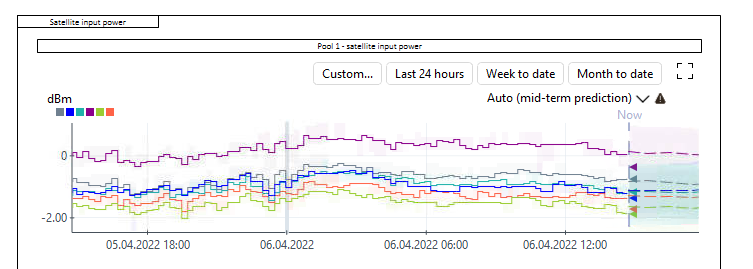
My client wishes to have a Permanent Legend Showed, so i have added the ParametersOptions: ShowLegend:true option.
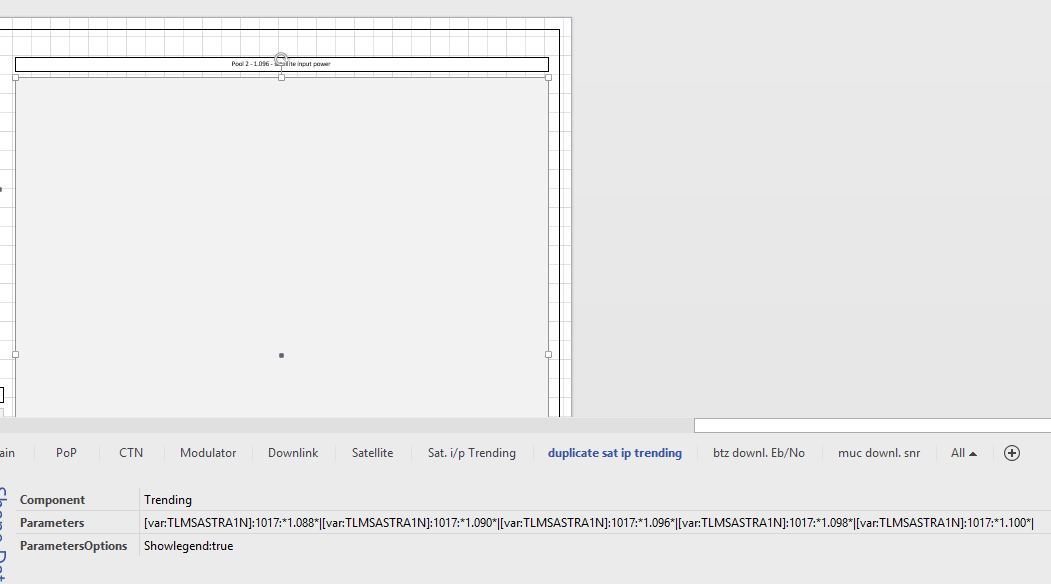
And as a result the legend is being showed at the bottom but because the layout of the Visio Page this is not a usable workout.
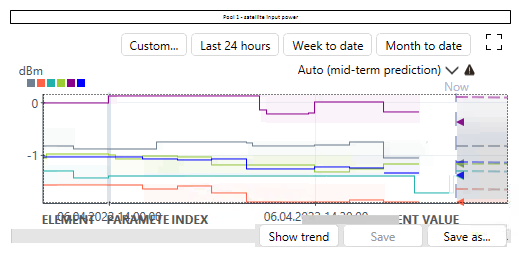
To fix this I could modify the layout of the page to be like this:
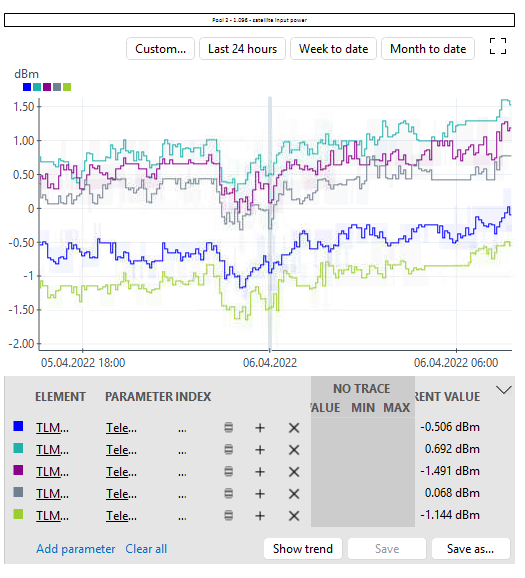
#Q1. But since I have on the same Page multiple Graphs I could use a solution where the Legend is not at the bottom of the graph, rather on the left for example or I could use a Slim/Simplified Legend where I can just see what is the Blue line for (fixed color and position). Can I achieve that ?
#Q2. It would be nice if from this “group” of trends i could only focus on one only. But without having to Clear All Parameters and Add One of them Again, because when I Add this Parameter(Trend) Again in the Drop Down list I have much more options than I had at the beginning of the process.
Is it possible ?
Thank you,
Regards,
Daniel.
Daniel,
Q1.A: it does not seem possible to show the legend in any other place other than on the bottom of the graph. Note that you could decide to collapse the legend by default.
Q2.A: it does not seem possible to disable parameter visualization without having to remove it and add it again. However, if you add the Show Groups option and configure them accordingly, you could toggle between one or more parameters on the graph.
See: https://docs.dataminer.services/user-guide/Basic_Functionality/Visio/linking_shapes/Linking_a_shape_to_a_trend_component.html
Note sure if it might help you gain more flexibility when displaying graphs, but the options you ask above are all possible using the Dashboards module and a combination if graph and parameter feed components.
See: https://docs.dataminer.services/user-guide/Advanced_Modules/Dashboards_app/Dashboards_app.html