Dear Dojo,
I’m using trend component with one child element in my Visio. But now I would like to have two parameters from different child elements. Usually I use the outer group for Element selection and the inner group like this: [this elementid]:11241:*[pagevar:varCustomer]*
But how can I achieve it two have two parameters from different child elements?
Hi Toon,
service example:
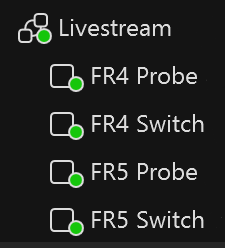
When I want to use a trend for one element I’m doing the following.
Outer shape:
Inner shape:
This works fine, but now I want to have a second parameter from a second element. In this example I’m using FR5 Switch and I want to add FR4 Switch and I would choose the same parameter.
Sorry for looking over this one Stefan. Do you need the parent element shape because you want to be using the wildcard functionality of the Element shape data?
If that’s not needed, you could just define the elements directly in the trend Parameters shape data.
If you need the wildcard, i’ll give it some extra thought.
Hi Toon,
yes indeed I need the wildcard including the pagevar. Please give me the extra input.
Toon?
Another try….
A support ticket has been created for this, and it will be handled outside of this forum.
Hi Stefan. It would probably help to have more info on the exact setup in your Visual Overview and the objects used. If I understand correctly you’re trying to show a trend graph in a children shape, but the graph should contain parameters of different children at the same time?