Hi.
How can we configure Dashboards and particulary timelines to get data for last month for example?
Thanks
Best Regards
For a state timeline component, it’s similar to Michiel’s answer. Add a “time range” feed to your dashboard. In the right sidebar, under Feeds, you will then have a “Timespans” option which you can drag and drop as filter onto your timeline component.
In the settings of the “time range” component, you can change the default to for example “last 30 days”.
Hi Henri, this will somewhat depend on your data, I’ve used the example of alarms below.
- step 1: add a timerange feed to your dashboard, and configure it to a default of e.g. last week.
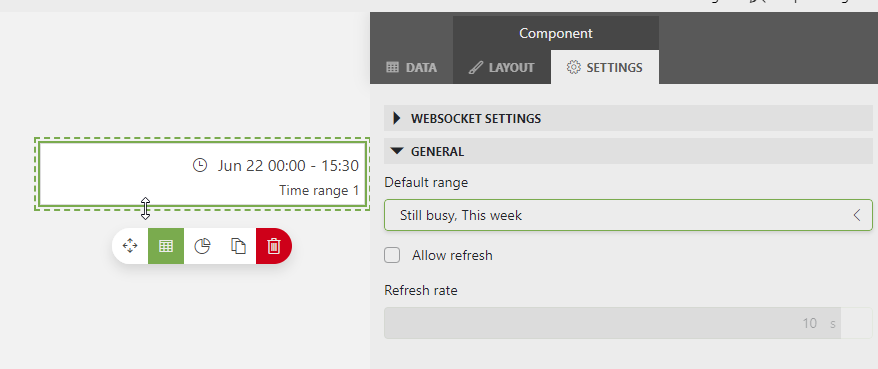
- Step 2: add a query using this timerange feed, e.g. for alarms, and add 2 filters: one “greater than” the “from” time of the timerange feed, one “less than” the “to” time of the timerange feed.
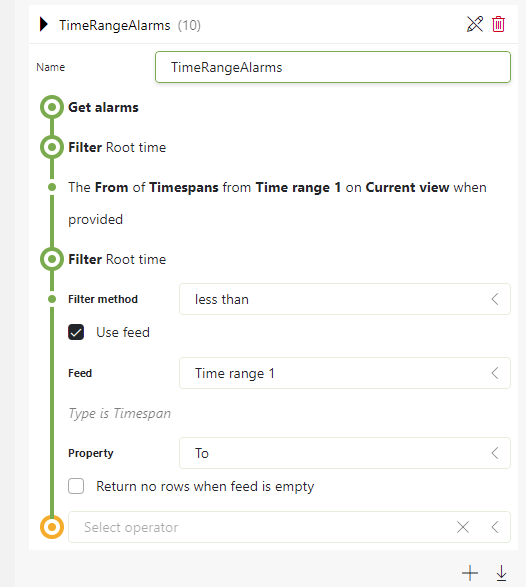
- Step 3: drag your query onto your dashboard and add a visualization of your choice, e.g. a table
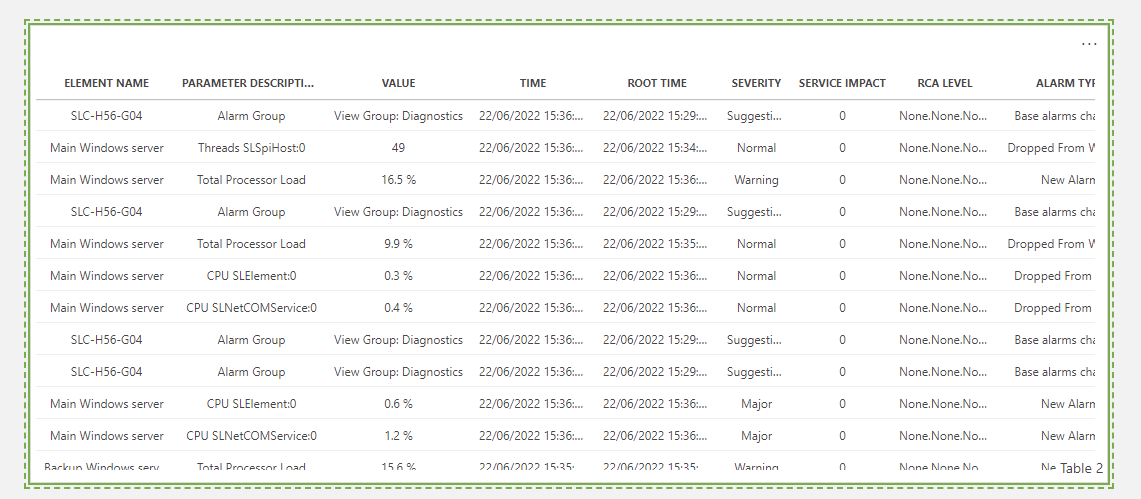
Hi Martin, sorry if my answer was somewhat confusing. For the state timeline visualization, you cannot use a query as data source. Can you try adding a regular state timeline, using e.g. the elements you want to monitor as data source and then add the feed from the time range component as a filter?
Wim solution works and is easier. Thanks to all of you.
I’ve made the example and I get bad data as I could’nt select the alarm and element. Even selecting a time line first and trying to insert query in it, it doesn’t work.