Hi Dojo,
I've got a time/date format question: when connecting to a cluster, I'd prefer my Cube client to display all dates in the "dd/mm/yyyy" format and all the times & timestamps in the 24 hours format "00:00".
I seem to recall some time settings depend on what's set at OS layer on the DMA (e.g. using UTC instead of the local time): could you please advise if also the time and date formats are to be set on the DMA? If so, is there an option to enforce this on all servers at cluster level?
Alternatively, been looking also for ways to patch the Time & Date formats directly on the client side (in Cube "Regional" Settings) but I don't seem able to achieve the desired result: any steer will be helpful.
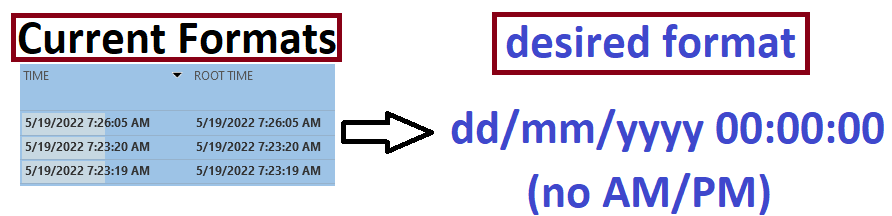
Thanks
Hi Alberto,
Did you have a play with the regional settings in cube yet?
This should set the date times in the desired format.
Not that you will have to restart the cube after making the changes.
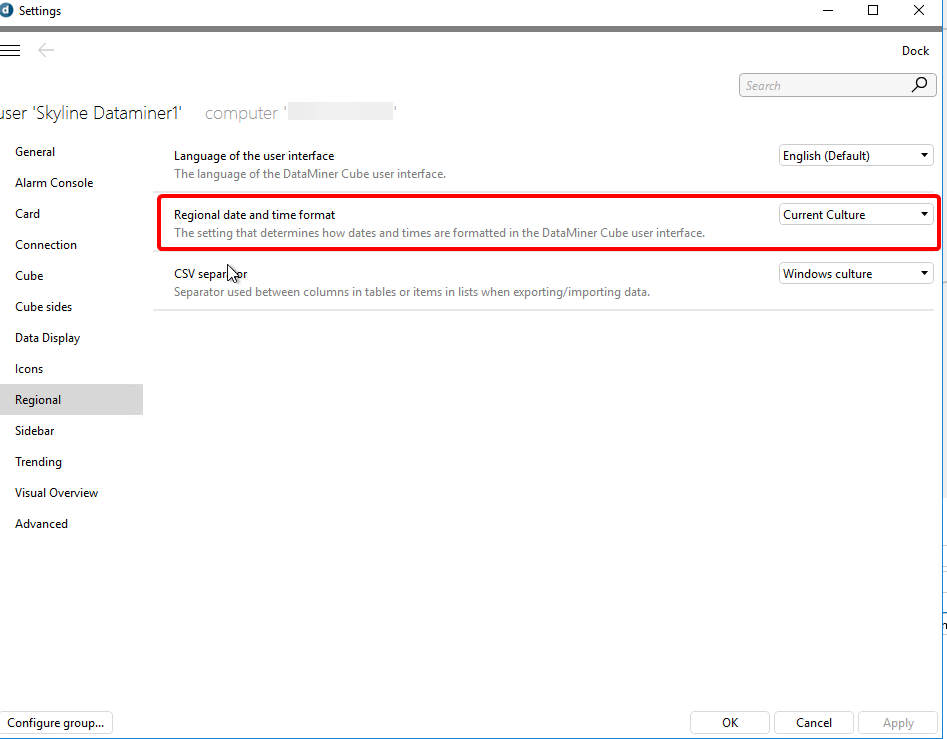
Please ignore this – I think I’ve found exactly what you suggested – I had simply “reconnected” my client – while restarting it popped out the expected time & date format.
Thanks for your help
Hi Ive, indeed I’ve tried so…
but for some reason even if I map Cube to follow the regional settings of my Windows client, when I reconnect the time formats are still not aligned – adding a screenshot shortly